Changing r-mem on an existing e-mem register – Grass Valley Kayenne v.3.0 User Manual
Page 361
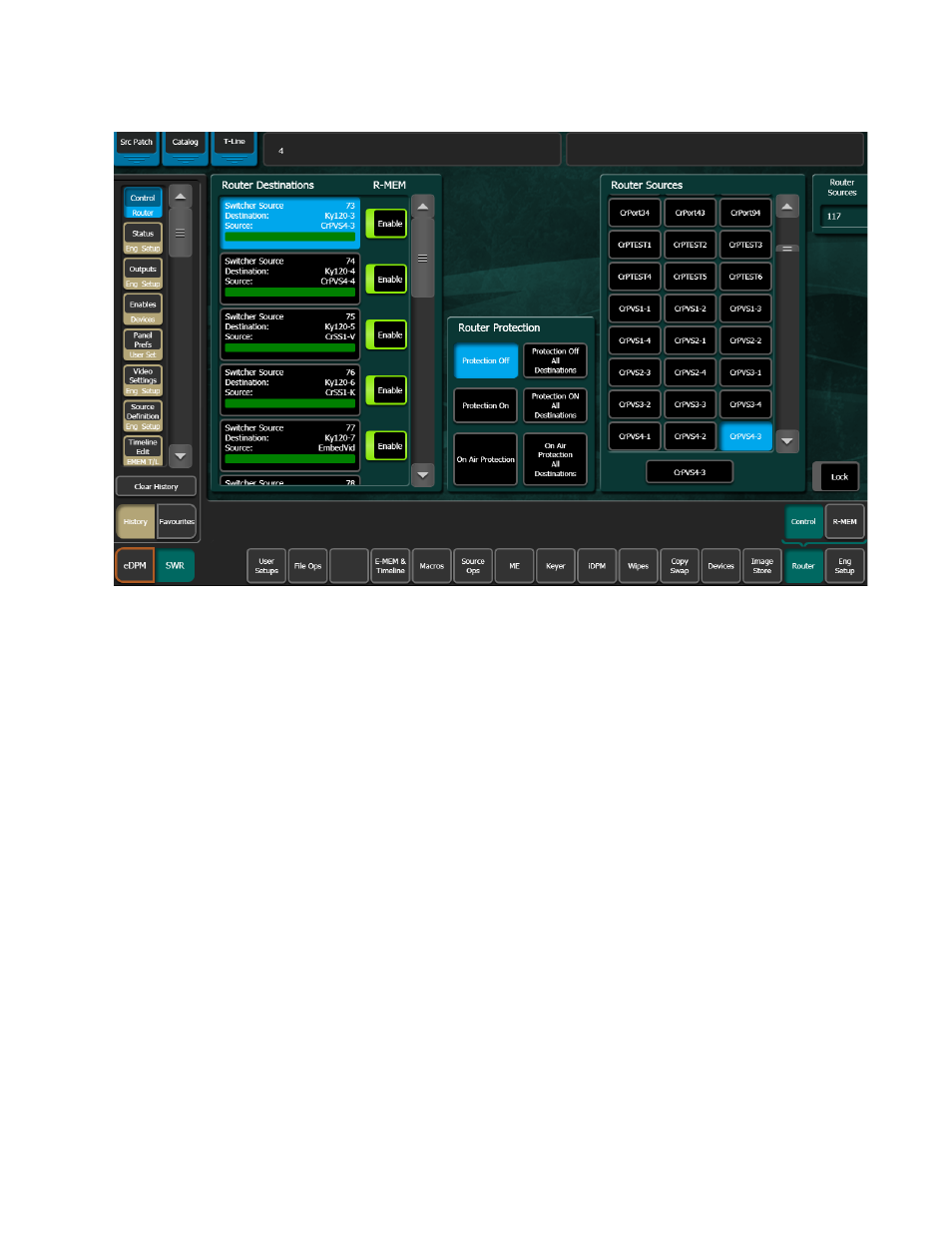
KAYENNE — User Manual
361
Router Control of Aux Busses
Figure 228. Control Menu
3.
Press the
LRN
button on the Control Panel Master E-MEM Module, then
press the Page, Bank, and Register keypad number of the desired
register. This will save the current R-MEM setting in the menu to the
header area of that E-MEM effect register and the first keyframe of the
new effect will be created. The corresponding R-MEM register in the
menu will also be updated.
Changing R-MEM on an Existing E-MEM Register
1.
On the Master E-MEM Module, recall the E-MEM register you wish to
change.
2.
On the Master E-MEM Module, select the Enable button to which
R-MEM has been assigned.
3.
Setup the desired R-MEM state.
a.
Go to the R-MEM Router, Control menu (accessed via
Router
,
Control
)
and select the router source to be used with each switcher source.
b.
Go to the R-MEM menu (touch the
R-MEM
category selection button)
and enable the desired switcher sources. Select
Auto Recal
l if you
want the ability to recall R-MEM settings for only the selected
switcher sources.
