Setting an encapsulation format for lldpdus, Configuring cdp compatibility – H3C Technologies H3C S3100 Series Switches User Manual
Page 980
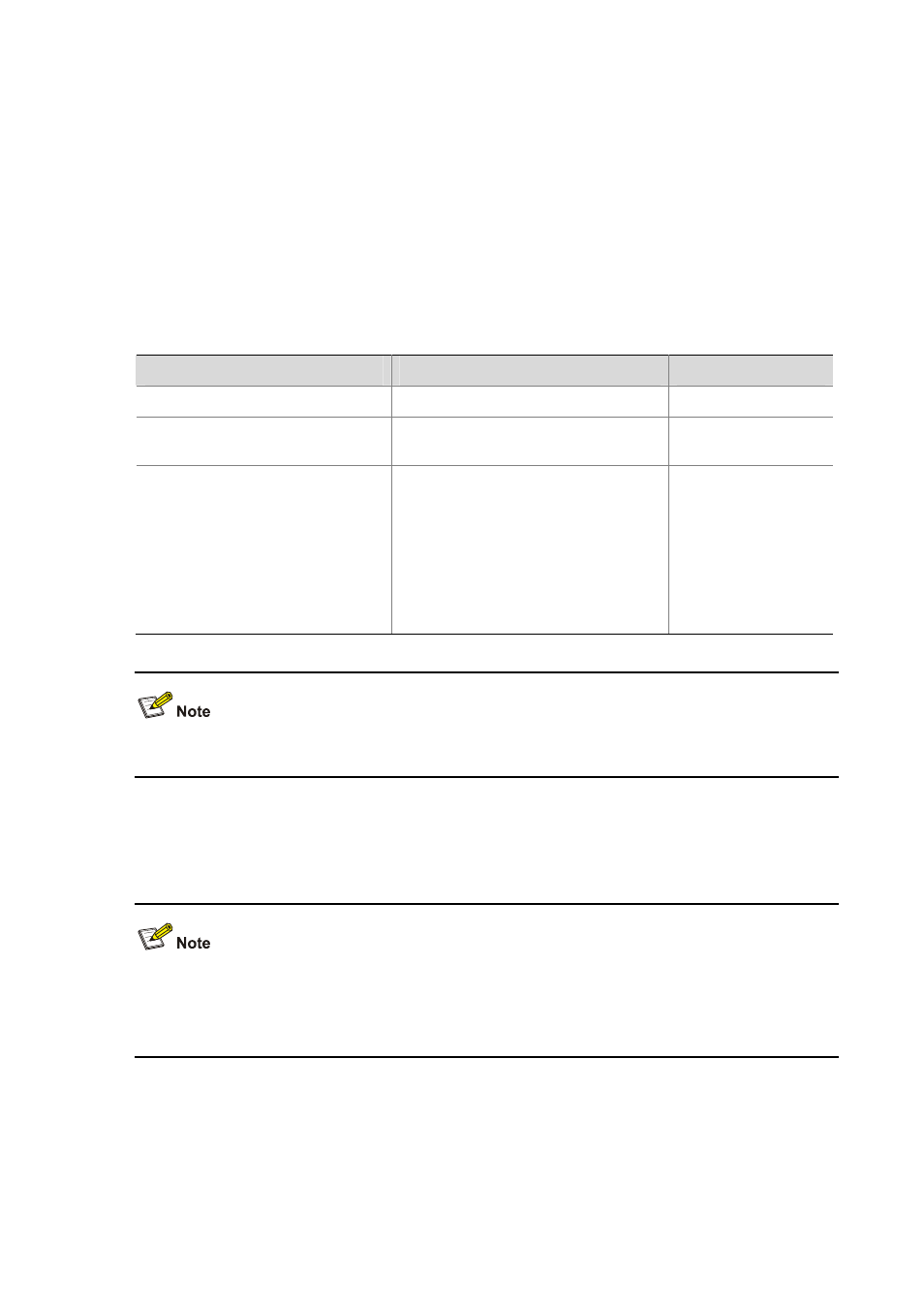
1-10
Setting an Encapsulation Format for LLDPDUs
LLDPDUs can be encapsulated in Ethernet II or SNAP frames.
z
With Ethernet II encapsulation configured, an LLDP port sends LLDPDUs in Ethernet II frames and
processes an incoming LLDP frame only when it is Ethernet II encapsulated.
z
With SNAP encapsulation configured, an LLDP port sends LLDPDUs in SNAP frames and
processes an incoming LLDP frame only when it is SNAP encapsulated.
By default, LLDPDUs are encapsulated in Ethernet II frames. If the neighbor devices encapsulate
LLDPDUs in SNAP frames, configure the encapsulation format for LLDPDUs as SNAP to guarantee
normal communication with the neighbors.
Follow these steps to set the encapsulation format for LLDPDUs to SNAP:
To do…
Use the command…
Remarks
Enter system view
system-view
—
Enter Ethernet interface view
interface interface-type
interface-number
Required
Set the encapsulation format for
LLDPDUs to SNAP
lldp encapsulation snap
Required
Ethernet II
encapsulation format
applies by default.
To restore the
default, use the undo
lldp encapsulation
command.
LLDP-CDP (CDP is short for the Cisco Discovery Protocol) packets use only SNAP encapsulation.
Configuring CDP Compatibility
z
Of the S3100 series, only the S3100-EI series switches support the CDP compatibility function.
z
On a S3100-EI series switch, only one voice VLAN exists at any given point in time. For detailed
information about voice VLAN, refer to Voice VLAN Operation in this manual.
You need to enable CDP compatibility for your device to work with Cisco IP phones.
As your LLDP-enabled device cannot recognize CDP packets, it does not respond to the requests of
Cisco IP phones for the voice VLAN ID configured on the device. This can cause a requesting Cisco IP
phone to send voice traffic without any tag to your device, disabling your device from differentiating
voice traffic from other types of traffic.
