Configuring dropping unknown multicast packets, Displaying common multicast configuration – H3C Technologies H3C S3100 Series Switches User Manual
Page 362
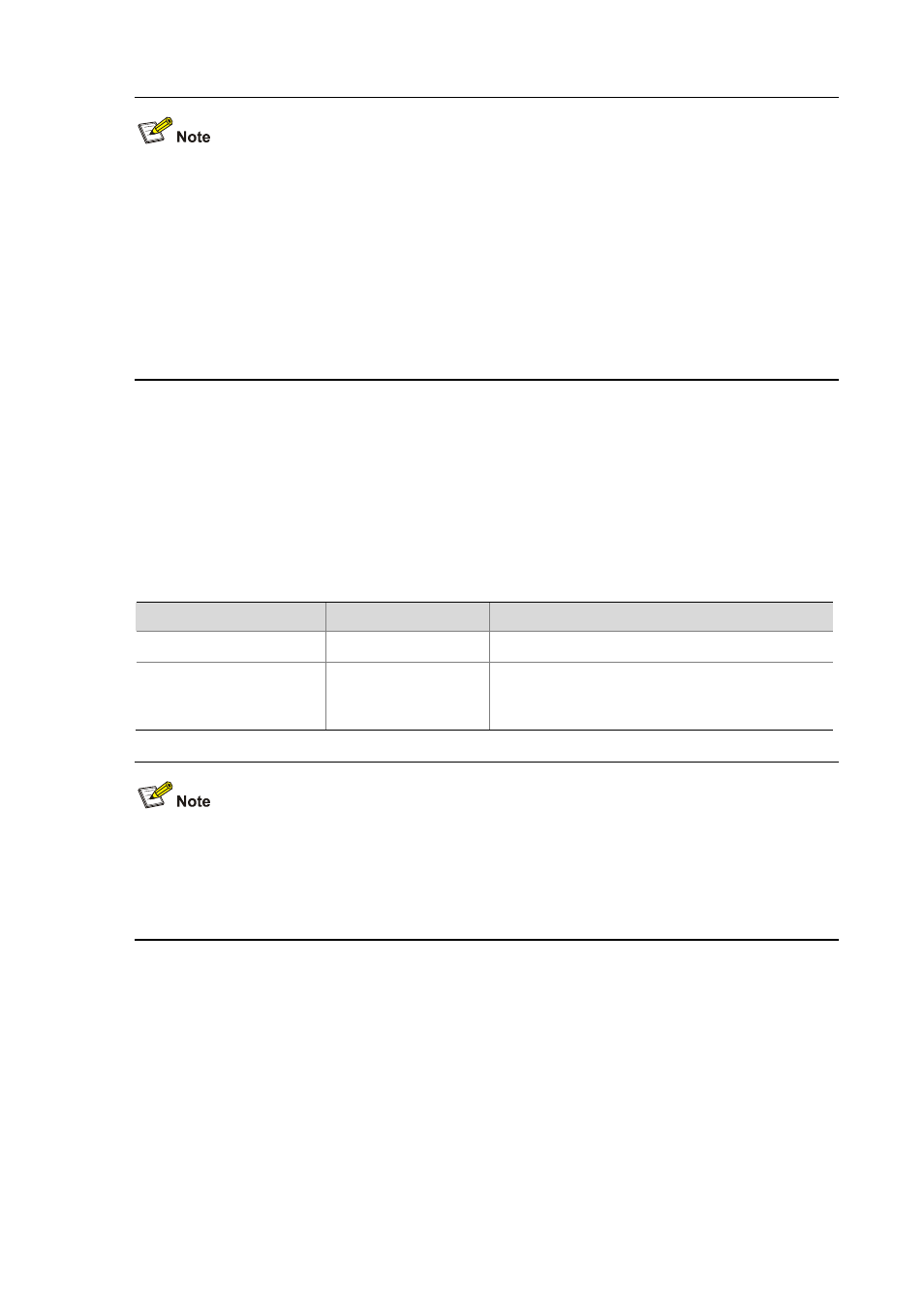
6-3
z
If the multicast MAC address entry to be created already exists, the system gives you a prompt.
z
If you want to add a port to a multicast MAC address entry created through the mac-address
multicast command, you need to remove the entry first, create this entry again, and then add the
specified port to the forwarding ports of this entry.
z
You cannot enable link aggregation on a port on which you have configured a multicast MAC
address, and you cannot configure a multicast MAC address on an aggregation port.
z
You cannot configure a multicast MAC address starting with 01005e in an
IGMP-Snooping-enabled VLAN. You can do that if IGMP Snooping is not enabled in the VLAN.
Configuring Dropping Unknown Multicast Packets
Generally, if the multicast address of the multicast packet received on the switch is not registered on the
local switch, the packet will be flooded in the VLAN. When the function of dropping unknown multicast
packets is enabled, the switch will drop any multicast packets whose multicast address is not registered.
Thus, the bandwidth is saved and the processing efficiency of the system is improved.
Table 6-6 Configure dropping unknown multicast packet
Operation
Command
Remarks
Enter system view
system-view
—
Configure dropping
unknown multicast packets
unknown-multicast
drop enable
[ pon-ignore ]
Required
By default, the function of dropping unknown
multicast packets is disabled.
z
The S3100-EI series Ethernet switches support the pon-ignore keyword.
z
An S3100-C-EPON-EI series Ethernet switch with an ONU sub-card can operate as an EPON
ONU. To disable an EPON ONU from dropping unknown unicast packets, use the
unknown-multicast drop enable [ pon-ignore ] command.
Displaying Common Multicast Configuration
After the above-described configuration, you can use the display command in any view to verify the
configuration.
