Configuring one-to-one vlan mapping, One-to-one vlan mapping configuration task list, Configuring a global one-to-one vlan mapping rule – H3C Technologies H3C S3100 Series Switches User Manual
Page 861
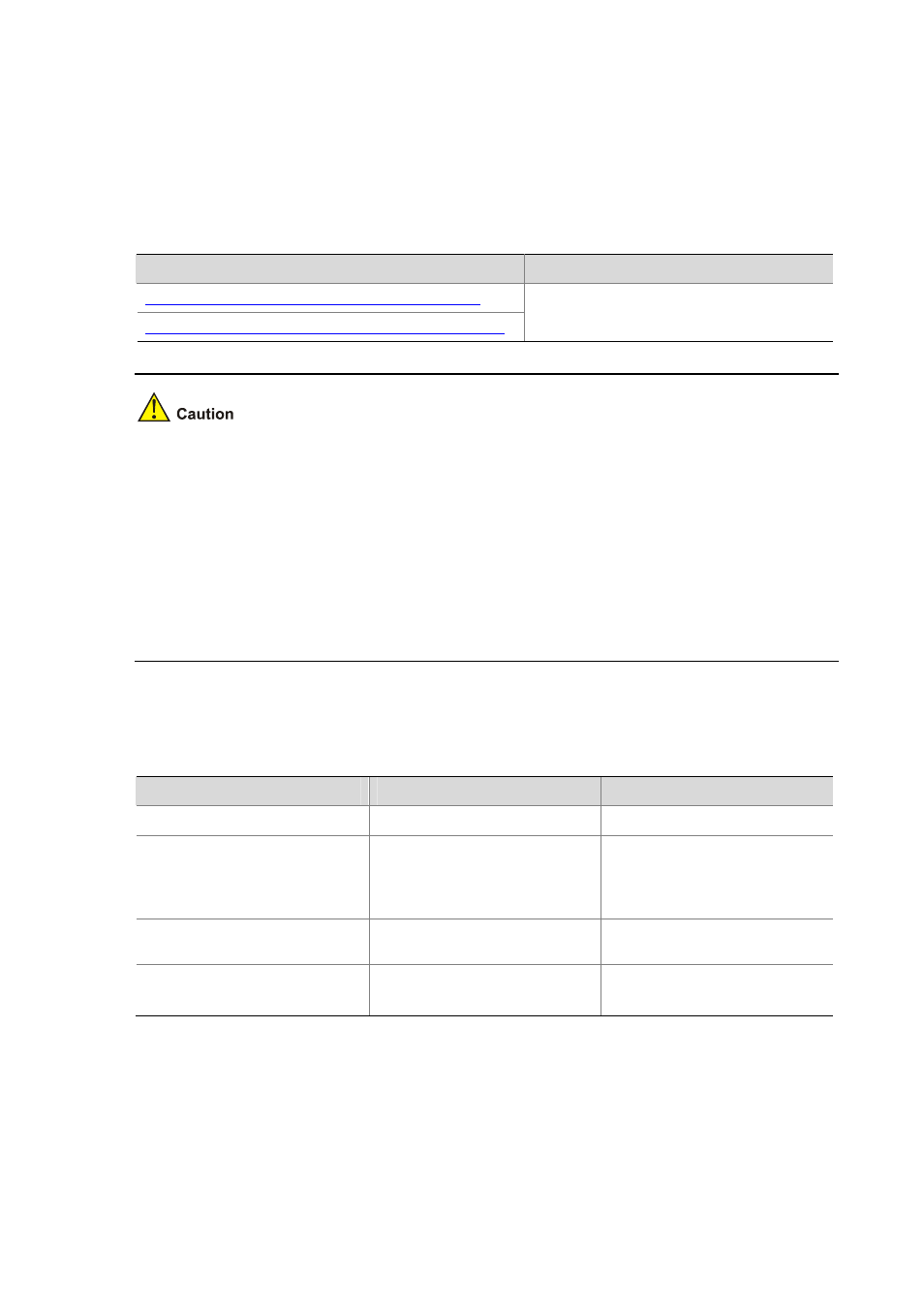
1-4
Configuring One-to-one VLAN Mapping
One-to-one VLAN Mapping Configuration Task List
Complete the following tasks to configure one-to-one VLAN mapping:
Task
Remarks
Configuring a Global One-to-One VLAN Mapping Rule
Configuring a Port-Level One-to-One VLAN Mapping Rule
Use either approach
z
On a port, one-to-one VLAN mapping is mutually exclusive with VLAN VPN.
z
One-to-one VLAN mapping is mutually exclusive with protocol-based VLAN.
z
One-to-one VLAN mapping is mutually exclusive with many-to-one VLAN mapping. With
many-to-one VLAN mapping enabled on a port, you cannot enable one-to-one VLAN mapping on
any other port.
z
One-to-one VLAN mapping is mutually exclusive with VLAN ID marking.
z
One-to-one VLAN mapping is mutually exclusive with IP filtering. For more information about IP
filtering, see DHCP Configuration.
Configuring a Global One-to-One VLAN Mapping Rule
Follow these steps to configure a global one-to-one VLAN mapping rule:
To do…
Use the command…
Remarks
Enter system view
system-view
—
Configure a global one-to-one
VLAN mapping rule
vlan-mapping vlan old-vlan-id
remark new-vlan-id
Required
No global one-to-one VLAN
mapping rule is configured by
default
Enter Ethernet port view
interface interface-type
interface-number
—
Enable one-to-one VLAN mapping
on the port
vlan-mapping enable
Required
Disabled by default
