Configuration examples, Configuring priority mapping, Configuration prerequisites – H3C Technologies H3C S3100 Series Switches User Manual
Page 594
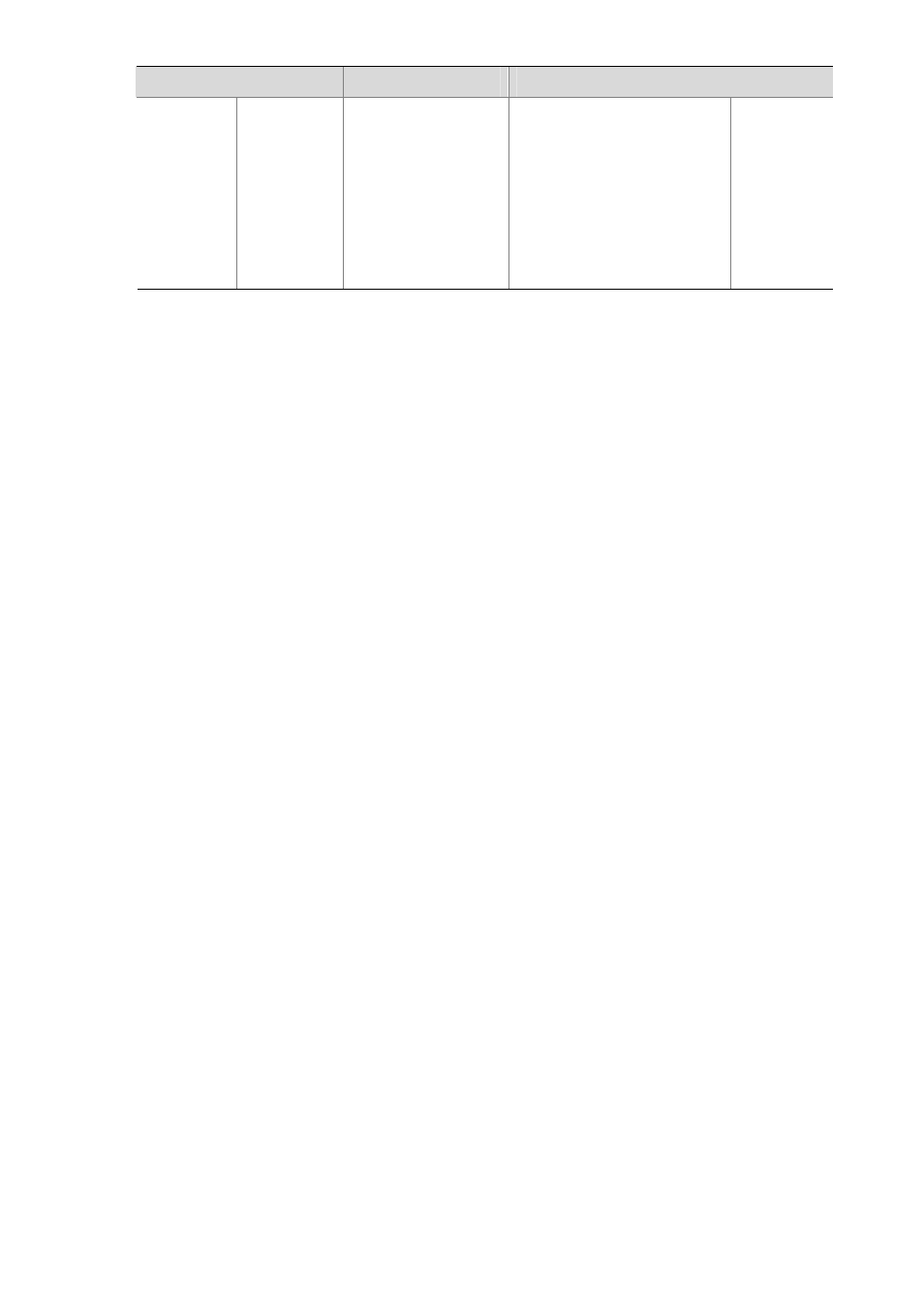
1-15
Operation
Command
Description
specifying the trusted
priority type, the switch
trusts the 802.1p (CoS)
priority of the received
packets.
Note that the H3C S3100-EI
series Ethernet switches do
not support the
ip-precedence keyword of
this command.
Configuration examples
# Configure to trust port priority and set the priority of Ethernet 1/0/1 to 7.
[Sysname] undo priority trust
[Sysname] interface Ethernet 1/0/1
[Sysname-Ethernet1/0/1] priority 7
# Configure an S3100-SI switch to trust the DSCP precedence of the received packets.
[Sysname] priority-trust dscp
# Configure an S3100-EI switch to trust the DSCP precedence of the received packets.
[Sysname] priority trust
[Sysname] priority-trust dscp
# Configure to trust the 802.1p priority of the received packets.
Approach I:
[Sysname] priority trust
Approach II:
[Sysname] priority-trust cos
Configuring Priority Mapping
You can modify the CoS-precedence-to-local-precedence, DSCP-precedence-to-local-precedence and
IP-precedence-to-local-precedence mapping tables as required to mark packets with different priorities.
Configuration prerequisites
The target CoS-precedence-to-local-precedence, DSCP-precedence-to-local-precedence and
IP-precedence-to-local-precedence mapping tables are determined.
