Snmp configuration synchronization – H3C Technologies H3C S3100 Series Switches User Manual
Page 654
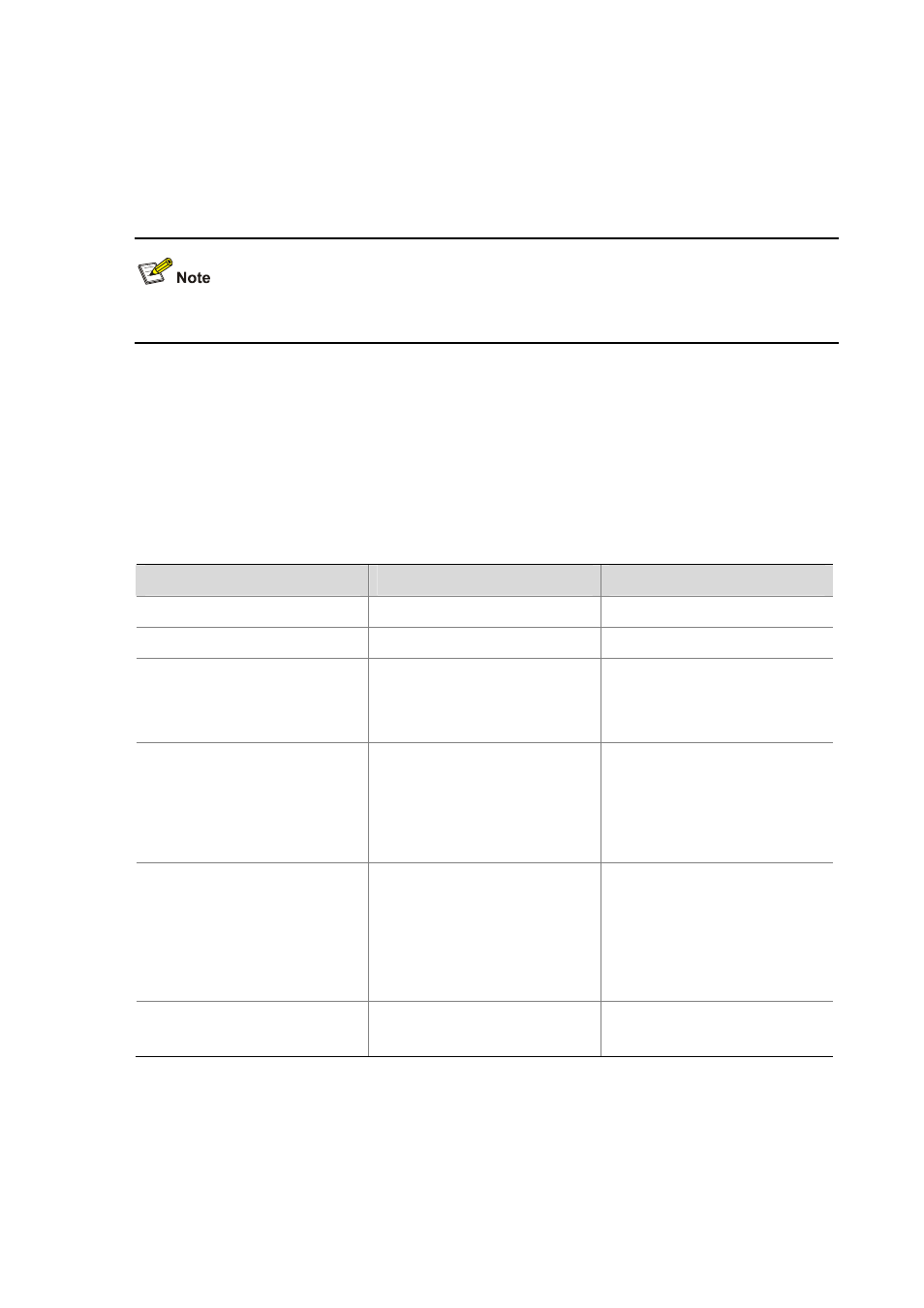
2-19
SNMP configuration synchronization
With this function, you can configure the public SNMP community name, SNMP group, SNMP users
and MIB views. These configurations will be synchronized to the member devices of the cluster
automatically, which not only simplifies the configurations on the member devices, but also enables the
network management station (NMS) to access any member device of the cluster conveniently.
For the SNMP configurations, refer to the SNMP-RMON Operation part in this manual.
1) Configuration
prerequisites
z
NDP and NTDP have been enabled on the management device and member devices, and NDP-
and NTDP-related parameters have been configured.
z
A cluster is established, and you can manage the member devices through the management
device.
2) Configuration
procedure
Perform the following operations on the management device to synchronize SNMP configurations:
To do…
Use the command…
Remarks
Enter system view
system-view
—
Enter cluster view
cluster
—
Create a public SNMP
community for the cluster
cluster-snmp-agent
community { read | write }
community-name [ mib-view
view-name ]
Required
Not configured by default.
Create a public SNMPv3 group
for the cluster
cluster-snmp-agent group v3
group-name [ authentication |
privacy ] [ read-view
read-view ] [ write-view
write-view ] [ notify-view
notify-view ]
Required
Not configured by default.
Add a public SNMPv3 user to
the group
cluster-snmp-agent
usm-user v3 username
groupname
[ authentication-mode { md5 |
sha } authpassstring
[ privacy-mode { des56
privpassstring } ] ]
Required
Not configured by default.
Create or update the public MIB
view information for the cluster
cluster-snmp-agent mib-view
included view-name oid-tree
Required
Not configured by default.
