Upgrading the pse processing software online – H3C Technologies H3C S3100 Series Switches User Manual
Page 668
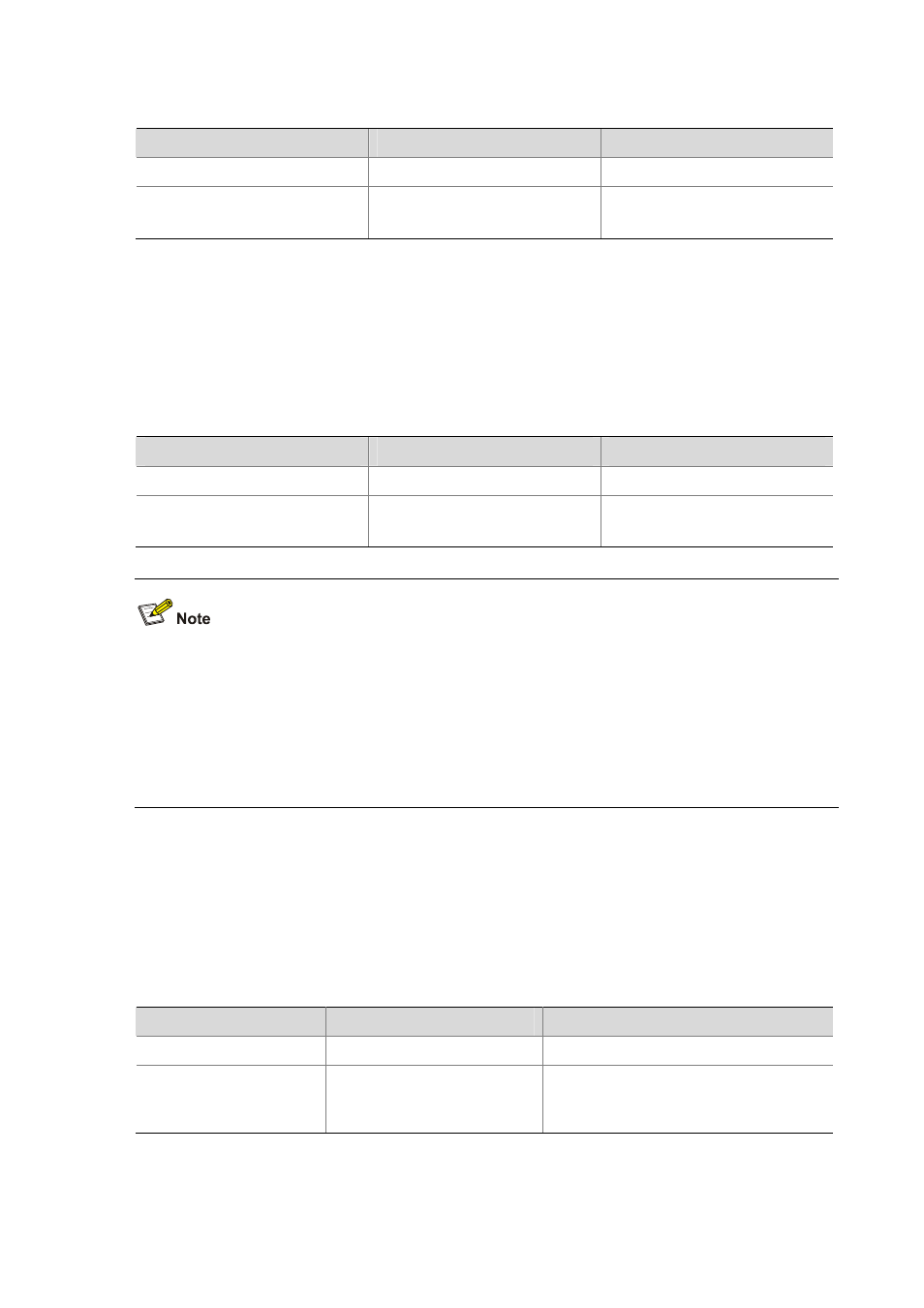
1-5
Table 1-7
Configure the PD compatibility detection function
Operation
Command
Description
Enter system view
system-view
—
Enable the PD compatibility
detection function
poe legacy enable
Required
Disabled by default.
Configuring PoE Over-Temperature Protection on the Switch
If this function is enabled, the switch disables the PoE feature on all ports when its internal temperature
exceeds 65°C (149°F) for self-protection, and restores the PoE feature settings on all its ports when the
temperature drops below 60°C (140°F).
Table 1-8
Configure PoE over-temperature protection on the switch
Operation
Command
Description
Enter system view
system-view
—
Enable PoE over-temperature
protection on the switch
poe temperature-protection
enable
Optional
Enabled by default.
z
When the internal temperature of the switch decreases from X (X>65°C, or X>149°F) to Y
(60°C≤Y<65°C, or 140°F≤Y<149°F), the switch still keeps the PoE function disabled on all the
ports.
z
When the internal temperature of the switch increases from X (X<60°C, or X<140°F) to Y ports. Upgrading the PSE Processing Software Online The online upgrading of PSE processing software can update the processing software or repair the Table 1-9 Upgrade PSE processing software online Operation Command Description Enter system view system-view — Upgrade the PSE poe update { refresh | full } filename Required
(60°C
software if it is damaged. Before performing the following configuration, download the PSE processing
software to the Flash of the switch.
processing software online
The specified PSE processing software is a
file with the extension .s19.
