Displaying and maintaining the route policy, Route policy configuration example, Network requirements – H3C Technologies H3C S7500E Series Switches User Manual
Page 368
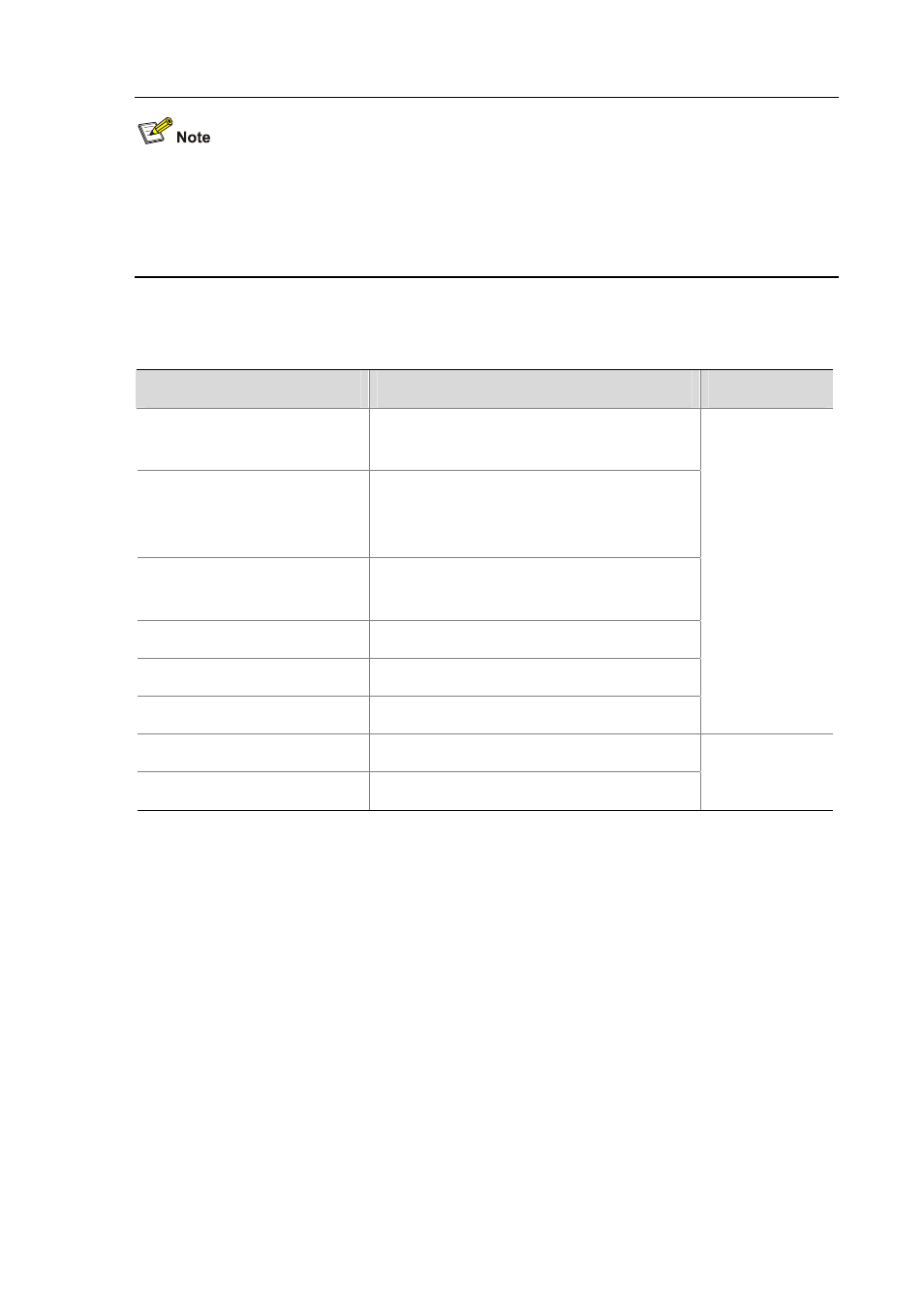
12-11
z
The difference between IPv4 and IPv6 apply clauses is the command for setting the next hop for
routing information.
z
The apply ip-address next-hop and apply ipv6 next-hop commands do not apply to
redistributed IPv4 and IPv6 routes respectively.
Displaying and Maintaining the Route Policy
To do…
Use the command…
Remarks
Display BGP AS-PATH list
information
display ip as-path [ as-path-number ]
Display BGP community list
information
display ip community-list
[ basic-community-list-number |
adv-community-list-number ]
Display BGP extended community
list information
display ip extcommunity-list
[ ext-comm-list-number ]
Display IPv4 prefix list statistics
display ip ip-prefix [ ip-prefix-name ]
Display IPv6 prefix list statistics
display ip ipv6-prefix [ ipv6-prefix-name ]
Display route policy information
display route-policy [ route-policy-name ]
Available in any
view
Clear IPv4 prefix list statistics
reset ip ip-prefix [ ip-prefix-name ]
Clear IPv6 prefix list statistics
reset ip ipv6-prefix [ ipv6-prefix-name ]
Available in user
view
Route Policy Configuration Example
Applying a Route Policy to IPv4 Route Redistribution
Network Requirements
z
As shown in the following figure, Switch B exchanges routing information with Switch A using
OSPF, and with Switch C using IS-IS.
z
On Switch B, enable route redistribution from IS-IS to OSPF and apply a route policy to set the
cost of route 172.17.1.0/24 to 100, and the tag of route 172.17.2.0/24 to 20.
