Configuring bgp basic functions, Prerequisites, Creating a bgp connection – H3C Technologies H3C S7500E Series Switches User Manual
Page 221: Configuring bgp basic, Functions
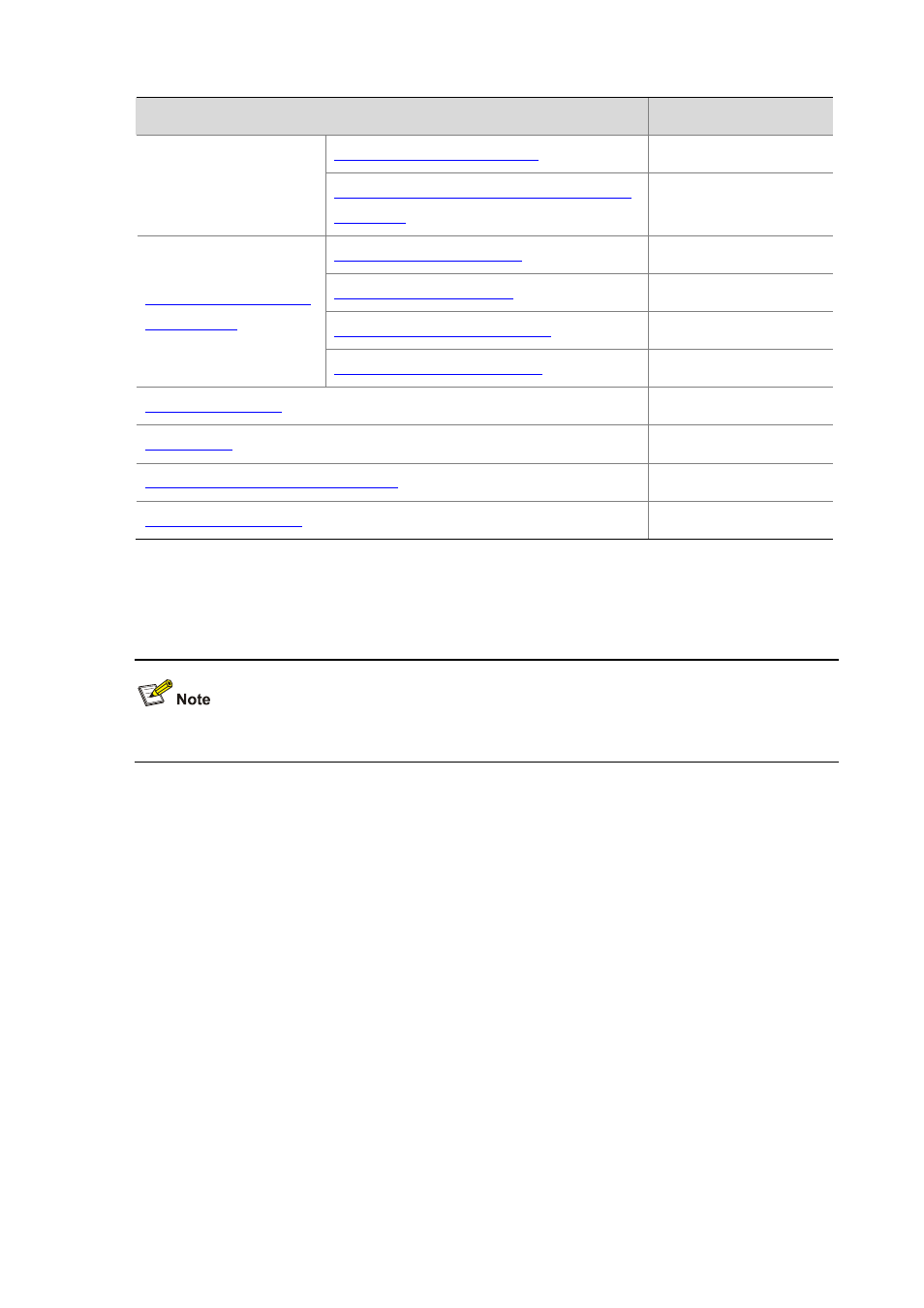
6-18
Task
Remarks
Configuring BGP Load Balancing
Optional
Forbiding Session Establishment with a Peer or
Optional
Optional
Optional
Configuring a BGP Route Reflector
Optional
Configuring a BGP Confederation
Optional
Optional
Optional
Enabling Logging of Peer State Changes
Optional
Optional
Configuring BGP Basic Functions
This section does not differentiate between BGP and MP-BGP.
Prerequisites
The neighboring nodes are accessible to each other at the network layer.
Creating a BGP Connection
A router ID is the unique identifier of a BGP router in an AS.
z
To ensure the uniqueness of a router ID and enhance network reliability, you can specify in BGP
view the IP address of a local loopback interface as the router ID.
z
If no router ID is specified in BGP view, the global router ID is used. For information about global
router ID, see IP Routing Basics Configuration in the Layer 3 - IP Routing Configuration Guide.
z
If the global router ID is used and then it is removed, the system will select a new router ID.
z
If the router ID is specified in BGP view, using the undo router-id command can make the system
select a new router ID.
Follow these steps to create a BGP connection:
