Configuring an additional routing metric, Configuring ripng route summarization – H3C Technologies H3C S7500E Series Switches User Manual
Page 285
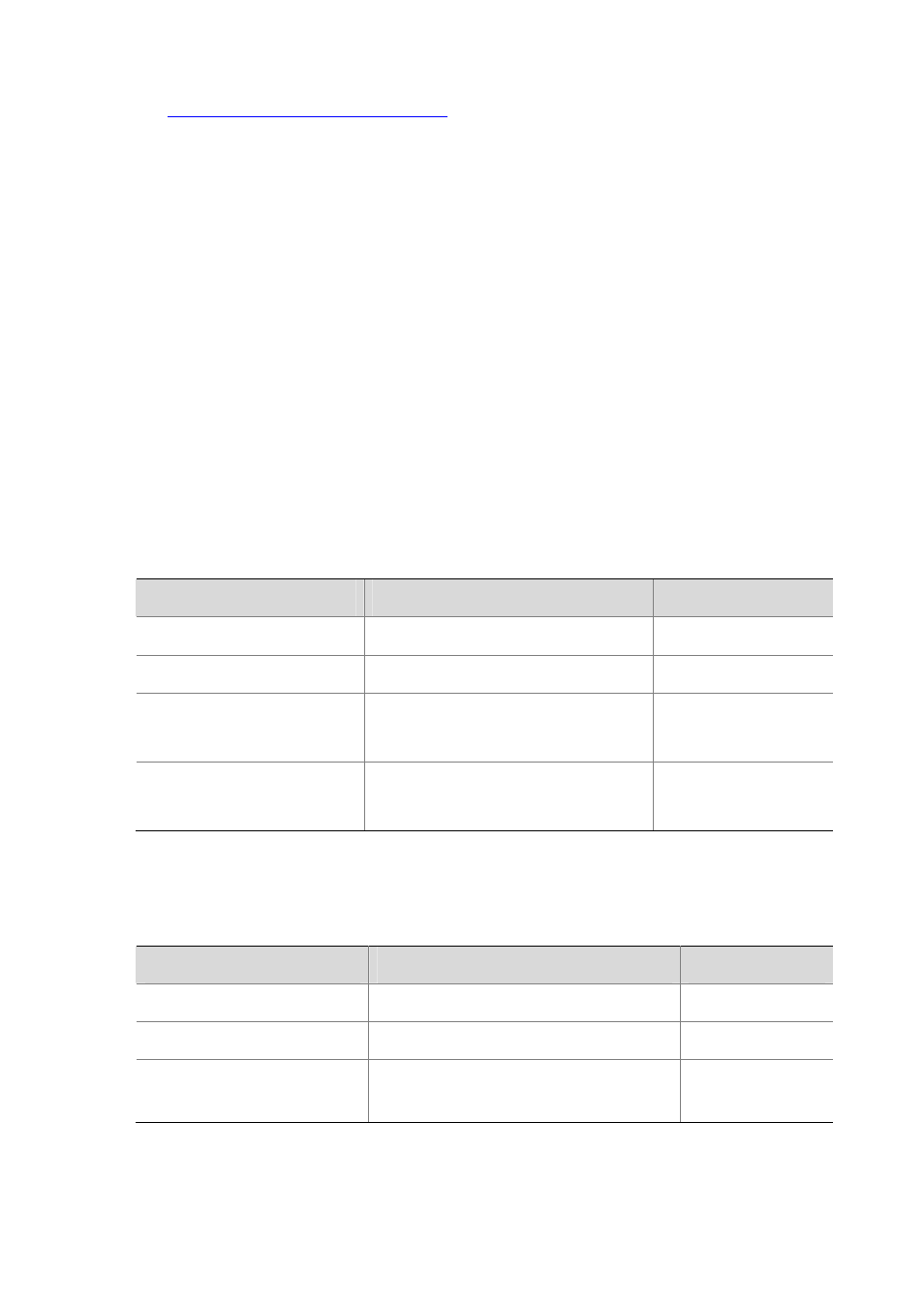
8-5
z
Configuring RIPng Route Redistribution
Before the configuration, accomplish the following tasks first:
z
Configure an IPv6 address on each interface, and make sure all nodes are reachable to one
another.
z
Configure RIPng basic functions
z
Define an IPv6 ACL before using it for route filtering. See ACL Configuration in the ACL and QoS
Configuration Guide for related information.
z
Define an IPv6 address prefix list before using it for route filtering. See Routing Policy
Configuration in the Layer 3 - IP Routing Configuration Guide for related information.
Configuring an Additional Routing Metric
An additional routing metric can be added to the metric of an inbound or outbound RIP route, namely,
the inbound and outbound additional metric.
The outbound additional metric is added to the metric of a sent route. The route’s metric in the routing
table is not changed.
The inbound additional metric is added to the metric of a received route before the route is added into
the routing table, so the route’s metric is changed.
Follow these steps to configure an inbound/outbound additional routing metric:
To do…
Use the command…
Remarks
Enter system view
system-view
––
Enter interface view
interface interface-type interface-number
––
Specify an inbound routing
additional metric
ripng metricin value
Optional
0 by default
Specify an outbound routing
additional metric
ripng metricout value
Optional
1 by default
Configuring RIPng Route Summarization
Follow these steps to configure RIPng route summarization:
To do…
Use the command…
Remarks
Enter system view
system-view
––
Enter interface view
interface interface-type interface-number
––
Advertise a summary IPv6 prefix
ripng summary-address ipv6-address
prefix-length
Required
