Configuring a global is-is cost, Enable automatic is-is cost calculation – H3C Technologies H3C S7500E Series Switches User Manual
Page 166
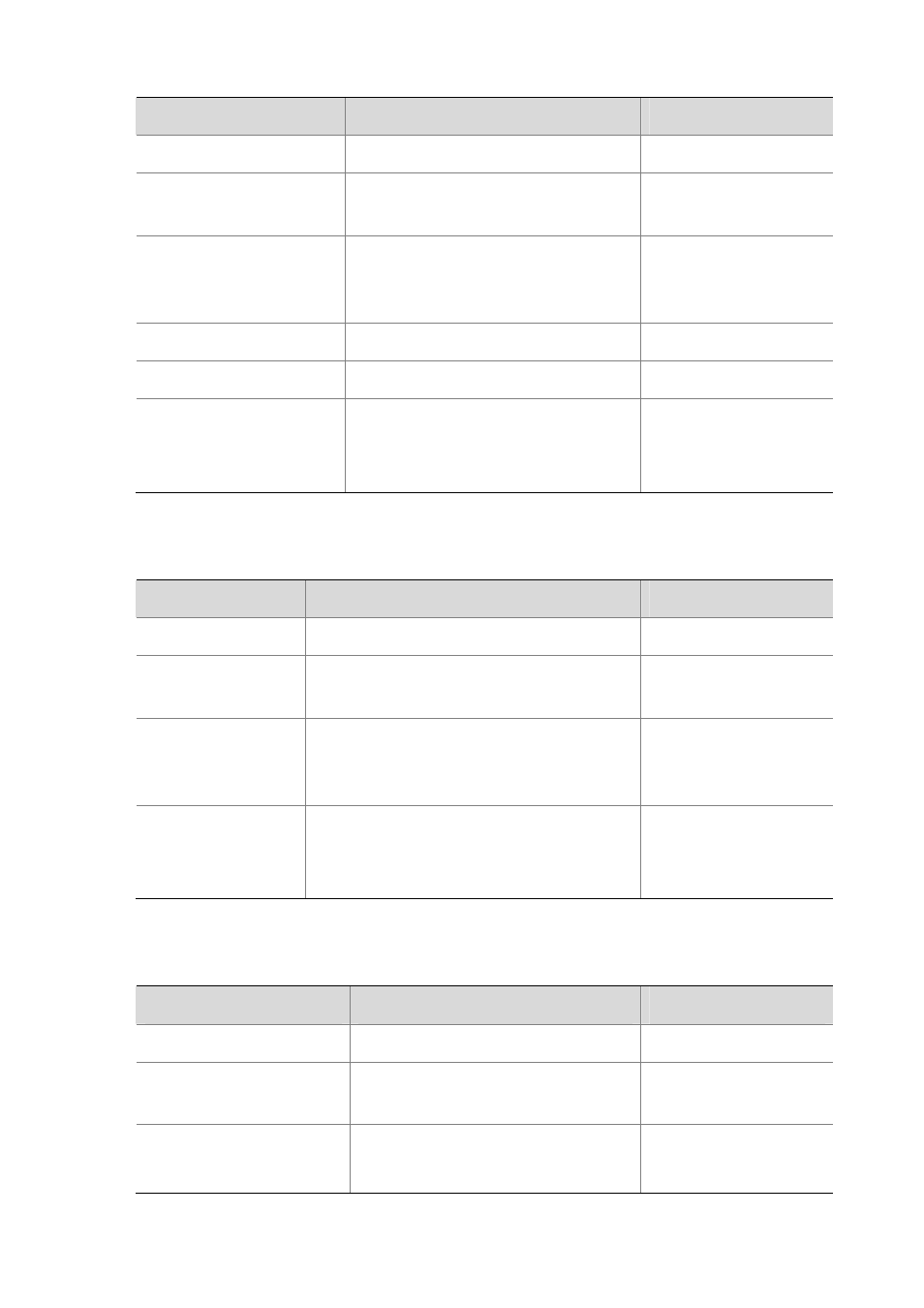
5-21
To do…
Use the command…
Remarks
Enter system view
system-view
––
Enter IS-IS view
isis [ process-id ] [ vpn-instance
vpn-instance-name ]
––
Specify an IS-IS cost style
cost-style { narrow | wide |
wide-compatible | { compatible |
narrow-compatible } [ relax-spf-limit ] }
Optional
narrow by default
Return to system view
quit
––
Enter interface view
interface interface-type interface-number
––
Specify a cost for the interface
isis cost value [ level-1 | level-2 ]
Optional
No cost is specified for the
interface by default.
Configuring a global IS-IS cost
Follow these steps to configure a global IS-IS cost:
To do…
Use the command…
Remarks
Enter system view
system-view
—
Enter IS-IS view
isis [ process-id ] [ vpn-instance
vpn-instance-name ]
—
Specify an IS-IS cost
style
cost-style { narrow | wide | wide-compatible |
{ compatible | narrow-compatible }
[ relax-spf-limit ] }
Optional
narrow by default
Specify a global IS-IS
cost
circuit-cost value [ level-1 | level-2 ]
Required
No global cost is specified
by default.
Enable automatic IS-IS cost calculation
Follow these steps to enable automatic IS-IS cost calculation:
To do…
Use the command…
Remarks
Enter system view
system-view
—
Enter IS-IS view
isis [ process-id ] [ vpn-instance
vpn-instance-name ]
—
Specify an IS-IS cost style
cost-style { wide | wide-compatible }
Required
narrow by default
