Specifying spf calculation interval, Specifying the lsa minimum repeat arrival interval – H3C Technologies H3C S7500E Series Switches User Manual
Page 108
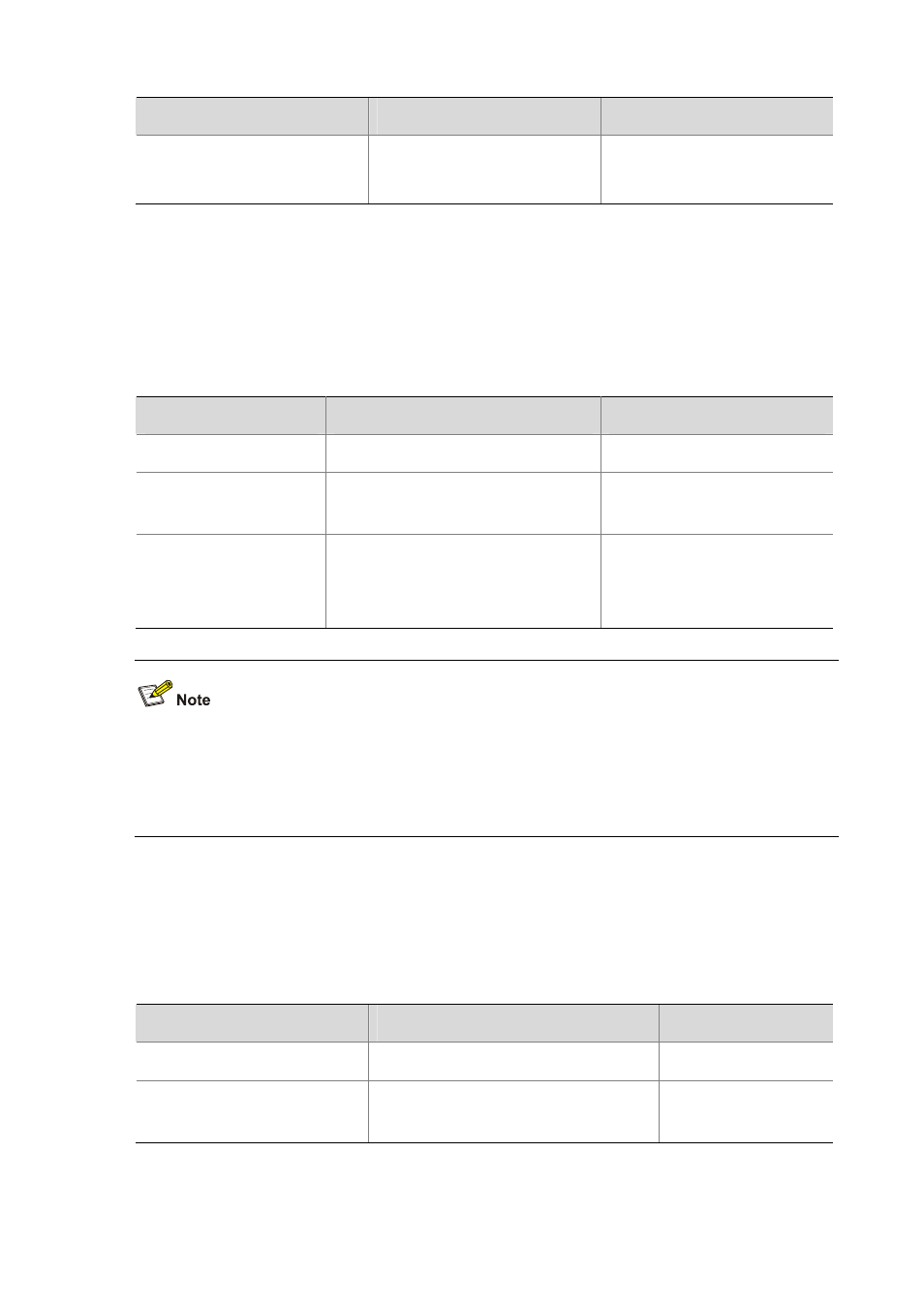
4-39
To do…
Use the command…
Remarks
Specify an LSA transmission delay
ospf trans-delay seconds
Optional
1 second by default
Specifying SPF Calculation Interval
The LSDB changes lead to SPF calculations. When an OSPF network changes frequently, a large
amount of network resources will be occupied, reducing the working efficiency of routers. You can
adjust the SPF calculation interval for the network to reduce negative influence.
Follow these steps to configure SPF calculation interval:
To do…
Use the command…
Remarks
Enter system view
system-view
—
Enter OSPF view
ospf [ process-id | router-id router-id |
vpn-instance instance-name ] *
—
Specify SPF calculation
interval(s)
spf-schedule-interval maximum-interval
[ minimum-interval
[ incremental-interval ] ]
Optional
By default, the interval is 5
seconds.
With this task configured, when network changes are not frequent, SPF calculation applies at the
minimum-interval. If network changes become frequent, SPF calculation interval is incremented by
incremental-interval × 2
n-2
(n is the number of calculation times) each time a calculation occurs, up to
the maximum-interval.
Specifying the LSA Minimum Repeat Arrival Interval
After receiving the same LSA as the previously received LSA within the LSA minimum repeat arrival
interval, an interface discards the LSA.
Follow these steps to configure the LSA minimum repeat arrival interval:
To do…
Use the command…
Remarks
Enter system view
system-view
—
Enter OSPF view
ospf [ process-id | router-id router-id |
vpn-instance instance-name ] *
—
