Bfd control packet mode, Bfd echo packet mode – H3C Technologies H3C S7500E Series Switches User Manual
Page 29
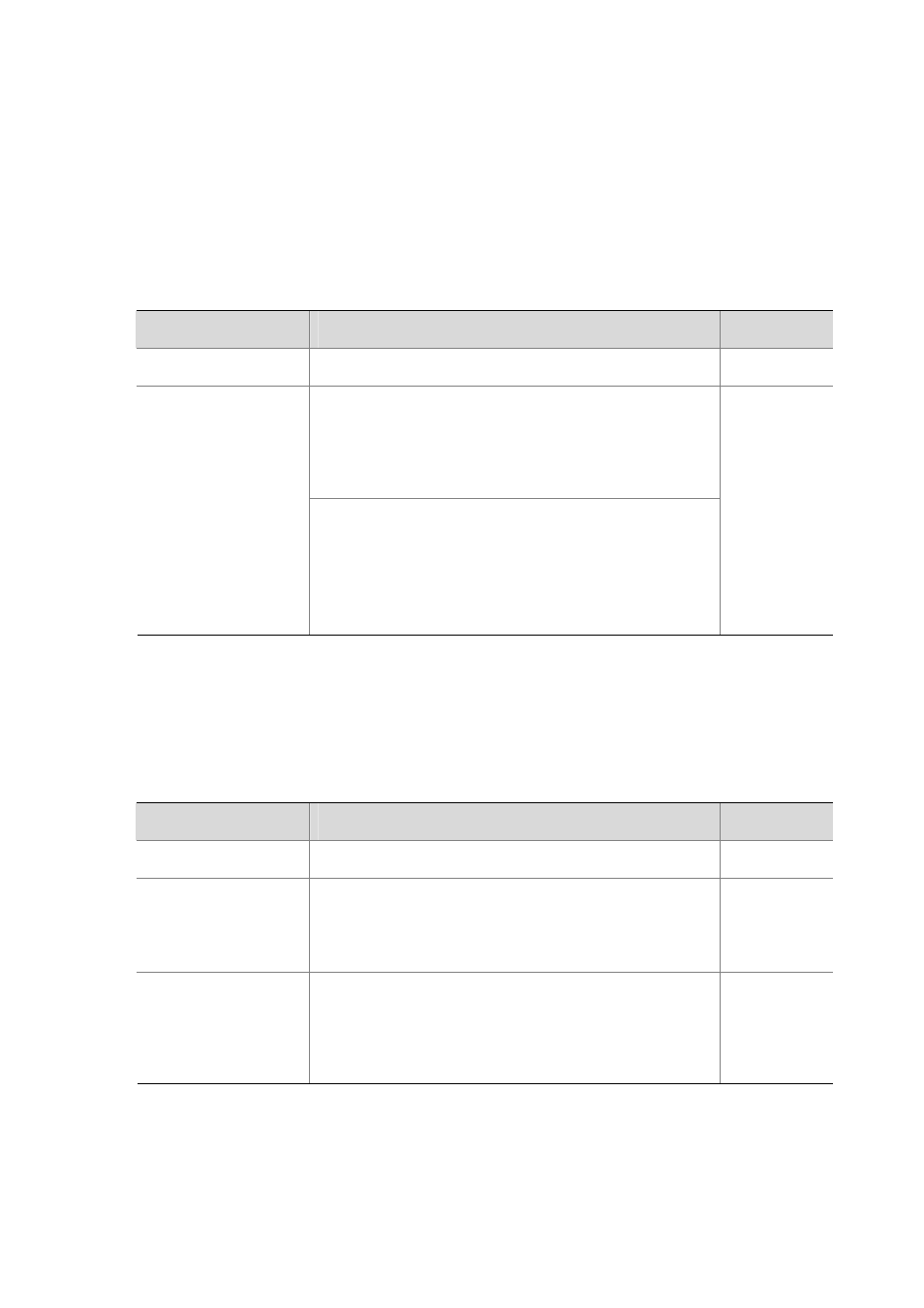
2-4
A dynamic routing protocol notifies BFD of its neighbor information. BFD uses such information to
establish sessions with neighbors by sending BFD control packets. Static routing, which has no
neighbor discovery mechanism, implements BFD as follows:
BFD Control Packet Mode
To use BFD control packets for bidirectional detection between two devices, you need to enable BFD
control packet mode for each device’s static route destined to the peer.
Follow these steps to configure BFD control packet mode for static routes:
To do…
Use the command…
Remarks
Enter system view
system-view
—
ip route-static dest-address { mask | mask-length }
interface-type interface-number next-hop-address bfd
control-packet [ preference preference-value ] [ tag
tag-value ] [ description description-text ]
Enable BFD control
packet mode for static
routes
ip route-static vpn-instance s-vpn-instance-name&<1-6>
dest-address { mask | mask-length } interface-type
interface-number next-hop-address bfd control-packet
[ preference preference-value ] [ tag tag-value ] [ description
description-text ]
Use either
command
BFD Echo Packet Mode
With BFD echo packet mode enabled for a static route, the local device sends BFD echo packets to
the peer, which loops it back to test the link in between.
Follow these steps to configure BFD echo packet mode for static routes:
To do…
Use the command…
Remarks
Enter system view
system-view
—
Configure the source
address of echo packets
bfd echo-source-ip ip-address
Required
Not configured
by default
Enable BFD echo packet
mode for static routes
ip route-static dest-address { mask | mask-length }
interface-type interface-number next-hop-address bfd
echo-packet [ preference preference-value ] [ tag tag-value ]
[ description description-text ]
Use either
command
