Verilink Access Manager 2000 (896-502037-001) Product Manual User Manual
Page 77
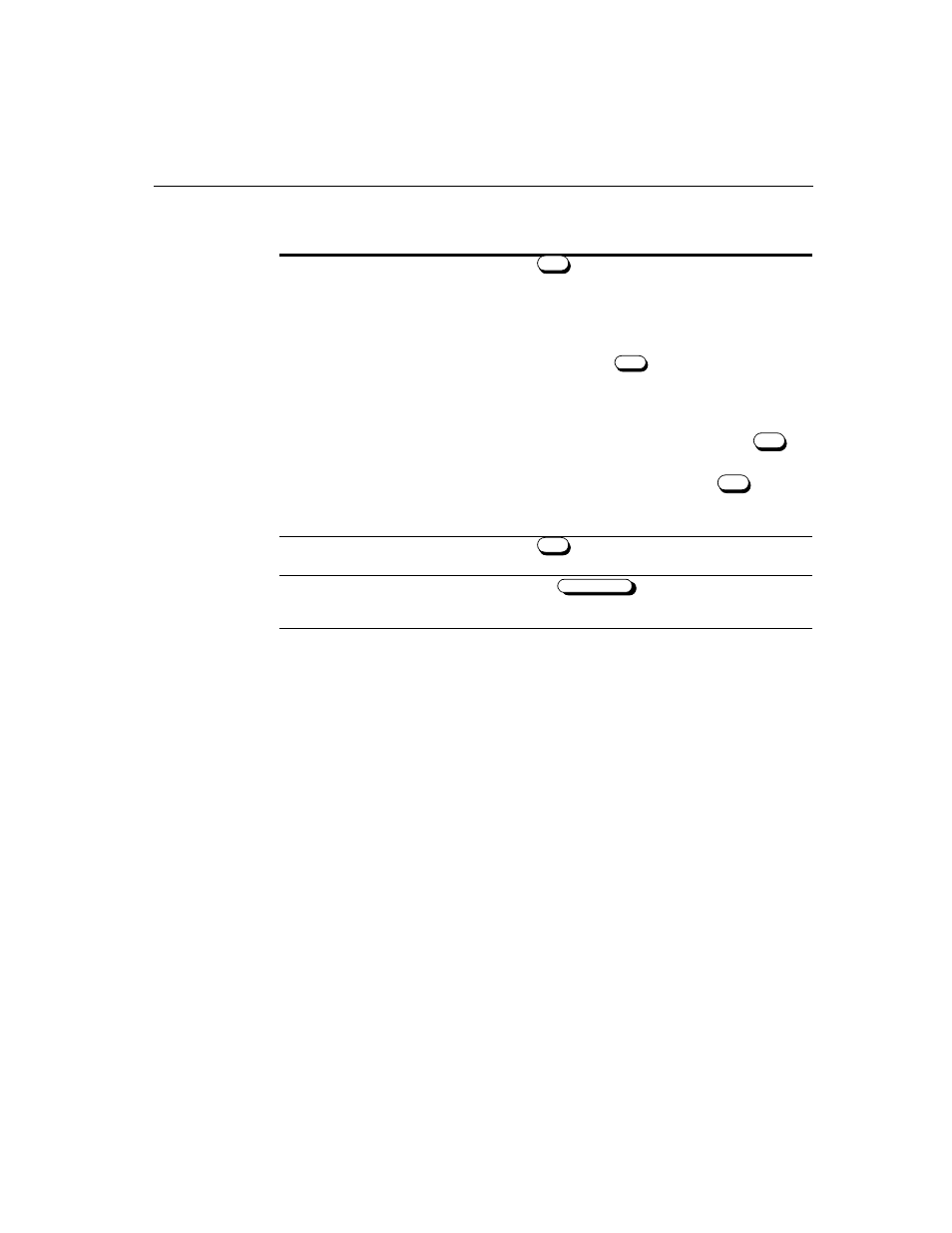
Basics
Access Manager 2000 User Manual
3-11
Equivalent VT100 Keystroke
With Access Manager operating in the VT mode under pcANYWHERE
III, commands entered from the VT100 terminal use different keystroke
combinations than the PC keyboard. This occurs because the VT100
terminal, unlike the PC, does not have function keys.
In the VT terminal mode, the screen displays the applicable escape key
combinations used with the VT100 terminal.
The PC function keys and their corresponding VT100 escape sequences
are listed in Tabl e3-4, “Function key and escape key sequences in VT100
terminal mode,” on page 3 -12. This table also describes the function of
each sequence.
To return to the regular operating mode, shut down Access Manager and
restart it without the
/VT
command.
Press from a data entry screen to toggle
between the text insert mode and the text overwrite
(normal) mode. When the insert mode is activated, a
block cursor blinks in the input line. In the overwrite
mode, a smaller cursor blinks at the bottom of the input
line. The insert mode is active for the current line only. If
you move the cursor up or down one line with the arrow
keys, or if you press to save the screen values,
the insert mode goes back to the overwrite mode.
When you are in the overwrite mode on any screen,
entering any character in the first position of the data
entry line deletes all other characters on that line. To
change only the first character in a line, press to
change from the overwrite mode to the insert mode. If
all character positions allowed for a data entry line are
filled, delete the first character with the
key and
enter the new first character.
Press to delete the character or space at the
current cursor position.
Press the
key to delete the character or
space immediately preceding the current cursor
position.
Key
Ins
F5
Ins
Del
Del
Backspace
