Diu 2130 configuration – Verilink Access Manager 2000 (896-502037-001) Product Manual User Manual
Page 216
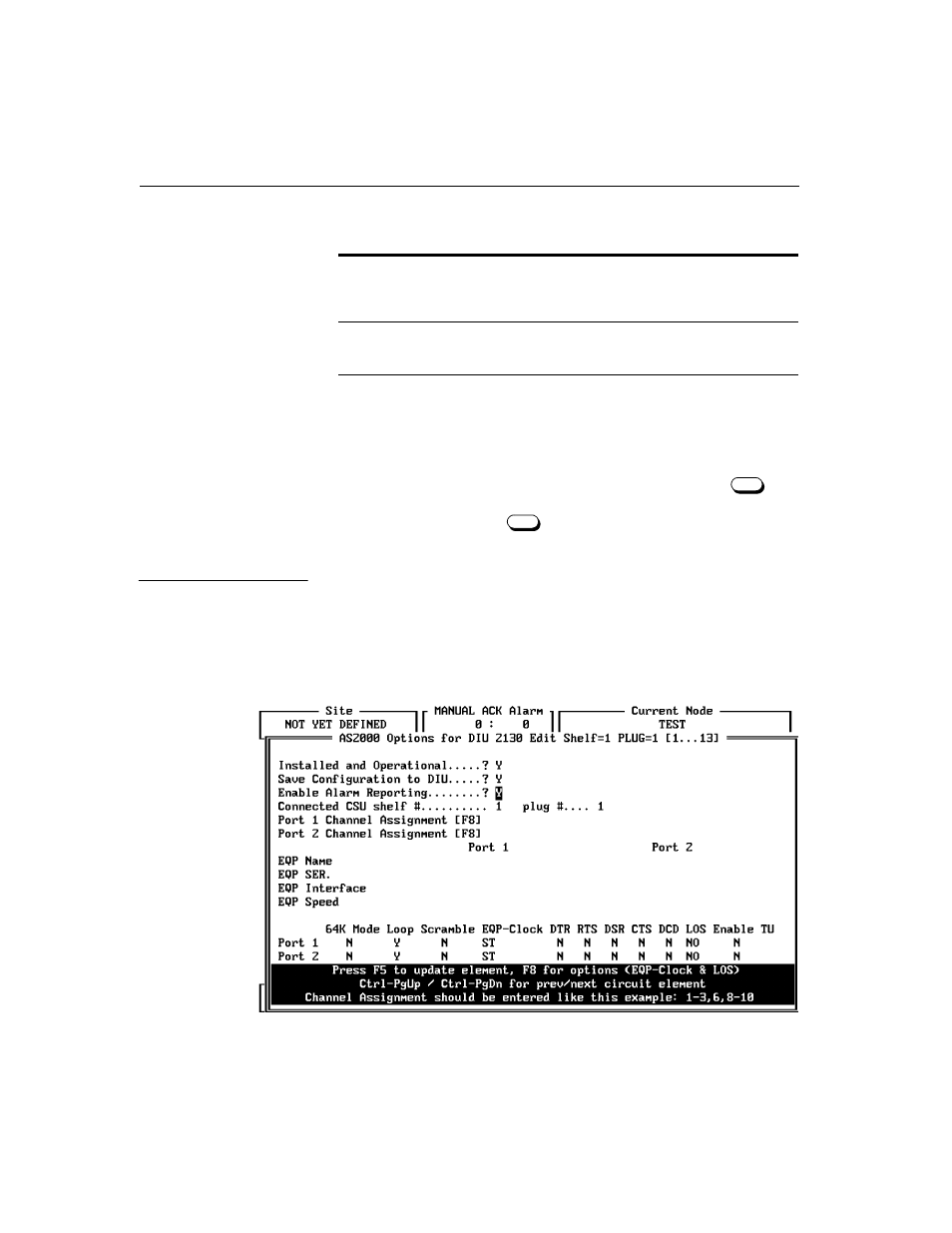
Configuring the T1 Network
5-92
Access Manager 2000 User Manual
After making your selection of CSU options, the selected CSU’
configuration options can be updated individually by pressing
. Or,
all the CSUs in the entire selected range of slots can be updated
automatically by pressing
.
To configure the DIUs, choose circuit element type
DIU 2130
in Step 3
of “Getting to the CSU configuration screen” on page 5 -72. The DIU
2130 Options Menu appears, showing the configuration options to be
edited for the first DIU 2130 in the specified range. These options are
described as follows:
Figure 5-16 DIU 2130 Options Menu
EQ
Choose for drop-and-insert configurations in which timing is
provided from a clock recovered from the incoming DS1
equipment signal. Do not select this for DSU/CSU mode of
operation.
TU
Choose if the CSU circuit element you are configuring is to
receive its clock from a TIU 2850 installed in the shelf,
regardless of the source of the clock that is used.
DIU
Choose if the timing source is the TT (Terminal Timing) signal
from a data equipment device connected to a DIU 2130 or DIU
1130 data port. This selection also automatically assigns data
bus C to the CSU for TT signal application to the CSU.
Option
Conditions
F5
F6
DIU 2130
Configuration
