Configuring circuit elements, Configuring circuit elements (pag e5-44) – Verilink Access Manager 2000 (896-502037-001) Product Manual User Manual
Page 168
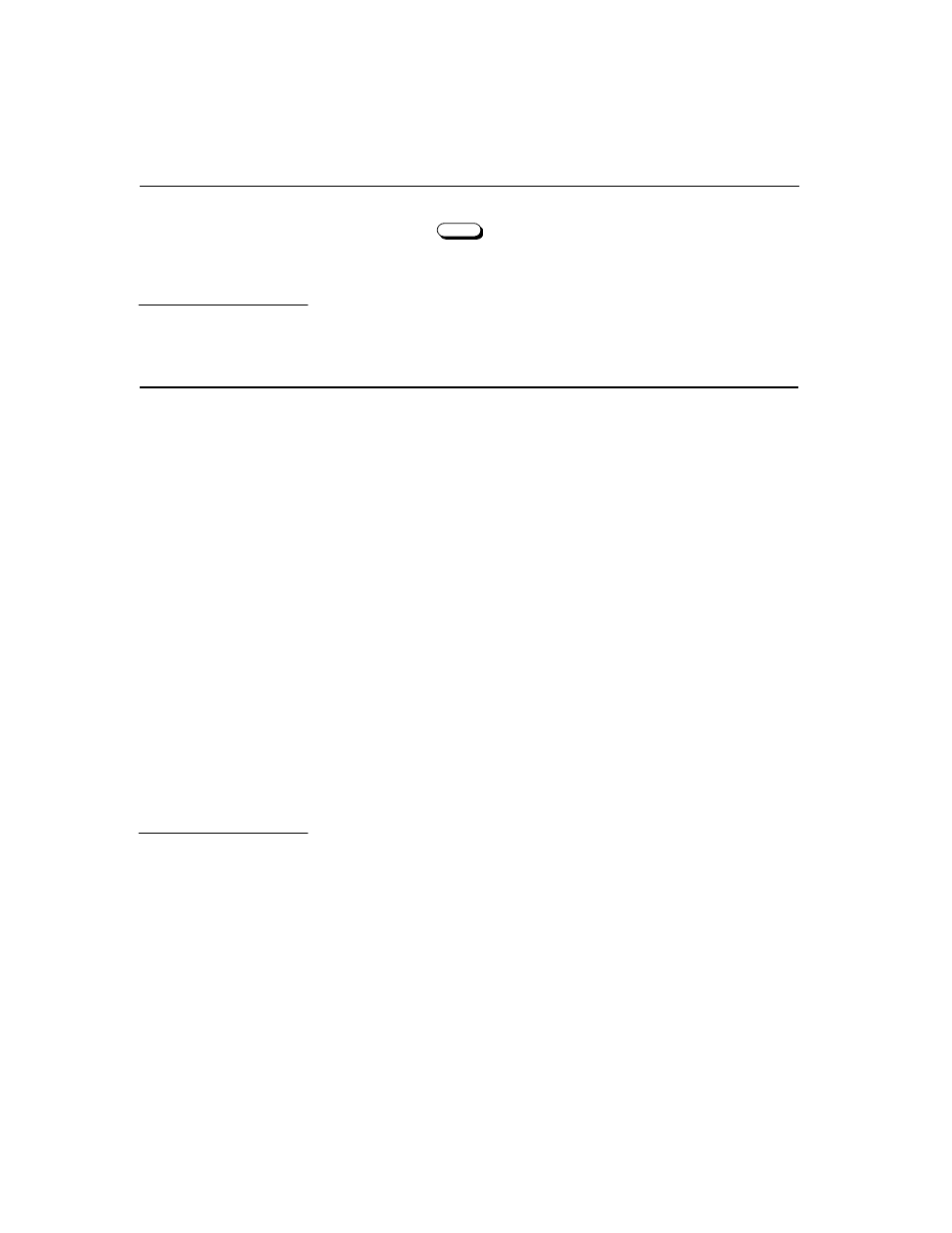
Configuring the T1 Network
5-44
Access Manager 2000 User Manual
4. Press the
key to select that node, and print the node and its
associated circuit element definitions.
All defined nodes and their descriptions can be printed by using the
List
option.
■
To select this option from the Configuration: Node screen, type
L
.
Configuring circuit elements
This section describes how to select, edit, delete, view, list, and configure
network elements. The following subsections will show you how to arrive
at the appropriate screens for the procedure you wish to execute. All the
fields within each screen are described in the order they appear (from top
to bottom).
The Configuration menus for circuit elements do not always display the
type of circuit element you are accessing. When the node may access
more than one type (such as 4016-L 1 and 4016-L 2 CSUs), this can be
confusing. When the node is a 551VST ML List 1, both types of CSU
circuit elements are referred to as NMC-L 1 CSU. Similarly, when the
node is a 551VST ML List 2, both types of CSU circuit elements are
referred to as NMC-L 2 CSU.
You must be logged in with LEVEL3 access or higher to change
parameters in the Edit Circuit Elements Options screen. Access Level 2
allows you to change whether or not the near-end and far-end
performance data are collected. Access Level 1 limits you to viewing and
listing the circuit element configuration options.
To reach the appropriate element configuration menu:
1. Starting from the Main Menu, select
Configuration
.
Enter
Listing all nodes
Element
Sub-menus
