Displaying circuit element status in a node – Verilink Access Manager 2000 (896-502037-001) Product Manual User Manual
Page 275
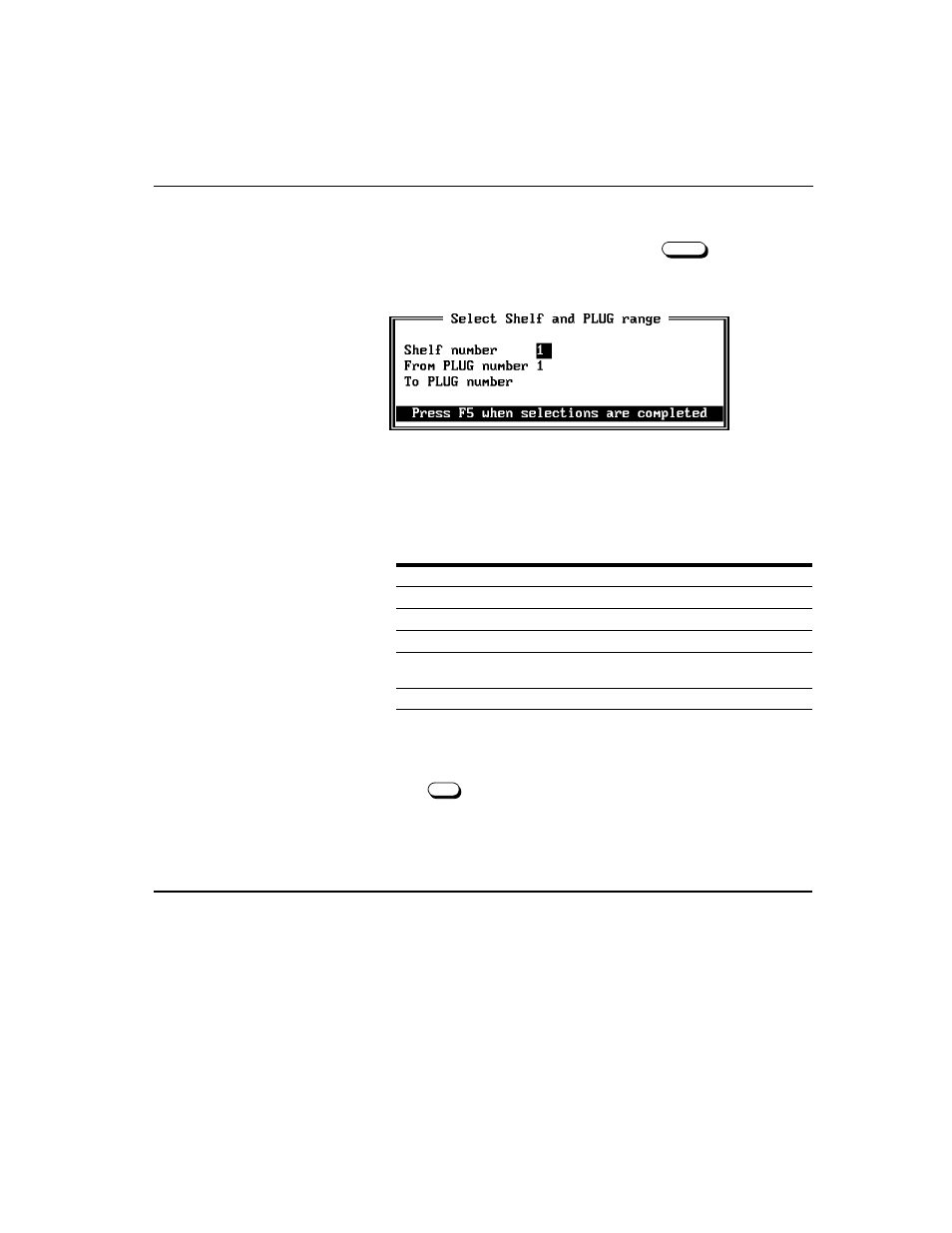
Displaying circuit element status in a node
Access Manager 2000 User Manual
8-5
If you are presented with the On-line: AS2000 Type screen, move
the cursor to
Access Range
and press
.
3. You will be presented with the sub-menu shown below.
4. Select the circuit elements you want by entering the shelf number
and the range of the associated plug-in slot numbers for those
elements. The shelf and plug-in slot number ranges for the different
node types are as follows:
If the range of elements is set to less than the maximum the shelf
allows, only the specified elements can be accessed.
5. Press
to accept the selected range.
6. The On-line: xxx screen reappears. We’ll refer to this as the On-Line
Access sub-menu. Proceed with the on-line operation you wish to
perform.
Displaying circuit element status in a node
The
Display
option shows a multiline node’s configuration and the
operational status of its circuit elements. If a status change to a circuit
element occurs while in the display, Access Manager retrieves the current
status of the circuit element and updates the display
Type of node
Shelf range
Plug (element) range
NC/E
1, 2. 3. 4. or 5
1 to 10
SIM
1 to 10
551VST ML List 1
1 to 28
551VST ML List 2
1 to 28
Access System
1 to 4 (?)
1 to 13 (multiline shelf)
1 to 2 (dual-line shelf)
ConnecT1 Plus
1 to 2
1 to 2
Enter
2
F5
