Verilink Access Manager 2000 (896-502037-001) Product Manual User Manual
Page 281
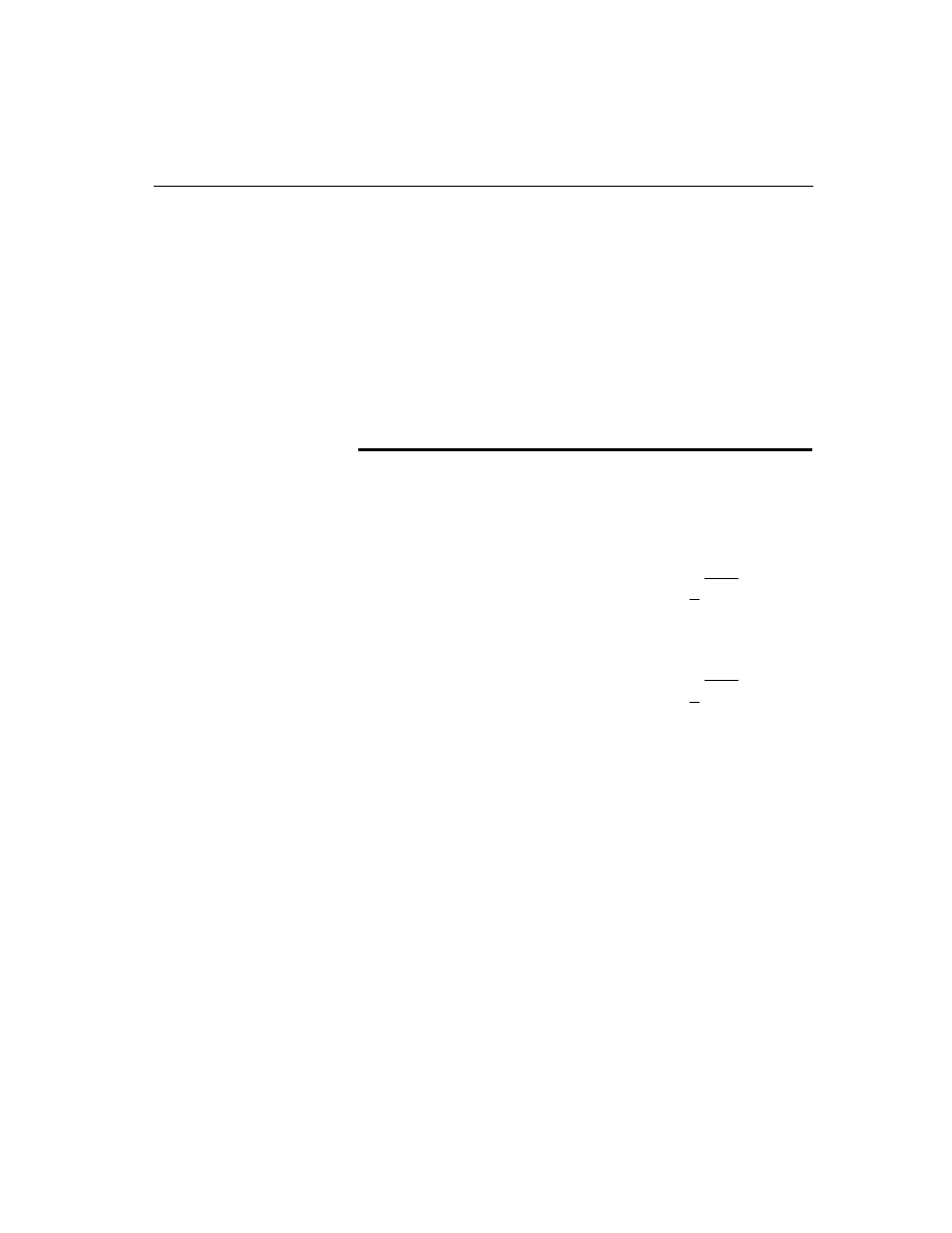
Displaying circuit element status in a node
Access Manager 2000 User Manual
8-11
Codes are used to display the status of the different elements in each
shelf. They appear as the second letter in each slot’s configuration line.
D
DIU 2130
High-Speed Data Interface Unit
T
TIU 2850
Timing Interface Unit
M
DIU 2132
SMDS Data Interface Unit
O
DIU 2140
Low Speed Data Interface Unit
Code
Condition and Meaning
O
Operational - Alarm Enabled:
The equipment is installed,
configured, and has not failed at the near end. For a CSU or
DIU, it also indicates that alarm reporting is enabled.
For a far-end circuit element, it indicates that a T1 signal is
being received.
• If the
O
is green, it indicates the element is not in alarm.
• If the
O
is red, it indicates the element is in alarm.
N
Operational - Alarm Disabled:
Element is operational with
a disabled alarm reporting capability.
• If the
N
is green, it indicates the element is not in alarm.
• If the
N
is red, it indicates the element is in alarm.
-
Absent:
The module is physically absent from the shelf and
is not configured.
If the incoming T1 signal is lost from a near-end CSU, the
far end displays the element as absent.
X
Missing:
The element is configured in the Access Manager
database, but the module itself:
• is missing
• has failed, or
• has a blown 5V fuse.
S
Spare:
The element is present in a shelf but not configured in
the Access Manager database as
Installed and
Operational
.
