Hypertherm Phoenix 8.0 User Manual
Page 526
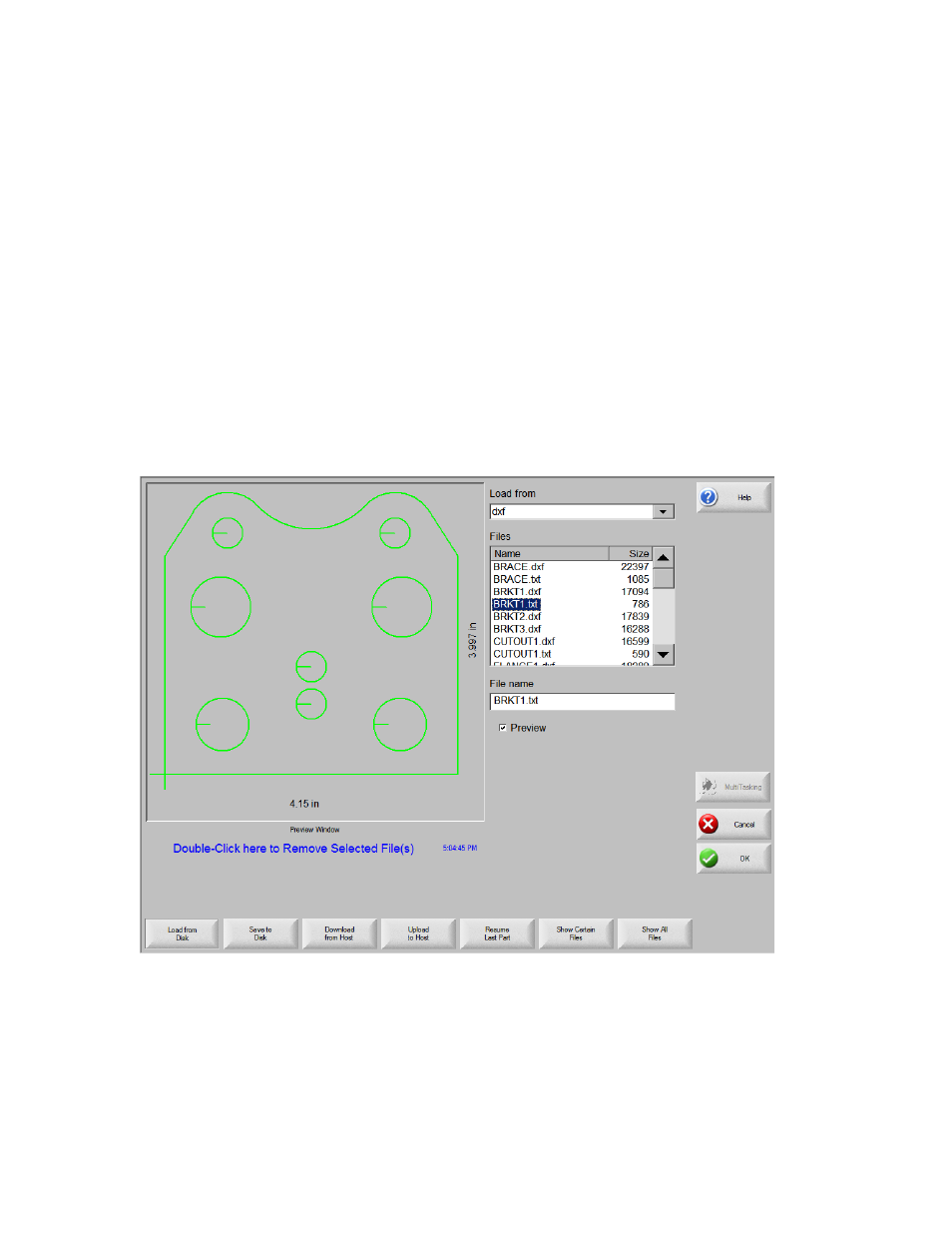
Automatic DXF Import
519
Select angle in degrees for lead-in or lead-out.
Auto Position Lead-in
If this box is checked, the software attempts to find a suitable corner for the lead-in.
Auto Corner Align Lead-in
If this box is checked, the software attempts to find a suitable corner for the lead-in.
Inside Lead-out
If this box is checked, a lead-out is used on both internal and external cuts. If the box is
not checked, lead-outs are added to external cuts only.
Overburn
Overburn provides an overlapping cut in the lead-in/ lead-out area of a hole.
After import, an EIA part program with a .txt extension is created and placed in the
source folder. Note the BRKT1.dxf and BRKT1.txt in the following example.
This manual is related to the following products:
