Hypertherm Phoenix 8.0 User Manual
Page 42
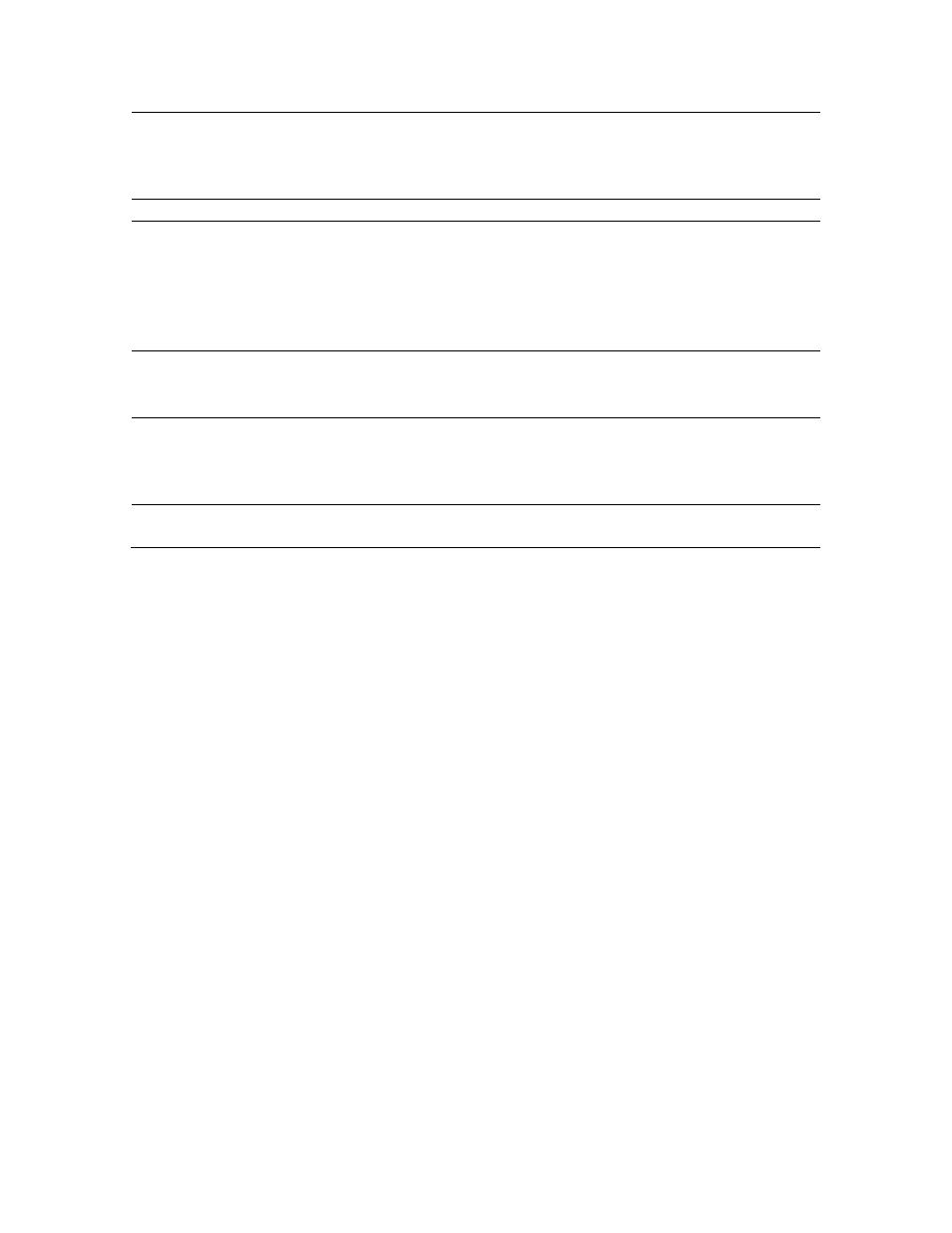
Remote Help
35
Note: If a participant’s CNC or PC
does not have the latest version of
SharedView, an upgrade message pops
up and the user can upgrade.
12
Click Request Control.
13
Click or press Allow on the message
popup.
Note: If the user clicks anywhere on
the screen after this step, the Remote
Helper loses control and must request it
again.
14
Click or press the message field at the top of the SharedView screen to enter text
messages to other participants.
15
To share files, click or press on Handouts and add or download a handout.
Note: This is the only way a virus can be transmitted during a Remote Help
session. Install virus protection on the CNC if you plan to transmit files using the
Handouts feature.
16
To end a session, click Close this
session.
Notes:
•
The remote helper is not allowed to perform control motion unless the control is in
forced simulation mode or is a demo version of software running on a desktop.
However, the remote helper can view motion that is controlled by the user.
•
If a user loses the on-screen keyboard:
1.
Press Remote Help.
2.
Press Yes to use the same session.
3.
Press Yes to use the on-screen keyboard.
