Hd3070 auto gas interface – Hypertherm Phoenix 8.0 User Manual
Page 511
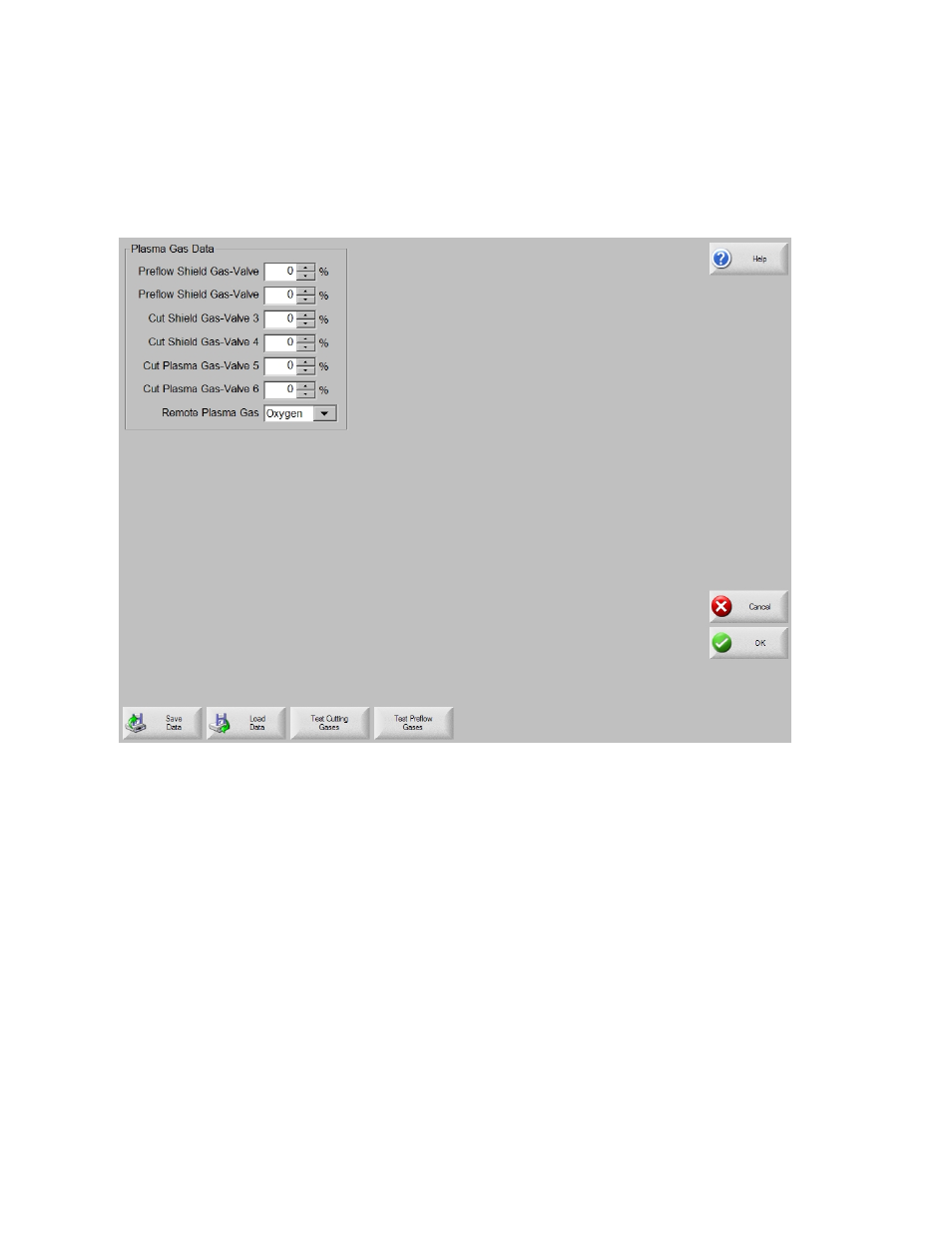
Automated Plasma Interface
504
HD3070 Auto Gas Interface
This section outlines information specific to the Hypertherm HD3070 auto gas interface. The Auto Gas
screen is available from the Cut Types screen.
Note: The Auto Gas feature must first be enabled at the Special Password screen and is designed for use
with the six valve autogas console only
The top of the Auto Gas screen lists the valve parameter settings for the HD3070. Valve settings for the
3070 Auto Gas console are documented in the HD3070 manual. When the values are set, these become
the current setting and the operator can choose to save the file to the diskette, USB memory or hard
drive.
The settings at the supply are updated at control power up, whenever the settings are changed at this
screen or through commands in a part program. Supply settings are also updated if power is lost and re-
enabled at the power supply. There may be a brief delay as these power supply settings are
communicated from the control to the power supply.
Save Data
Pressing the Save Data soft key will allow the operator to save the current autogases setting to diskette,
USB memory or hard drive for future use.
Load Data
Press the Load Data soft key to allow the operator to Load stored autogases setting from diskette, USB
memory or hard drive.
