Sercos drives and motors – Hypertherm Phoenix 8.0 User Manual
Page 324
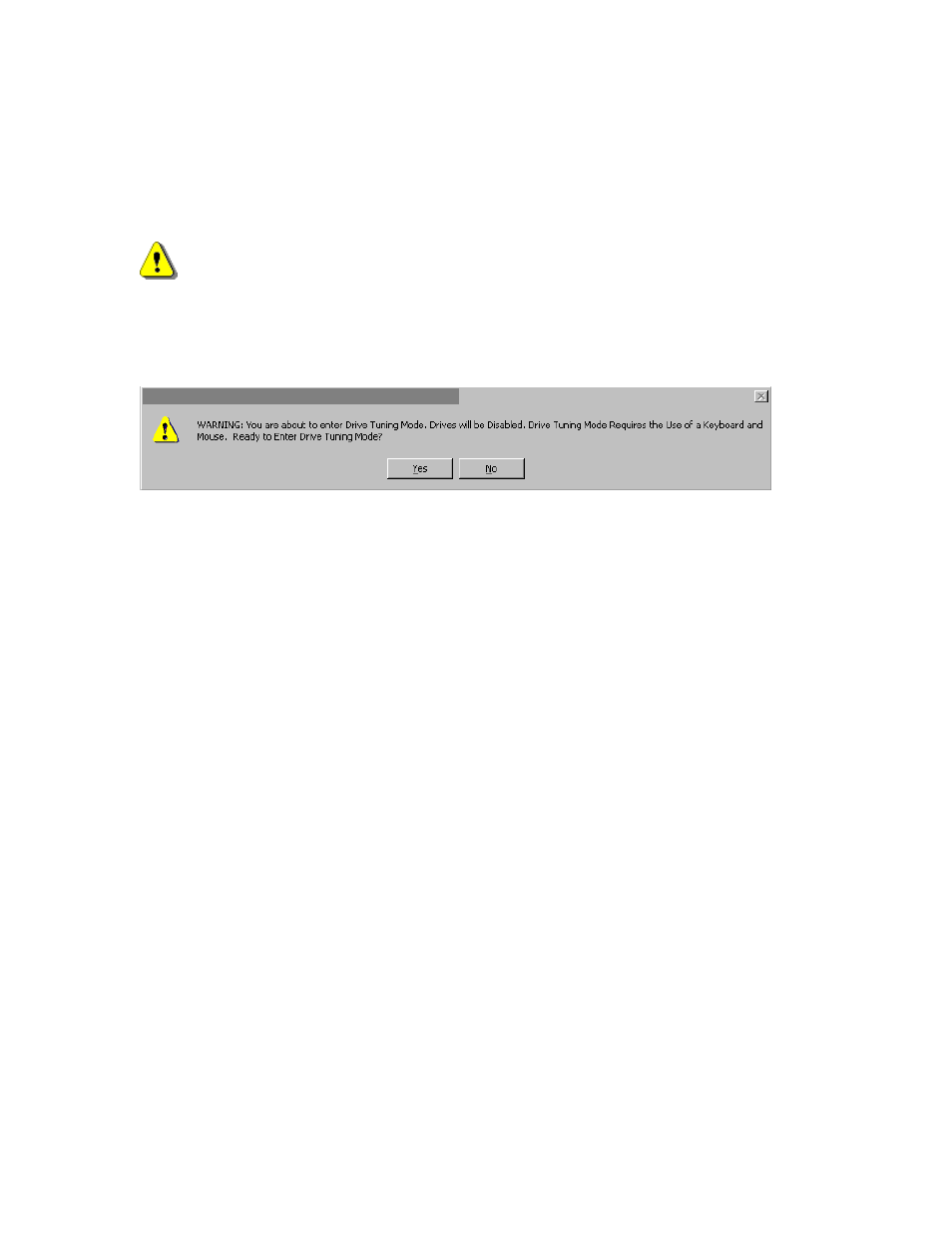
Diagnostics
317
SERCOS Drives and Motors
The SERCOS Interface allows the user to expand the number of axes available for use.
Motion commands are sent to the drives is over a serial link using diagnostic software
provided by the Drive vendor.
Warning! Use extreme caution when you send direct signals to the drive amplifiers.
Unexpected motion on the cutting table can occur.
Press Yes on the following warning message window:
When the Drive and Motors Diagnostics screen displays, the appropriate drive
communications software is launched for the drive that you selected. Refer to
information supplied by the drive vendor on how to use the drive setup software for the
drive that you selected. The following sections provide some examples of drive setup
and tuning software.
Note: Screen resolution may temporarily change during the use of these utilities.
