Main cut screen – Hypertherm Phoenix 8.0 User Manual
Page 440
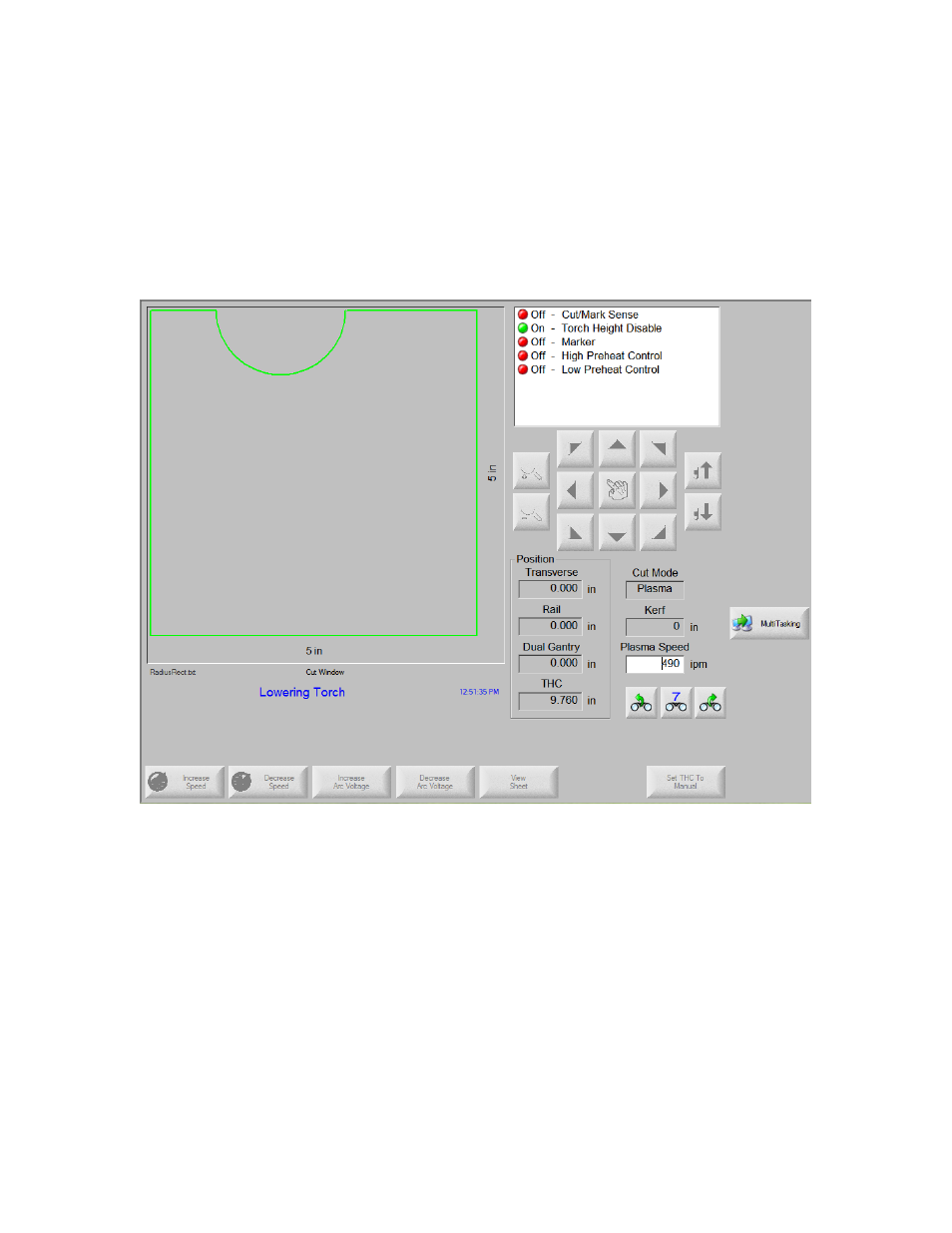
Command THC
433
Auto Kerf Detect
Select ON to reduce the possibility of the torch diving into the plate. When this feature is
enabled, the THC detects sudden changes in arc voltage when it crosses a kerf path and
freezes the THC.
Main Cut Screen
Automatic THC Mode
Increase/Decrease Arc Voltage
These two soft keys, display on the main cut screen while the Command THC is
operating in automatic mode,. These soft keys allow you to increase and decrease the
Arc Voltage for the cut.
Extend
Press this soft key during the pierce cycle to extend the pierce timer until it is stopped
either by the Set-Now or Release soft key.
Set Now
Press the Set Now soft key to end the pierce cycle and save the new pierce time. The Set
Now soft key is often used in with the Extend soft key to modify the preset pierce time.
