Diagnostics, Machine interface – Hypertherm Phoenix 8.0 User Manual
Page 442
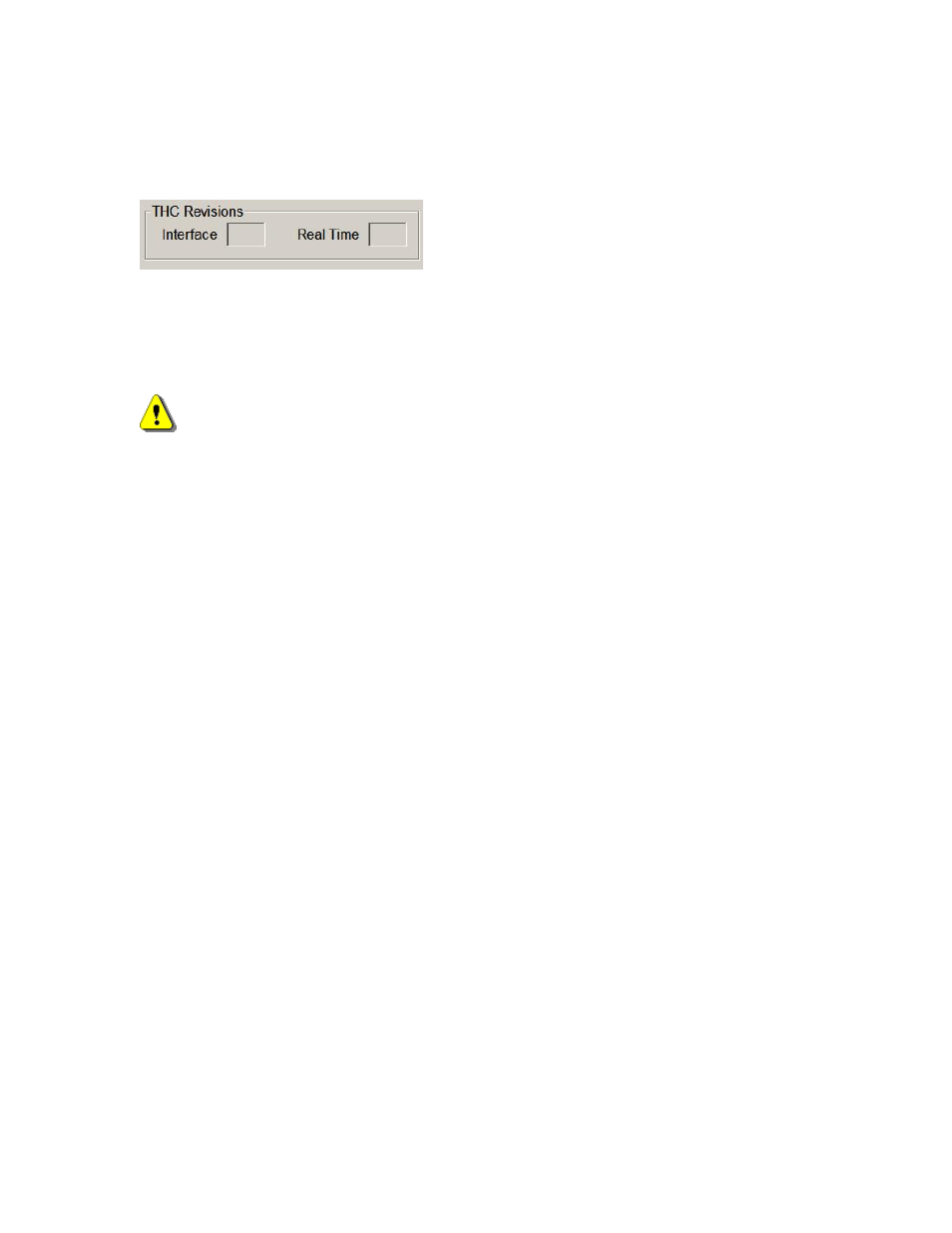
Command THC
435
Release
Press the Release soft key to end a pierce cycle but keep the original pierce time.
Diagnostics
The current Command THC Interface and Real Time Revision Levels are displayed at the
Control Information screen when enabled.
Machine Interface
Warning! Configure the port for RS-422 operation before connecting to the
Command THC. The Command THC Link must first be enabled in Machine Setups for
Type “P” controls and at the Station configuration for type “V” controls. Refer to the
Serial Port section of this guide for additional information on configuring the serial port
for RS-422 communication.
Port Designation
Serial communication for the Command THC is automatically set to the serial port which
is not selected for serial communications. For example, if Serial Port 1 is designated for
use as the link to the host PC for downloading part programs, HD4070
communications
are established on Serial Port 2.
Type “V” control may select the serial port designation at the Ports configuration screen.
RS-422 Connections to Command THC with 25-pin D-type connector
Command
THC
Control
Signal Name
DB-9 Pin
Signal Name
DB-9 Pin
RxD -
1
TxD -
2
TxD -
2
RxD -
3
RxD +
20
TxD +
4
TxD +
21
RxD +
7
For improved noise immunity, cable shields for communication should be tied to ground.
Ferrite bead with several wraps on the cable may also be used.
