Sprocket – Hypertherm Phoenix 8.0 User Manual
Page 273
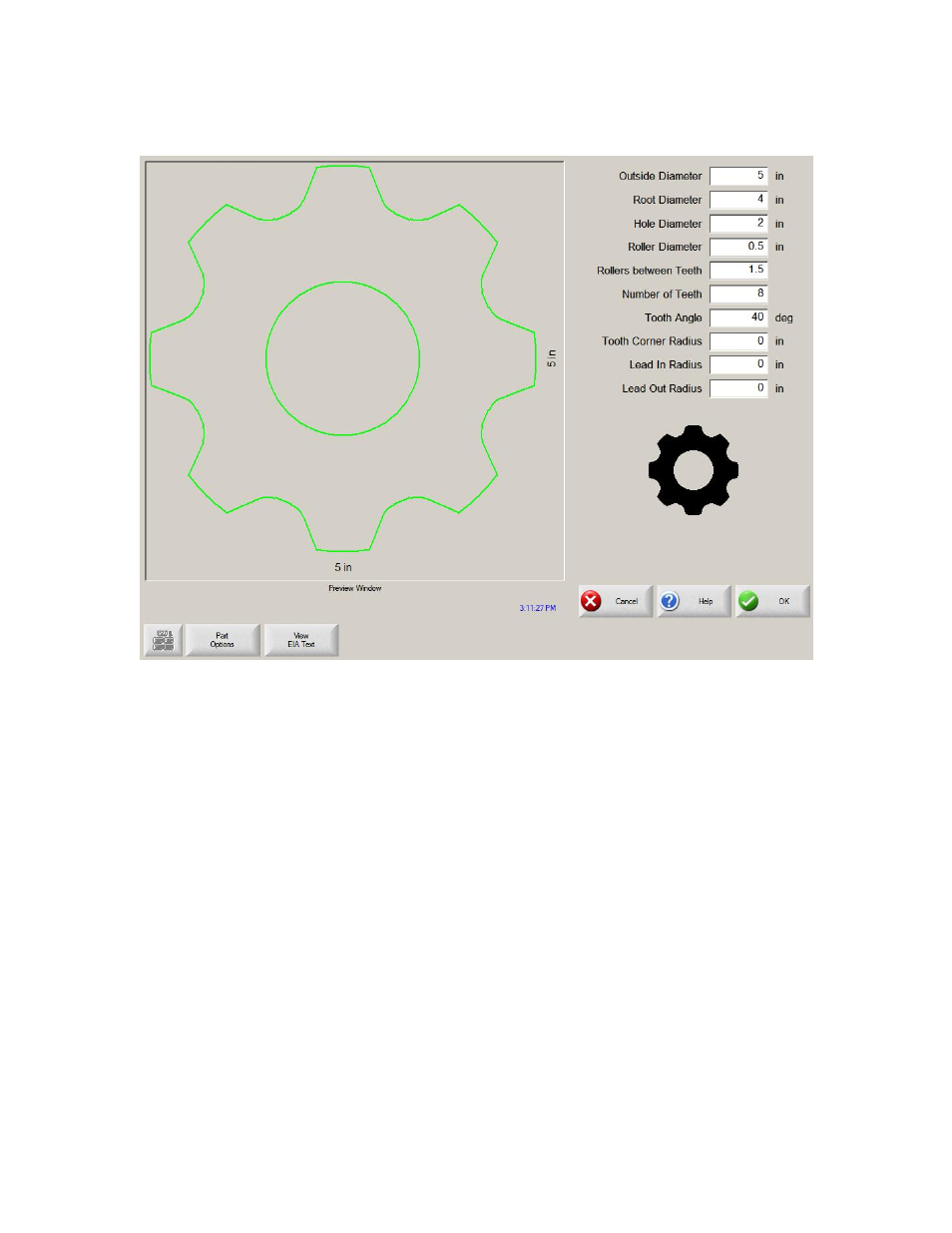
Library Shapes
266
Sprocket
Library Shape Setup
Enter the correct dimensions to create the part you require. There is a small Help icon in
the lower right hand corner of the display to indicate which parameter the control is
looking for. The current parameter is highlighted with a yellow arrow.
While you are entering parameters, the control is performing some general checks for
proper geometries. If the control finds a set of parameters that conflict, a warning
message is displayed and the parameters in conflict are highlighted in red.
Note: The system does not check for all incorrect geometries and it is possible to enter a
part that does not make geometric sense.
As you enter dimensional parameters, the control automatically draws the new shape with
the values you enter. This is extremely useful in providing a visual check of the shape
that has been entered.
