Hypertherm Phoenix 8.0 User Manual
Page 386
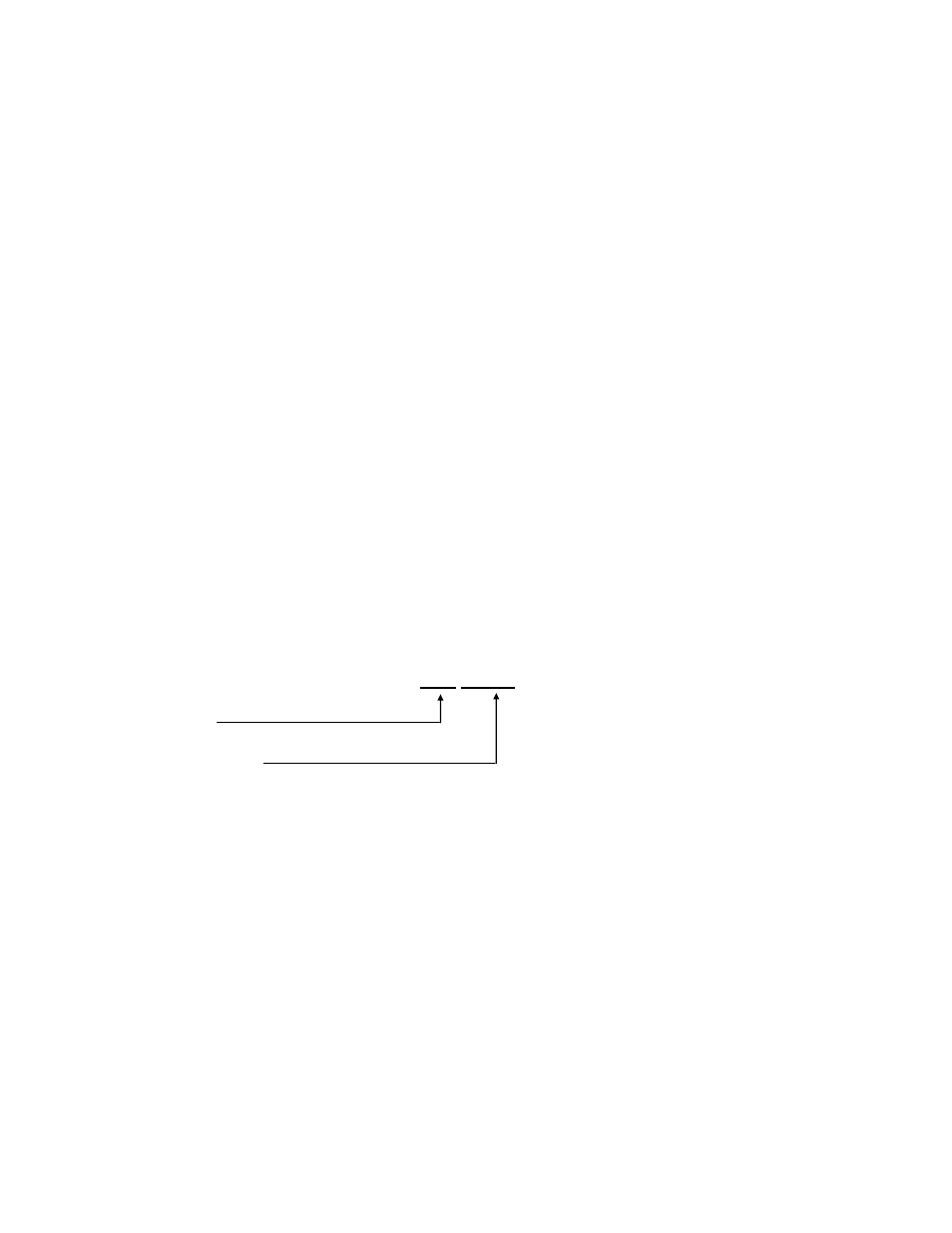
Password Setups
379
Stations 1-4 or 5-8
The Stations 1-4 or Stations 5-8 soft keys access the corresponding stations for
configuration.
Reset
Resets or clears all station setup parameters to None.
Part Program Support
Enable a station for use. Place station and process selection codes before the cut or mark.
Station Selects
You can select or cancel stations (lifters or THCs) using an EIA-274D program code with
the following format.
Code
Description
M19
Tvalue Cancel all station selections
M37
Tvalue Select station 1-20 (Tvalue)
M38
Tvalue Cancel station 1-20 (Tvalue)
You can override these station selection program codes by selecting THC inputs to the
control. The feature to override the part program must be enabled at the Cutting Setup
screen.
Process Selects
Make process selections with an EIA-274D program code in the following format:
Example:
M36 Tvalue
M Code
Valve Identity
T1 = Plasma Process 1
T2 = Plasma Process 2
T3 = Marker Process 1
T4 = Marker Process 2
T5 = Laser Process
Station Configuration Variables
The following options are available for station configuration:
Lifter
None
Sensor THC
Command THC (with serial link)
HD4070 integrated THC 1 or 2 (used only with the HD4070 power supply)
Other (any standalone lifter station)
