Files, Load from disk – Hypertherm Phoenix 8.0 User Manual
Page 130
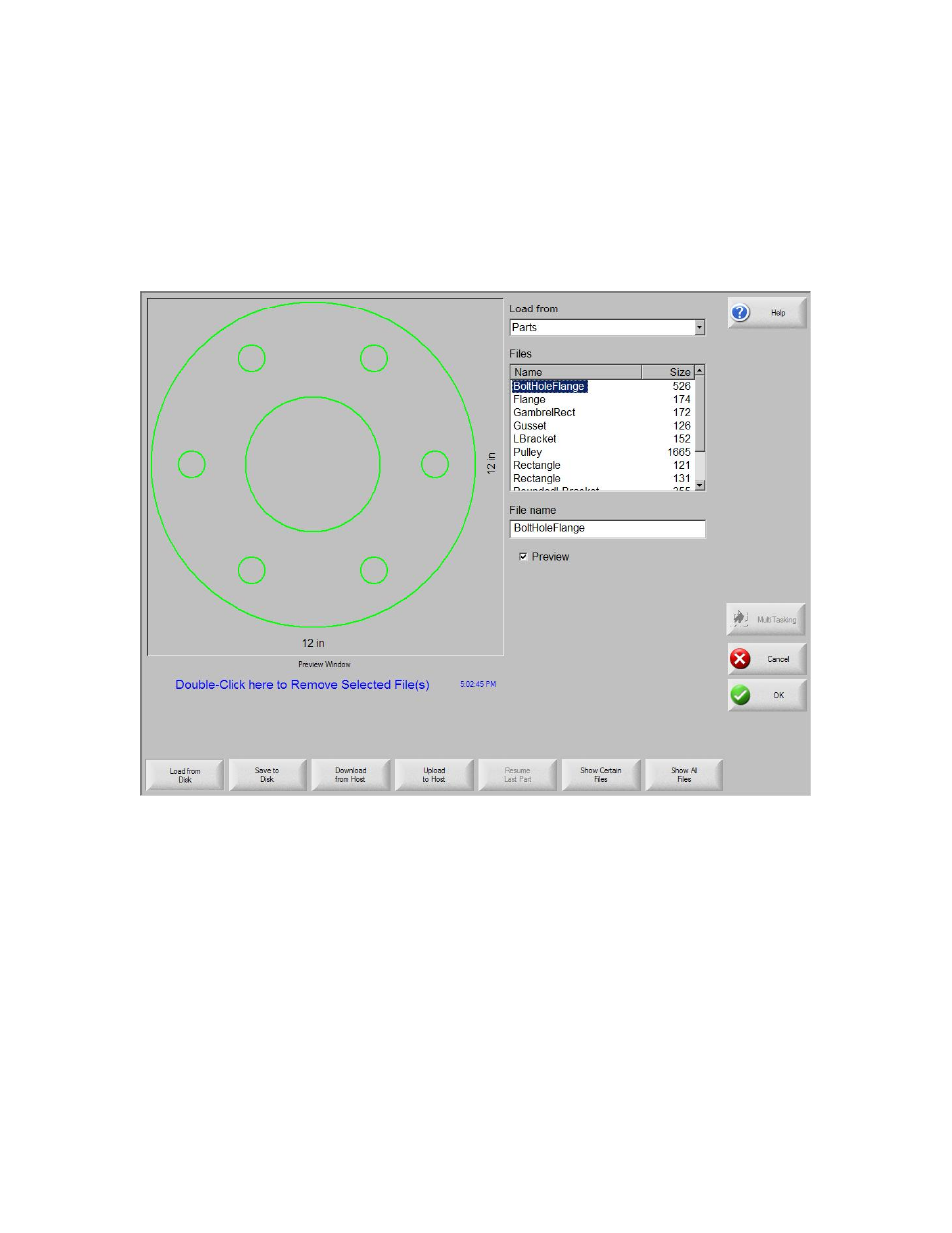
123
Files
Load from Disk
The following screen is used to load a part from a diskette, USB memory stick, or the
hard drive.
Load from
Select the source from which you load a part: diskette, USB memory stick, or a directory
on the hard disk. To add or remove a directory, double-click on the touch screen where
indicated.
Keypad operation: To select a different directory, use the
↑ and ↓ keys on the
keyboard. To add or remove new directory use the + or – key.
Files
Lists the files that are in the directory you selected in the Load from field. Press the
name of the files that you want to load.
Keypad operation: To scroll through different files, use the
↑, ↓, Page Up and Page
Down keys on the keyboard. To remove a file, use the - key on the keyboard. To select
