Hypertherm Phoenix 8.0 User Manual
Page 477
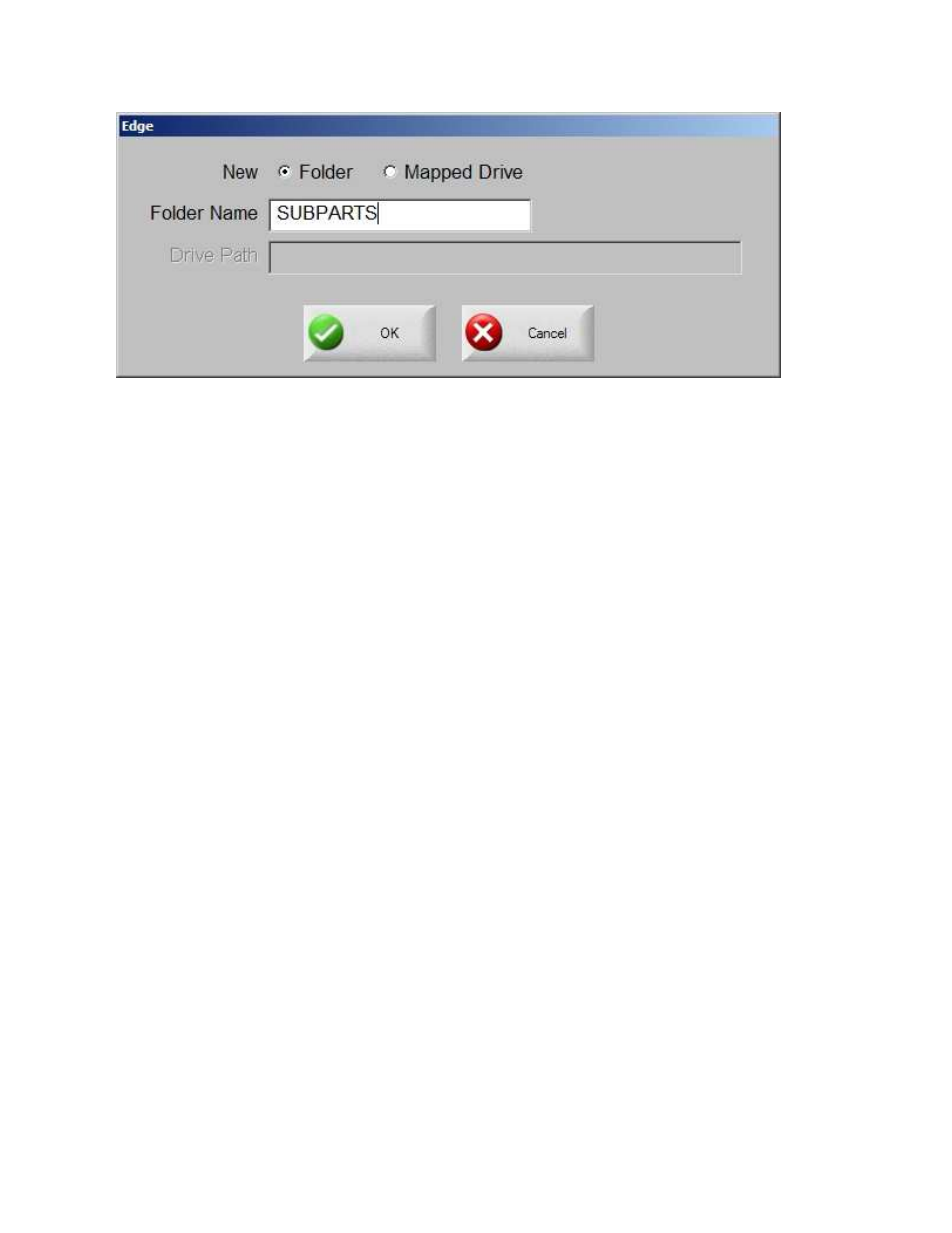
Program Codes
470
Save the desired part program in the SUBPARTS folder.
To execute the part, insert a line of code at the desire location within the part with the following
format.
PFILENAME
Start the line of code with the letter P to indicate that a Sub Part is to be executed, followed by
the filename for the desired part program.
For example, to execute subpart L-Bracket after completing a simple 5” x 5” square with a
programmed traverse, the part program would look something like the following example:
(Rectangle - Piece)
G20
G91
G99 X1 Y0 I0 J0
G41
M07
G01 X-5.2 Y0
G01 X0 Y5
G01 X5 Y0
G01 X0 Y-5.2
M08
G00 X.75 Y0
PL-BRACKET
G40
M02
When executed, this program would be represented as the original part plus the additional
subpart, including the programmed traverse.
