Axes - dual gantry – Hypertherm Phoenix 8.0 User Manual
Page 376
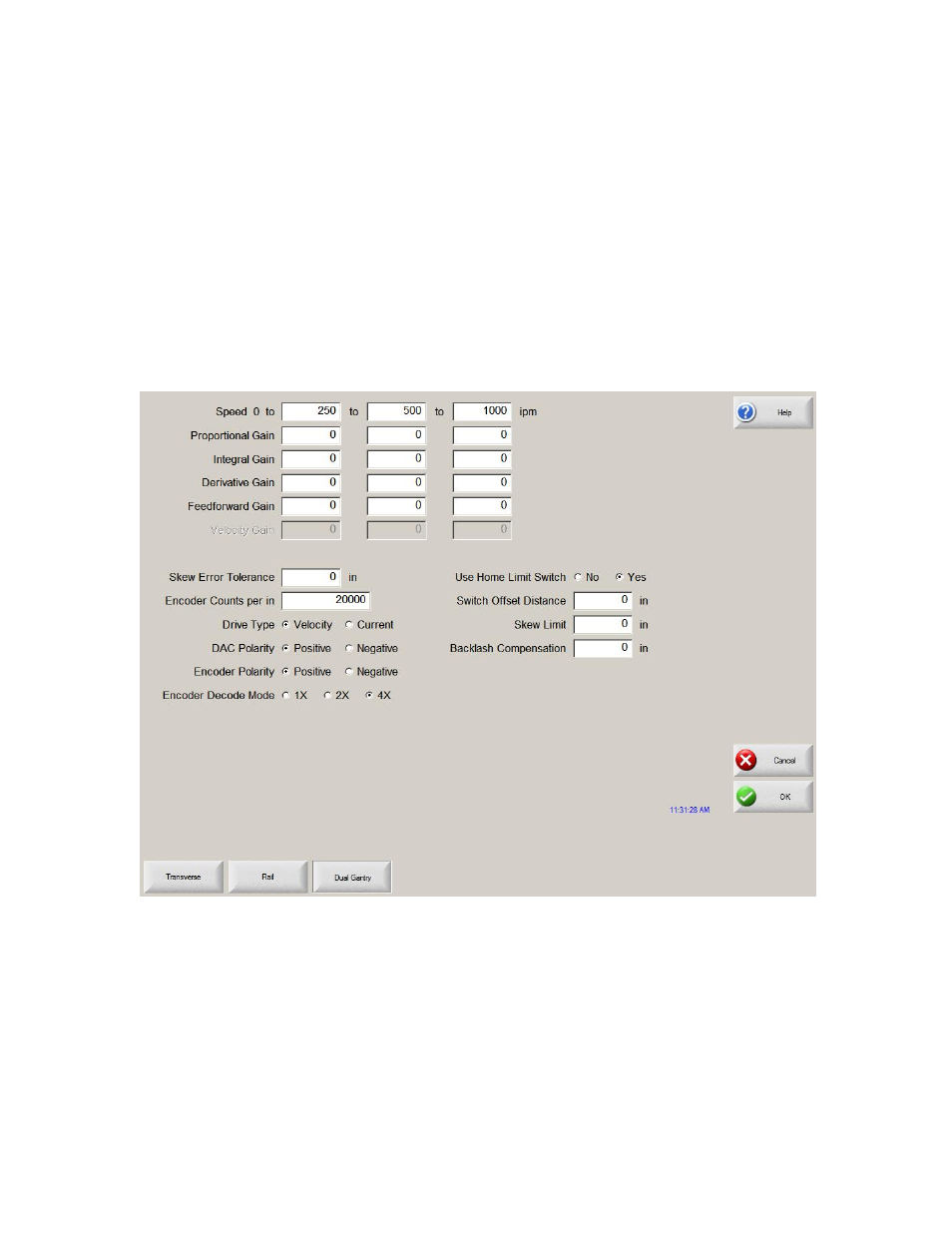
Password Setups
369
Axes -- Dual Gantry
The following setup screen is available if the CNC is configured for a Dual Gantry Axis.
The Dual Gantry Axis is commanded as a separate axis on the control that mirrors the
output of the main Rail Axis. Additionally, performance of the Dual Gantry Axis is
compared to the main Rail Axis and additional output command is given to keep the axis
in position.
The definitions for the setup parameters are the same as for the Transverse/Rail Axes.
However, the number of selections are reduced as features for overtravels and homing do
not apply.
Speed 0 To
This parameter allows the technician to input selected speed ranges to customize the
gains for the various speeds selected.
Note: These speed parameters are directly tied to the Speed To field for the acceleration
rates previously noted on the Speeds setup screen. Changing these speed parameters will
replace the Speed To values entered at the Speeds setup screen.
