Hypertherm Phoenix 8.0 User Manual
Page 288
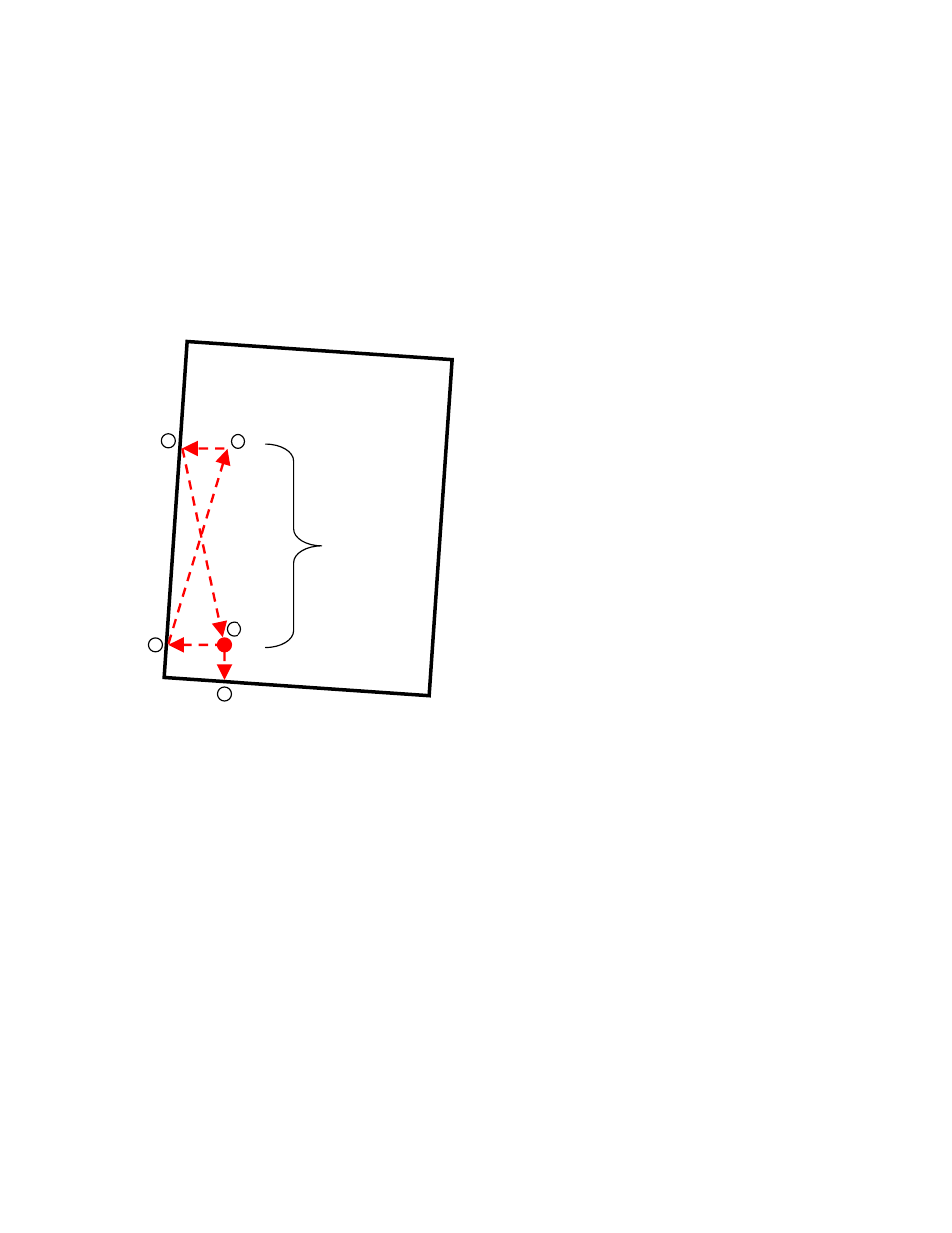
Part Options
281
• Cvalue = Slow feed rate for the distance to the edge
Motion Path
The following drawing shows a typical edge detection sequence for APA with the
following selections on the Align screen:
• Corner to Align: Lower left
• Skew Point: Upper left
Change the values for these fields to specify a different starting point and sequence.
To start the 3-point alignment:
1. Load a part program with the appropriate program codes included at the beginning of
the program. See Program Code.
2. Position the plate sensor above the plate manually. The Auto Plate Align Sensor
Input should be ACTIVE.
3. Select Part Options > Align. Verify that the correct corner has been selected. Edit
parameters for Skew alignment.
4. Press Auto Plate Alignment.
The sensor moves across the plate to detect the reference edges of the plate. Each
position is recorded as one of the reference points. Motion continues until all 3 points are
detected.
After the sensor detects all 3 reference points, the CNC positions the sensor or the torch
at the starting point of the part program.
The values for Scrap Clearance and Start Corner on the Align screen contribute to the
calculation of the final position for the alignment and the start point of the part program.
Start
4
1
3
5
2
Distance D
