Nester setup – Hypertherm Phoenix 8.0 User Manual
Page 112
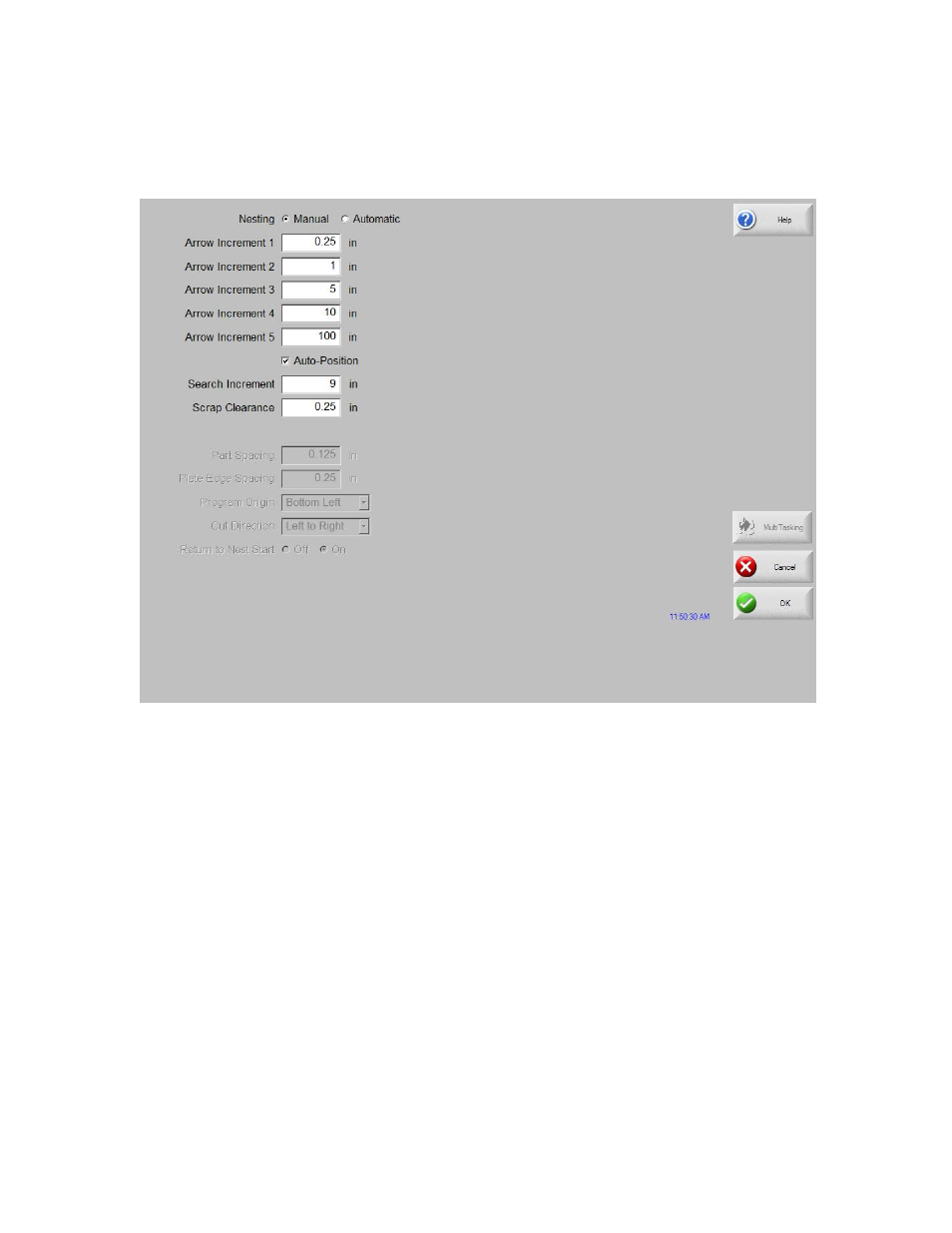
Shape Manager
105
Nester Setup
The following Setup parameters are used to configure the manual nesting process for use.
Arrow Motion
At this screen, the user can select different move increment dimensions. These
dimensions are used as move distance references when the control arrow keys are pressed
to place parts in position on the plate.
Autoposition
Autoposition is an automated feature of the Nester software to search for the next
available location to place a part that is being added to the nested part list. Autoposition
compares the overall block dimensions of the selected part and searches for the next
available block on the plate that is large enough to accommodate the part being loaded.
Values can be input for the Search Increment and Scrap Clearance parameters that are
used when searching for the next available part location.
Autoposition will not allow parts to be placed on top of other parts or inside other parts.
This feature is enabled or disabled by using the space key at the enable box.
