Ch01_remote_operations, Chapter 1. remote operations – Comtech EF Data DMD20 User Manual
Page 11
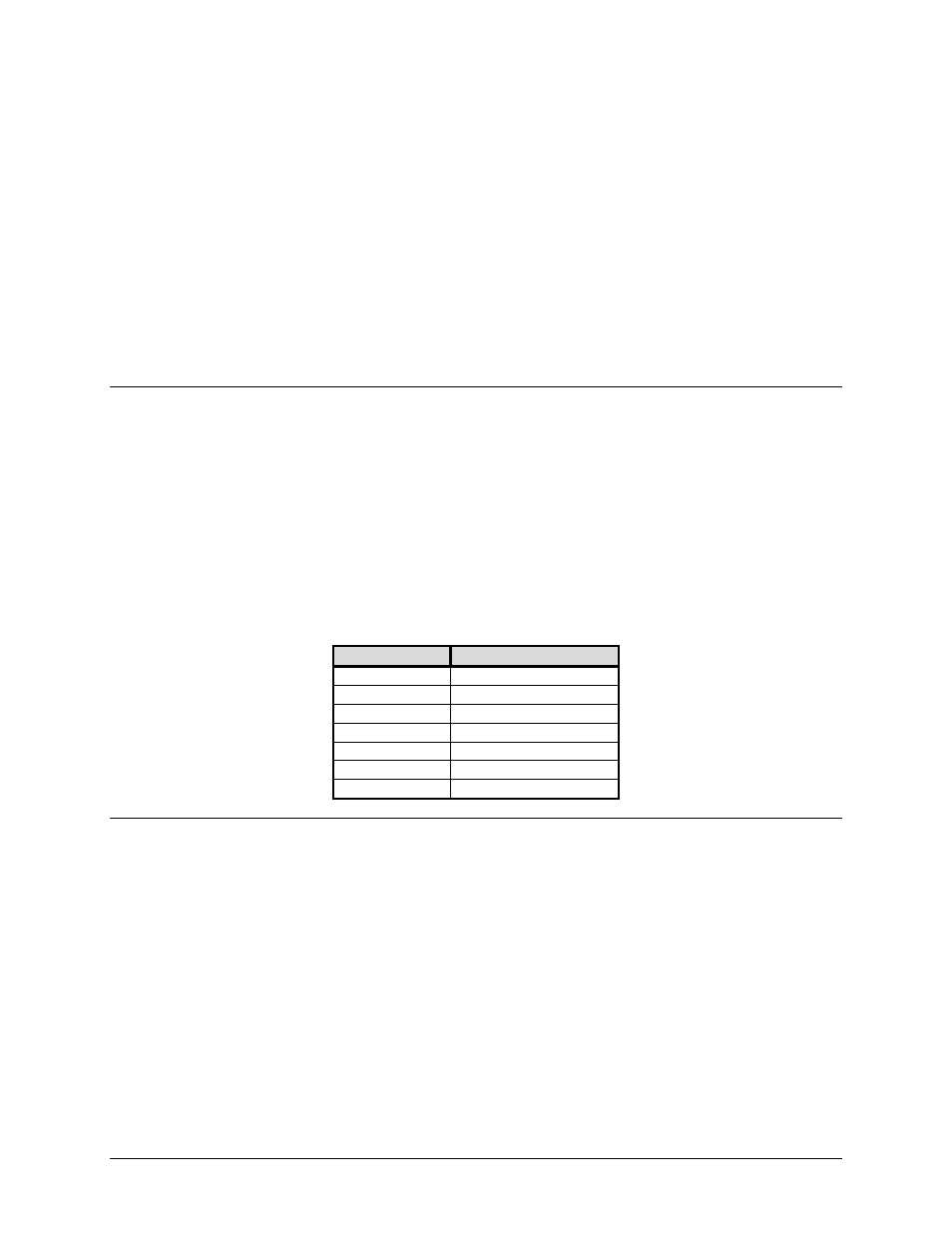
MN-DMDREMOTEOP Revision 9
1–1
Chapter 1. Remote Operations
1.1 Introduction
The Remote Protocols for the DMD20, DMD20LBST, DMD50, DMD2050, DMD2050E,
DMD1050 and OM20 are similar in design and utilize the same protocol platforms. This
document should be used as the primary source for identifying the various protocol structures
and control menus for products listed below. The most current Remote Protocols manual can be
accessed from the Radyne web site at http://www.comtechefdata.com
The Remote Protocols identified in MN-DMDREMOTEOP are RLLP (Radyne Link Level
Protocol), SNMP MIB file, Web Browser menus and Terminal Port menus. The MN-
DMDREMOTEOP document does not identify equipment setup processes. The Product manuals
include instructions to set up the equipment but will not include the protocol structure. The
Remote Protocol manual MN-DMDREMOTEOP is applicable to the following products:
Equipment
Manual
DMD20 MN-DMD20/20LBST
DMD20LBST MN-DMD20/20LBST
DMD50 MN-DMD50
DMD2050 MN-DMD2050
DMD2050E MN-DMD2050E
DMD1050 MN-DMD1050
OM20 MN-OM20
1.2
Modem Remote Communications (RLLP):
The Remote Port allows for complete control and monitoring of all parameters and functions via
an RS-232 Serial Interface or RS-485 for RLLP Protocol. ‘Equipment Remote Mode’ can be
entered from the GUI interface under the “System” menu by selecting “System” and then
“Terminal” followed by “Terminal”. The baud rate and evaluation type can be changed at the front
panel by using the System>Baud Rate Menu.
Control and status messages are conveyed between the modem and all subsidiary modems and
the host computer using packetized message blocks in accordance with a proprietary
communications specification. This communication is handled by the Radyne Link Level Protocol
(RLLP), which serves as a protocol ‘wrapper’ for the RM&C data. Complete information on
monitor and control software is contained in the following sections.
