Table 17-2. bootloader status flags -3, Maxq family user’s guide: maxq2010 supplement, Command 05h—get supported commands – Maxim Integrated MAXQ Family Users Guide: MAXQ2010 Supplement User Manual
Page 76: Command 06h—get code size, Command 07h—get data size, Table 17-2. bootloader status flags
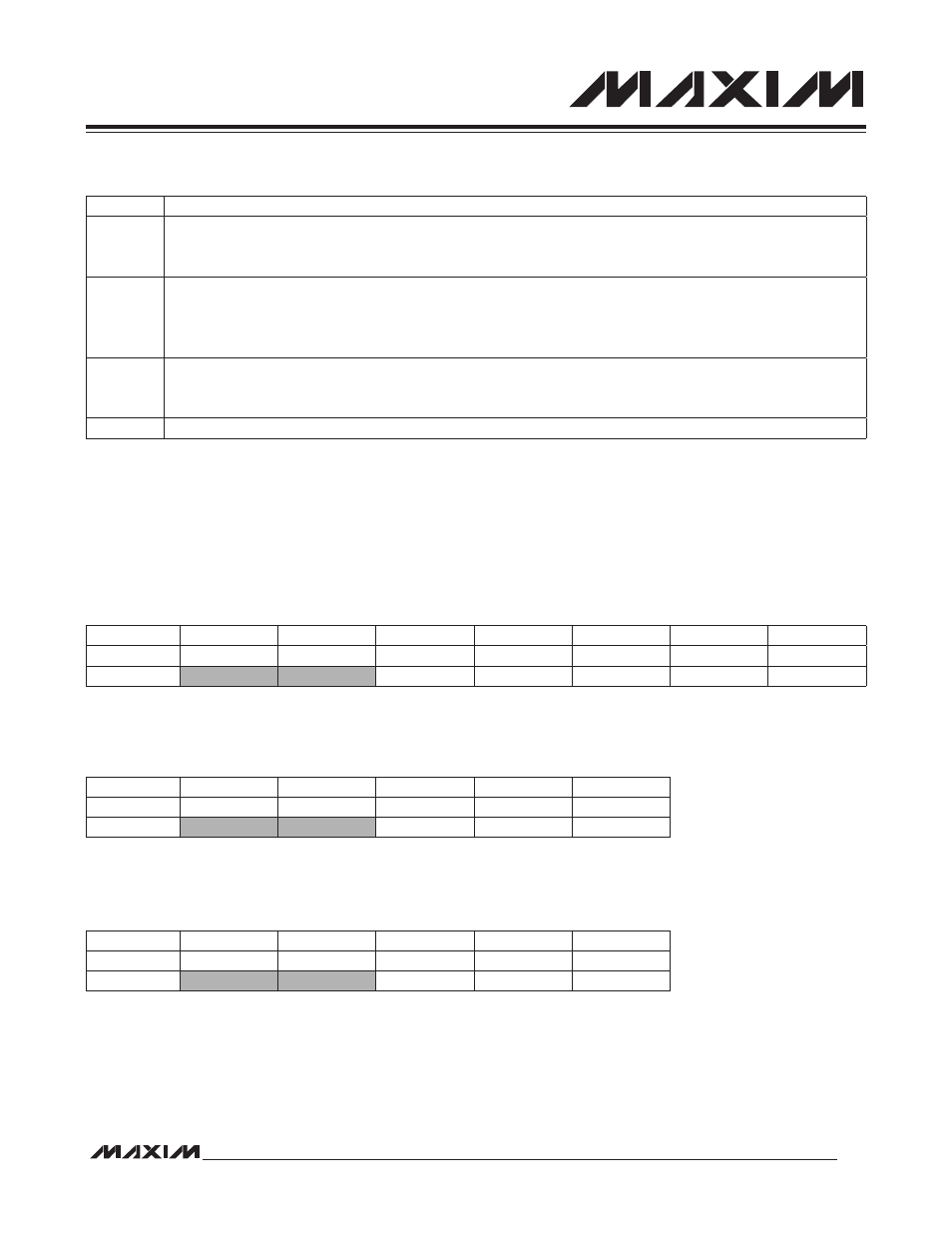
MAXQ Family User’s Guide:
MAXQ2010 Supplement
17-3
Command 05h—Get Supported Commands
The SupportL (LSB) and SupportH (MSB) bytes form a 16-bit value that indicates which command families this boot-
loader supports. If bit 0 is set to 1, it indicates that Family 0 is supported. If bit 1 is set to 1, it indicates that Family 1
is supported, and so on. For the MAXQ2010, the value returned is 403Fh, indicating that command families 0, 1, 2, 3,
4, 5 and E are supported.
The CodeLen and DataLen bytes return the fixed block lengths used by the Load/Dump/Verify Fixed Length commands
for code and data space, respectively. Because fixed block load is not supported on the MAXQ2010, both these values
are returned as 00h.
Command 06h—Get Code Size
This command returns SizeH:SizeL, which represents the size of available code memory in words minus 1. If this com-
mand is unsupported, the return value is 0000h, meaning “unknown amount of memory”.
Command 07h—Get Data Size
This command returns SizeH:SizeL, which represents the size of available data memory in words minus 1. If this com-
mand is unsupported, the return value is 0000h, meaning “unknown amount of memory”.
Table 17-2. Bootloader Status Flags
FLAG BIT
FUNCTION
0
Password Lock
0 = The password is unlocked or had a default value; password-protected commands can be used.
1 = The password is locked. Password-protected commands cannot be used.
1
Word/Byte Mode
0 = The bootloader is currently in byte mode for memory reads/writes.
1 = The bootloader is currently in word mode for memory reads/writes. (Note: The MAXQ2010 supports byte mode
only.)
2
Word/Byte Mode Supported
0 = The bootloader supports byte mode only.
1 = The bootloader supports word mode as well as byte mode. (Note: The MAXQ2010 supports byte mode only.)
3 to 8
Reserved
I/O
BYTE 1
BYTE 2
BYTE 3
BYTE 4
BYTE 5
BYTE 6
BYTE 7
Input
05h
00h
00h
00h
00h
00h
00h
Output
SupportL
SupportH
CodeLen
DataLen
03Eh
I/O
BYTE 1
BYTE 2
BYTE 3
BYTE 4
BYTE 5
Input
06h
00h
00h
00h
00h
Output
SizeL
SizeH
03Eh
I/O
BYTE 1
BYTE 2
BYTE 3
BYTE 4
BYTE 5
Input
07h
00h
00h
00h
00h
Output
SizeL
SizeH
03Eh
