2 timer b 16-bit capture mode, 2 timer b 16-bit capture mode -6, Maxq family user’s guide: maxq2010 supplement – Maxim Integrated MAXQ Family Users Guide: MAXQ2010 Supplement User Manual
Page 117
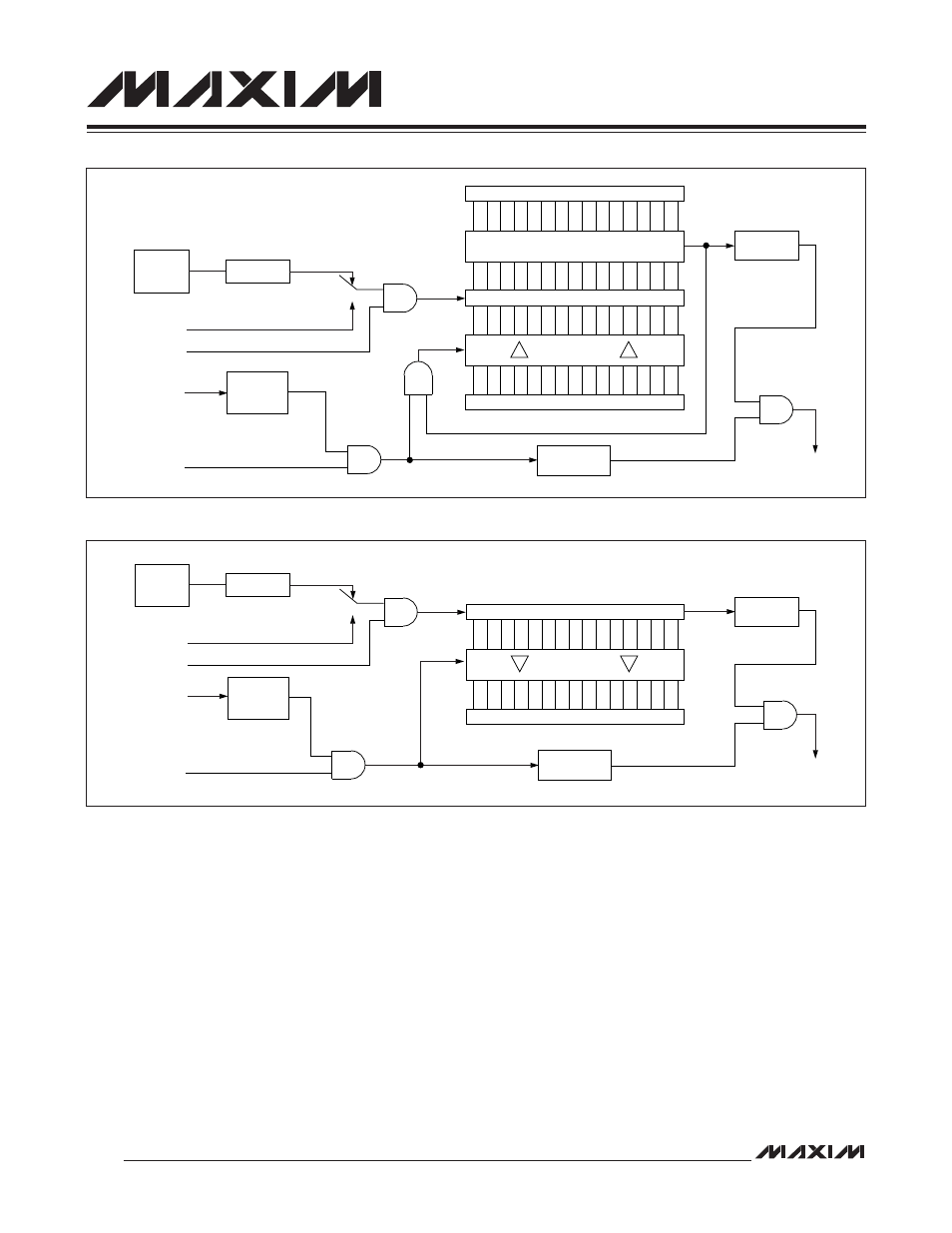
MAXQ Family User’s Guide:
MAXQ2010 Supplement
21-6
21.2.2 Timer B 16-Bit Capture Mode
The 16-bit capture mode of Timer B is configured by setting the CP/RLB bit of the control register (TBnCN.0) to 1. A
functional diagram of this mode is shown in Figure 21-2. When the timer is enabled in this mode, it begins counting
up from the value contained in the TBnV register until reaching an overflow state, i.e., FFFFh
→ 0000h; at which point
it sets the TBF flag (TBnCN.7) and continues counting upward. When the TBF flag is set, it can generate an interrupt
if enabled. This count cycle is repeated without processor intervention as long as the timer is enabled. As the count-
ing proceeds, the value in the TBnV register is captured in the capture/reload register (TBnR) if and when a high-to-
low transition occurs on the TBB pin and the EXENB bit of the control register (TBnCN.3) is set to 1. The EXFB flag
(TBnCN.6) is also set when the capture occurs, and this flag can generate an interrupt if enabled. If the EXENB bit is
cleared to 0, transitions on the TBB pin do not cause a capture event.
Figure 21-1. Timer B Autoreload Mode Block Diagram
Figure 21-2. Timer B 16-Bit Capture Mode Block Diagram
EXFB = TBnCN.6
TFB = TBnCN.7
TIMER B
INTERRUPT
15
0
15
0
RELOAD
FALLING
EDGE
TBB PIN
EXENB = TBnCN.3
TBnR
TBnV
0000h
1
TBA PIN
TRB = TBnCN.2
/CLK
COMPARE
0
SYSTEM
CLOCK
2
(2 x TBPS[2:0])
TBPS[2:0] = TBnCN[10:8]
C/TB = TBnCN.15
15
0
0
15
TBnV
TBnR
CAPTURE
0
1
TBA PIN
TRB = TBnCN.2
/CLK
TIMER B
INTERRUPT
TBB PIN
EXENB = TBnCN.3
SYSTEM
CLOCK
C/TB = TBnCN.15
EXFB = TBnCN.6
TFB = TBnCN.7
FALLING
EDGE
2
(2 x TBPS[2:0])
TBPS[2:0] = TBnCN[10:8]
