Nach dem gebrauch – Panasonic NVDS33EG User Manual
Page 55
Attention! The text in this document has been recognized automatically. To view the original document, you can use the "Original mode".
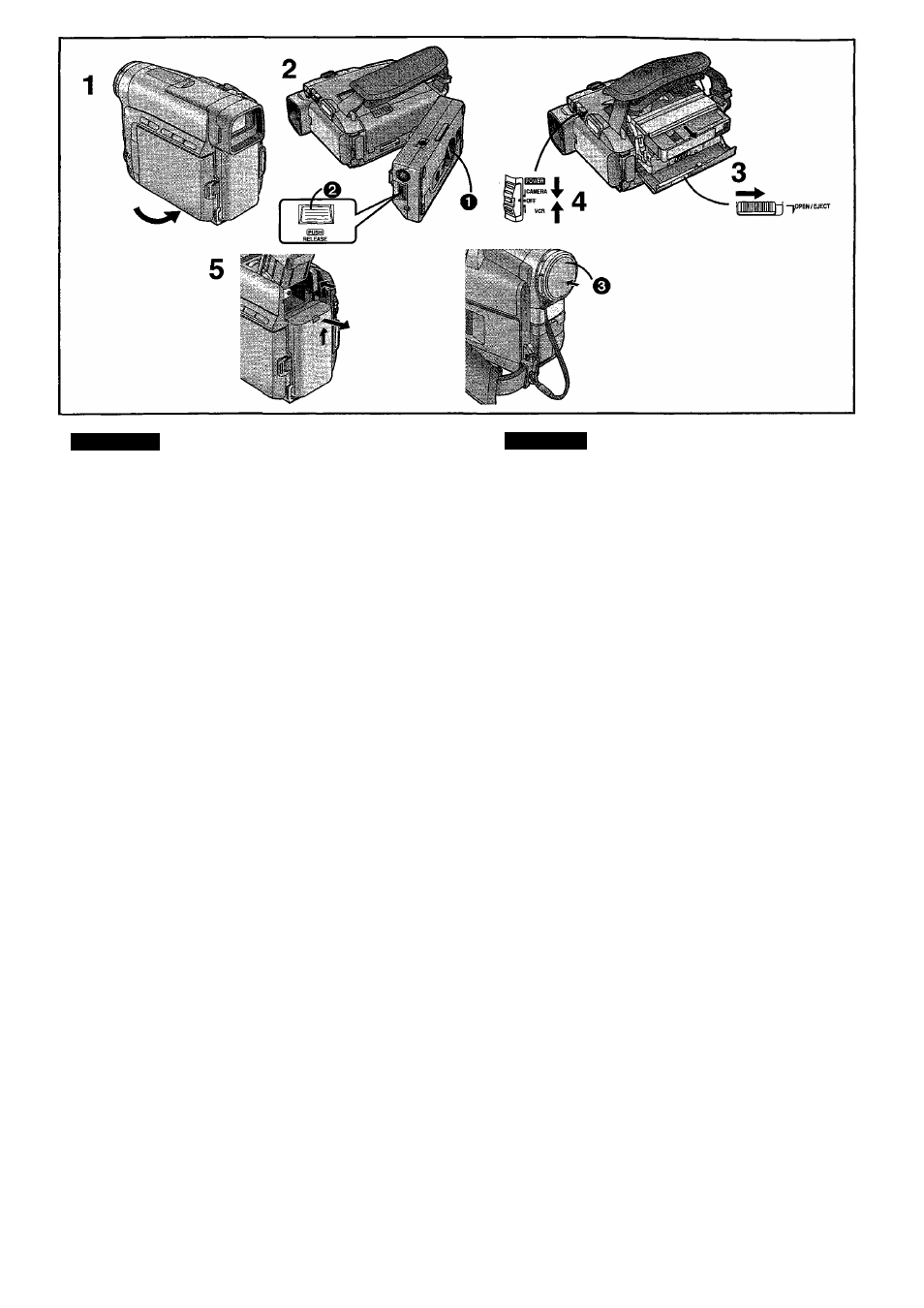
DEUTSCH
ENGLISH
Nach dem Gebrauch
After Use
1
Den LCD-Monitor schließen.
1
Close the LCD Monitor.
Den Feststellgriff O lösen und die
Anschluß-Box [AV ONE TOUCH STATION]
abnehmen, während Sie die Taste [PUSH
RELEASE] drücken
Den Camerarecorder und die Anschluß-Box sicher
halten, damit sie nicht herabfallen können.
Die Cassette herausnehmen. (-» 22)
Den Schalter [POWER] auf [OFF] stellen.
Es ist nicht nötig, den Knopf im Schalter zu
drücken, wenn sie den Schalter auf [OFF]
schieben.
Den Akku abnehmen und den Sucher in
den Camerarecorder zurückschieben.
(-H8)
Aufsetzen des Objektivdeckels
Nach dem Gebrauch immer den mitgelieferten
Objektivdeckel
0
auf das Objektiv aufsetzen, um die
Objektivlinse zu schützen.
2
Loosen the locking screw O ^nd remove
the Output Terminal Box [AV ONE TOUCH
STATION] while pressing the [PUSH
RELEASE] Button
Q.
Hold both the Movie Camera and the Output
Terminal Box firmly to prevent them from dropping.
3
Take out the cassette. (-» 22)
4
Set the [POWER] Switch to [OFF].
It is not necessary to press the centre button in
order to slide the switch to [OFF].
5
Remove the Battery and retract the Finder.
(-M8)
Attaching the Lens Cap
After use, attach the supplied Lens Cap
0
to the Lens
to protect it.
-56-
