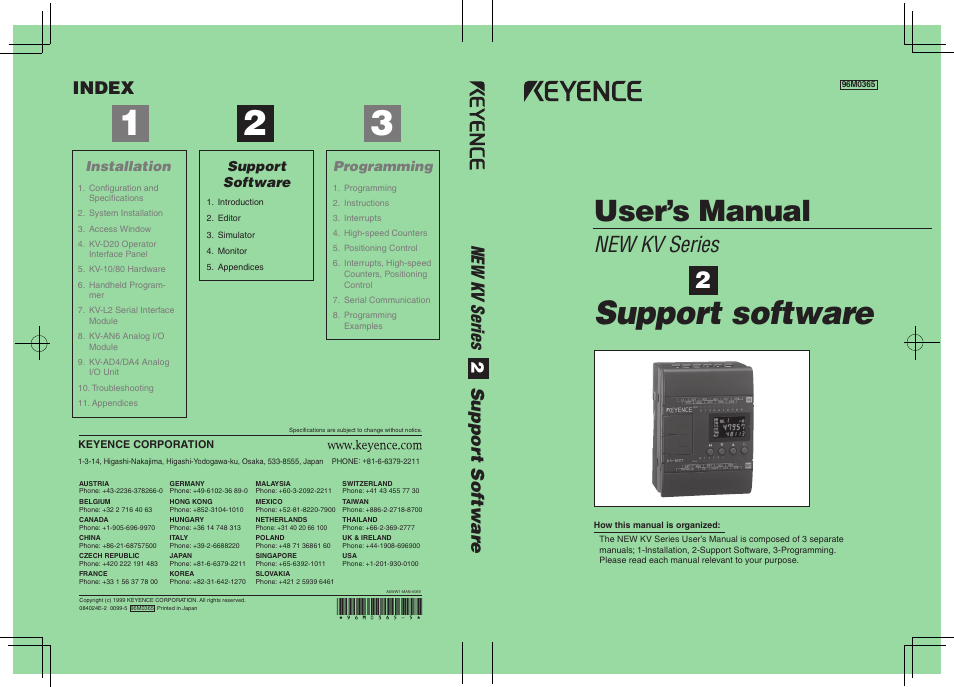KEYENCE KV Series User Manual
User’s manual, New kv series, Suppor t softwar e
Table of contents
Document Outline
- Safety Precautions
- Note to User
- Restriction on Acquiring the CE Marking
- Features of the Visual KV Series
- Compatibility with Conventional KV Series Peripheral Units
- Cautions when Using the Serial Port
- Cautions when writing in RUN mode
- How this manual is organized
- Contents
- WARRANTIES AND DISCLAIMERS
- Caution
- Chapter 1 Software – Windows [KV-H6WE2]
- 1.1 Items Included in the Package
- 1.2 Outline of the Ladder Builder for KV
- 1.3 Before Programming
- 1.4 Installing the Software
- 1.5 Cautions for Use
- 1.6 Basic Operations
- Chapter 2 Editor
- 2.1 Outline of the Editor Functions
- 2.2 Edit Screen
- 2.3 File Management
- 2.4 Entering/Deleting Symbols and Connection Lines
- 2.5 Entering Comments/Labels
- 2.6 Edit and Arrangement
- 2.7 Jump, Search, and Replace
- 2.8 Editing the Mnemonic List
- 2.9 Displaying the Use Status
- 2.10 Setting the System
- 2.11 Entering and Developing Macros
- 2.12 Compilation
- 2.13 Printing Functions
- 2.14 Changing the Display Color on the Screen
- Chapter 3 Simulator
- 3.1 Outline of the Simulator Functions
- 3.2 Starting up and Exiting from the Simulator
- 3.3 Ladder Monitor
- 3.3.1 Outline of the ladder monitor
- 3.3.2 Executing scans
- Outline of the scan execution function
- Displaying the ladder monitor window
- Ladder monitor window
- Executing continuous scan
- Executing one scan
- Selecting devices
- Turning on/off bit devices
- Changing the current value/preset value/attribute
- Setting break conditions
- Changing and deleting registered contents
- Setting the scan time
- Setting the watch dog timer
- 3.3.3 Executing steps
- 3.3.4 Jump and search
- 3.3.5 Stop/reset and device all clear
- 3.4 Monitor All
- 3.5 Registration Monitor
- Chapter 4 Monitor
- 4.1 Outline of the Monitor Functions
- 4.2 Communicating with the PLC
- 4.2.1 Setting the PLC communication parameters
- 4.2.2 Setting the comment transfer
- 4.3 Starting up and Exiting from the Monitor
- 4.4 Ladder Monitor
- 4.5 Monitor All and Registration Monitor
- 4.6 Monitor Function
- Appendices
- Appendix A Error Message List
- Appendix B Instruction List
- Appendix C Relay No. List
- Appendix D Special Utility Relay List
- Appendix E Devices for KV-10R(W)/T(W) to 80R(W)/T(W),KV-300
- Appendix F Sample Program List
- Appendix G Quick Reference
- Appendix H Notes for Programming
- Appendix I List of Files Used
- Appendix J Countermeasures for Frequent CommunicationErrors
- Index
- WARRANTIES AND DISCLAIMERS: