KEYENCE KV Series User Manual
Page 210
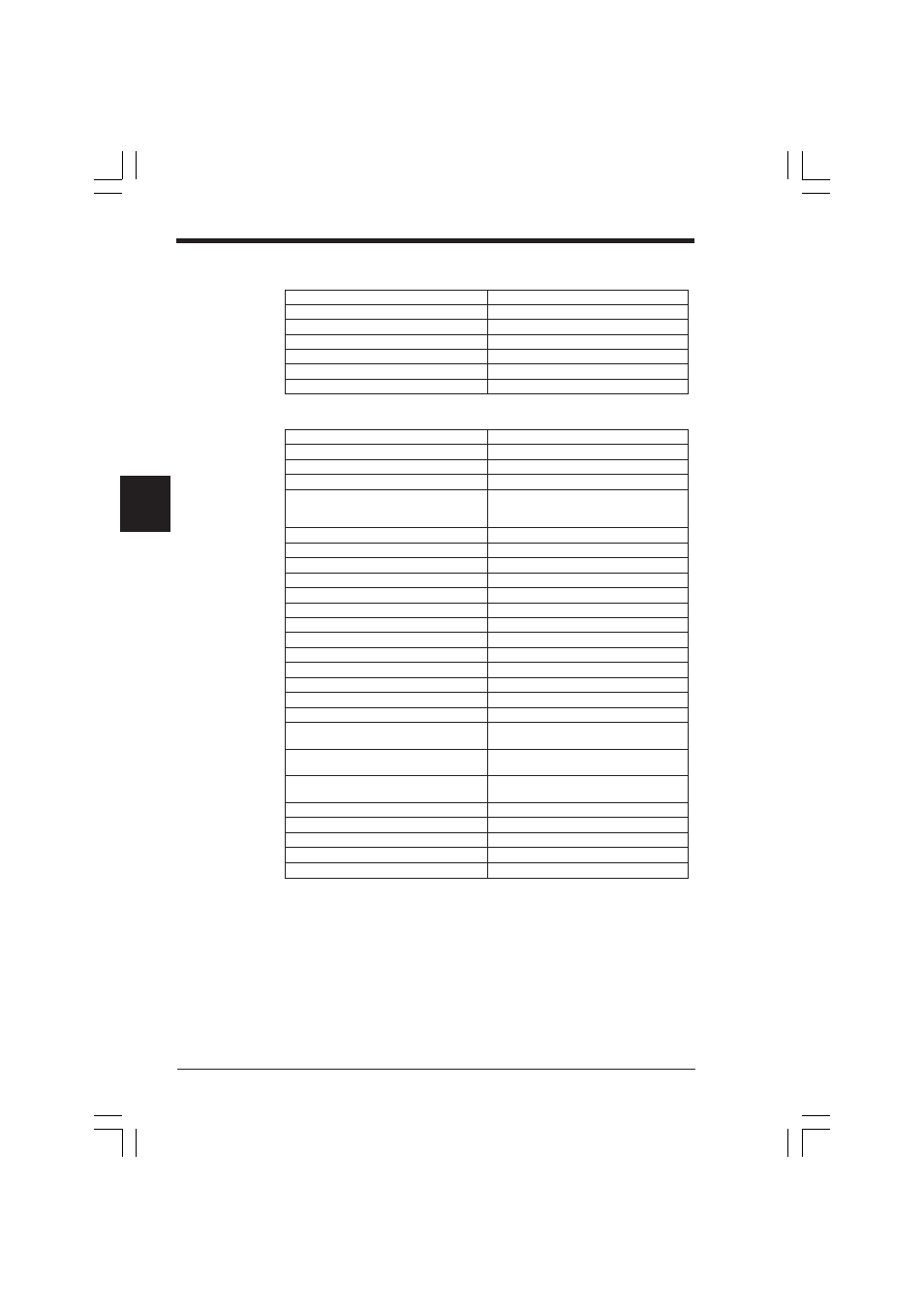
Appendices
2-186
Appendices
■ Shortcut key list
[ ] indicates the space bar.
● File
New
[Ctrl] + [N]
Open
[Ctrl] + [O]
Save
[Ctrl] + [S]
[Ctrl] + [P]
PLC Monitor
[Ctrl] + [F1]
Convert
→ Transfer → Monitor
[Ctrl] + [F8]
Simulator
[Ctrl] + [F2]
● Edit
Undo
[Ctrl] + [Z]
Redo
[Ctrl] + [Y]
Symbol Selective Input
[Tab]
Symbol Direct Input
[ENTER] (Mnemonic can be entered.)
Delete Symbol
[ ]
[BackSpace]
[Delete]
a (N.O.) Contact Input
[F5]
b (N.C.) Contact Input
[Shift] + [F5]
a (N.O.) Contact OR Input
[F4]
b (N.C.) Contact OR Input
[Shift] + [F4]
Coil Input
[F7]
b (N.C.) Contact Coil Input
[Shift] + [F7]
Vertical Connection Line
[F8], [ / ]
Horizontal Connection Line
[F9], [ – ]
Horizontal Connection Line to End of Line
[Ctrl] + [Tab]
Delete Vertical Connection Line
[Shift] + [F8]
Delete Horizontal Connection Line
[Shift] + [F9]
Macro Input
→ Develop
[Shift] + [F1]
Range selection
[Shift] + [UP][DOWN][LEFT][RIGHT]
Cut
[Ctrl] + [X]
[Ctrl] + [Delete]
Copy
[Ctrl] + [C]
[Ctrl] + [Insert]
Paste
Ctrl] + [V]
[Shift] + [Insert]
Insert Empty Line
[Shift] + [ENTER]
Delete Line
[Shift] + [Delete]
Edit Connection Line
[Ctrl] + [K], [\]
Change Device at Cursor Position
[Esc]
Edit List
[Ctrl] + [F3]
KVSKA Appendix.P65
08.3.11, 11:26 AM
186
