5 stop/reset and device all clear, Stopping/pausing the operations, Reset – KEYENCE KV Series User Manual
Page 132: Device all clear
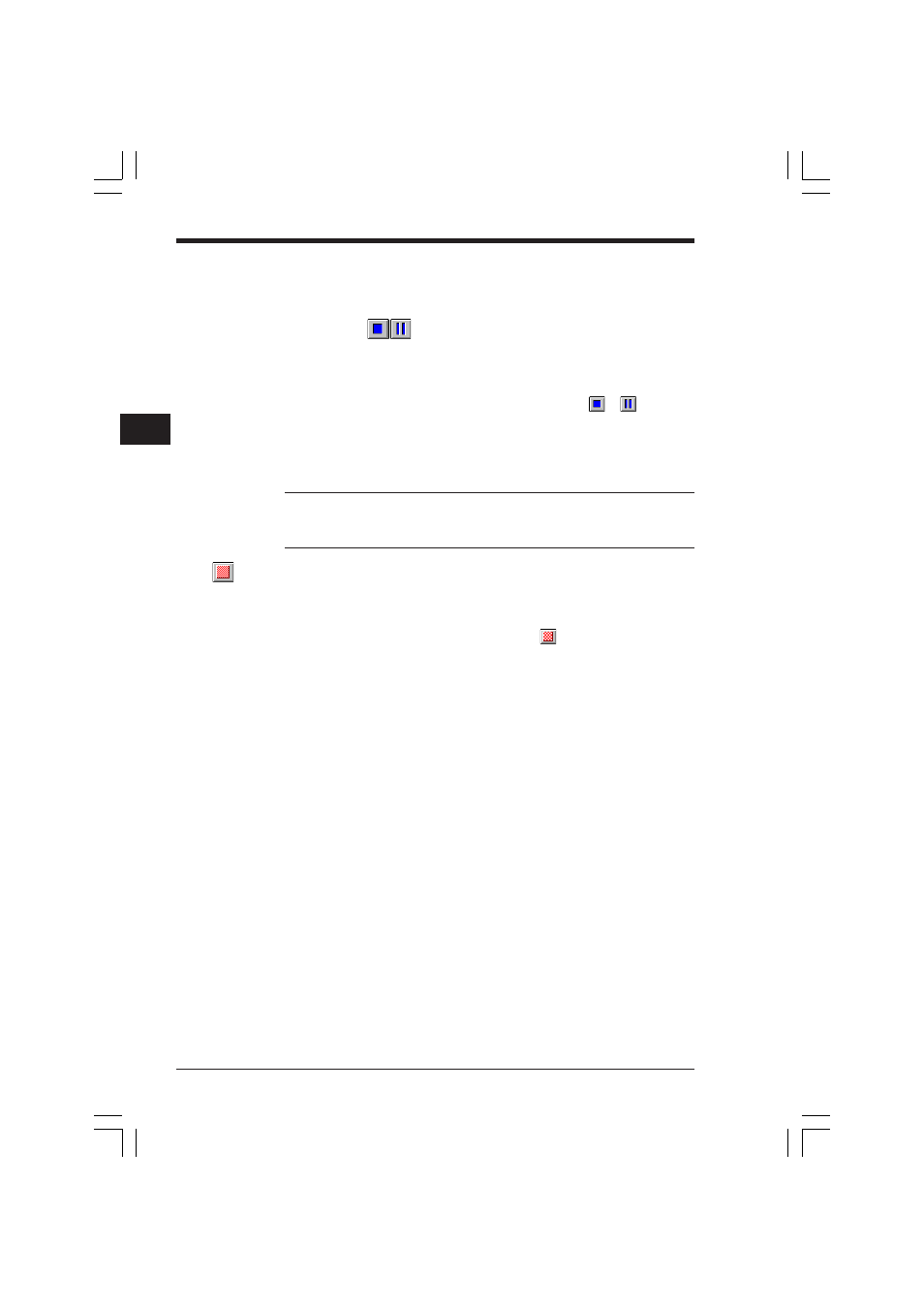
Chapter 3 Simulator
2-108
3
3.3.5
Stop/reset and device all clear
To stop/reset execution of scans or steps, or to clear all the devices, perform the
following procedure.
Stopping/pausing the operations
Execute
➔ Stop (Shift + F5)
➔ Pause (F4)
Operations can be stopped or paused.
Select "Stop" or "Pause" from the "Execute" menu, or click the
or
button.
•
When "Stop" is specified, all types of operations are stopped and the output Y is
cleared.
•
When "Pause" is specified, all types of operations are temporarily stopped.
Note: When operations are stopped, execution of a step in the reverse direction is
not available. To execute a step in the reverse direction after stopping operations,
you must execute the steps again. When operations are paused, execution of a step
in the reverse direction can be performed.
Reset
Execute
➔ Reset (F10)
The current value can be returned to the default value.
Select "Reset" from the "Execute" menu, or click the
button.
•
When this procedure is performed during operation, the operation is stopped.
•
The system is processed as if the power of the PLC is turned off, and is then
turned on again.
Device all clear
Execute
➔ Device All Clear ➔ DM All Clear
➔ Latching Relay All Clear
➔ Counter All Clear
By the device all clear function, the current value of some devices can be initialized.
The following three initialization methods are available.
Clearing all data memory
Execute
➔ Device All Clear ➔ DM All Clear
Clearing all latching relays
Execute
➔ Device All Clear ➔ Latching Relay All Clear
Clearing all counters
Execute
➔ Device All Clear ➔ Counter All Clear
•
When device all clear is performed during operation, the operation is stopped.
KVSKA Chap 03.P65
08.3.11, 11:29 AM
108
