2 starting up and exiting from the software, To start up the software – KEYENCE KV Series User Manual
Page 39
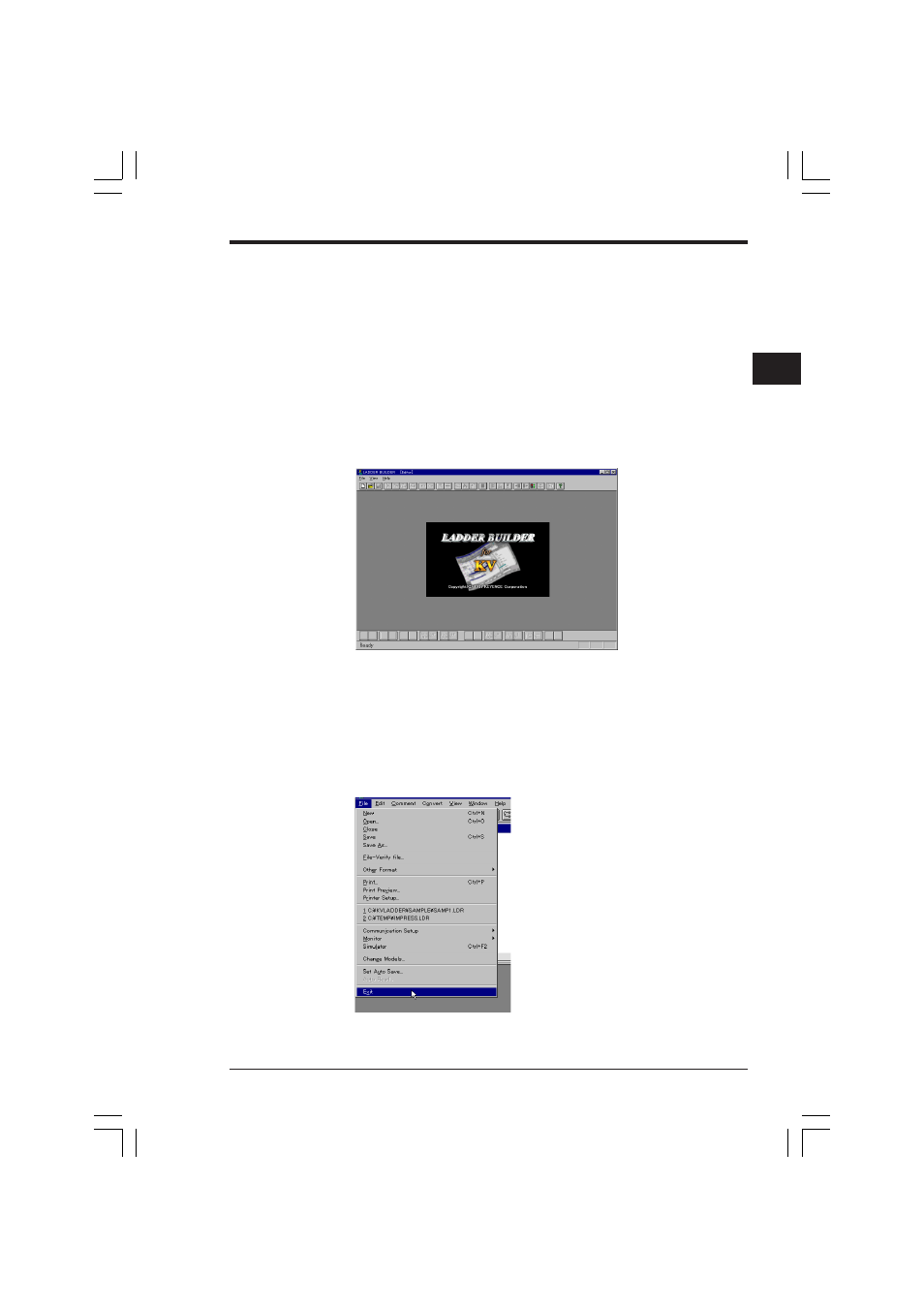
Chapter 1 Introduction
2-15
1
1
1.6.2
Starting up and exiting from the software
The procedures for starting up and exiting from the Ladder Builder for KV are de-
scribed below.
To start up the software
■ In Windows 95
Select "Program", "KEYENCE Applications" and "LADDER BUILDER for KV" from
the Start menu.
■ In Windows 3.1
Double-click the Ladder Builder for KV icon in the KEYENCE Applications group in
the program manager.
•
The ladder software starts up.
■ To exit from the software
Perform one of the following procedures to exit from the software.
•
Select "File" and "Exit" from the menu.
•
Press the Alt and F4 keys at the same time.
•
In Windows 95, click the close button provided at the right end of the title bar.
•
In Windows 3.1, double-click the control menu box provided at the left end of the
title bar.
KVSKA Chap 01.P65
08.3.11, 11:27 AM
15
- LR-TB2000 Series (12 pages)
- LR-TB5000 Series (12 pages)
- LR-ZB250AN/AP (4 pages)
- LR-ZB250AN/P (3 pages)
- LR-ZBxN/P Series (3 pages)
- LR-ZBxxB (3 pages)
- OP-85135 (1 page)
- PZ-G Series (2 pages)
- PZ-V/M (2 pages)
- PS-N10 Series (12 pages)
- PX-10 (10 pages)
- CZ-V21A(P) (10 pages)
- CZ-K1(P) (8 pages)
- CZ-V1 (8 pages)
- FS-N10 Series (116 pages)
- FS-N10 Series (6 pages)
- FS-N15CN (1 page)
- FU-93(Z) (2 pages)
- FU-V Series (2 pages)
- FS-V30 (6 pages)
- FU-A40 (1 page)
- NU/FS-N Series (16 pages)
- FS-V33(P) (8 pages)
- FS-V21 (4 pages)
- FS-V22 (4 pages)
- FS-V11(P) (4 pages)
- FS-V1(P) (4 pages)
- LV-N10 Series (12 pages)
- LV-N10 Series (112 pages)
- LV-S62 (1 page)
- OP-84350 (1 page)
- LV-SA (10 pages)
- LV-SB (12 pages)
- OP-87305 (1 page)
- LV Series (10 pages)
- LV-B102 (1 page)
- EV-108M(U) (1 page)
- EZ Series (1 page)
- EM Series (1 page)
- ES-M1(P) (3 pages)
- EX-V Series (120 pages)
- EX-500(W) Series (16 pages)
- GV Series (10 pages)
- IA Series (8 pages)
- LB-1000(W) (24 pages)
