Reading programs, Verifying against the plc programs – KEYENCE KV Series User Manual
Page 165
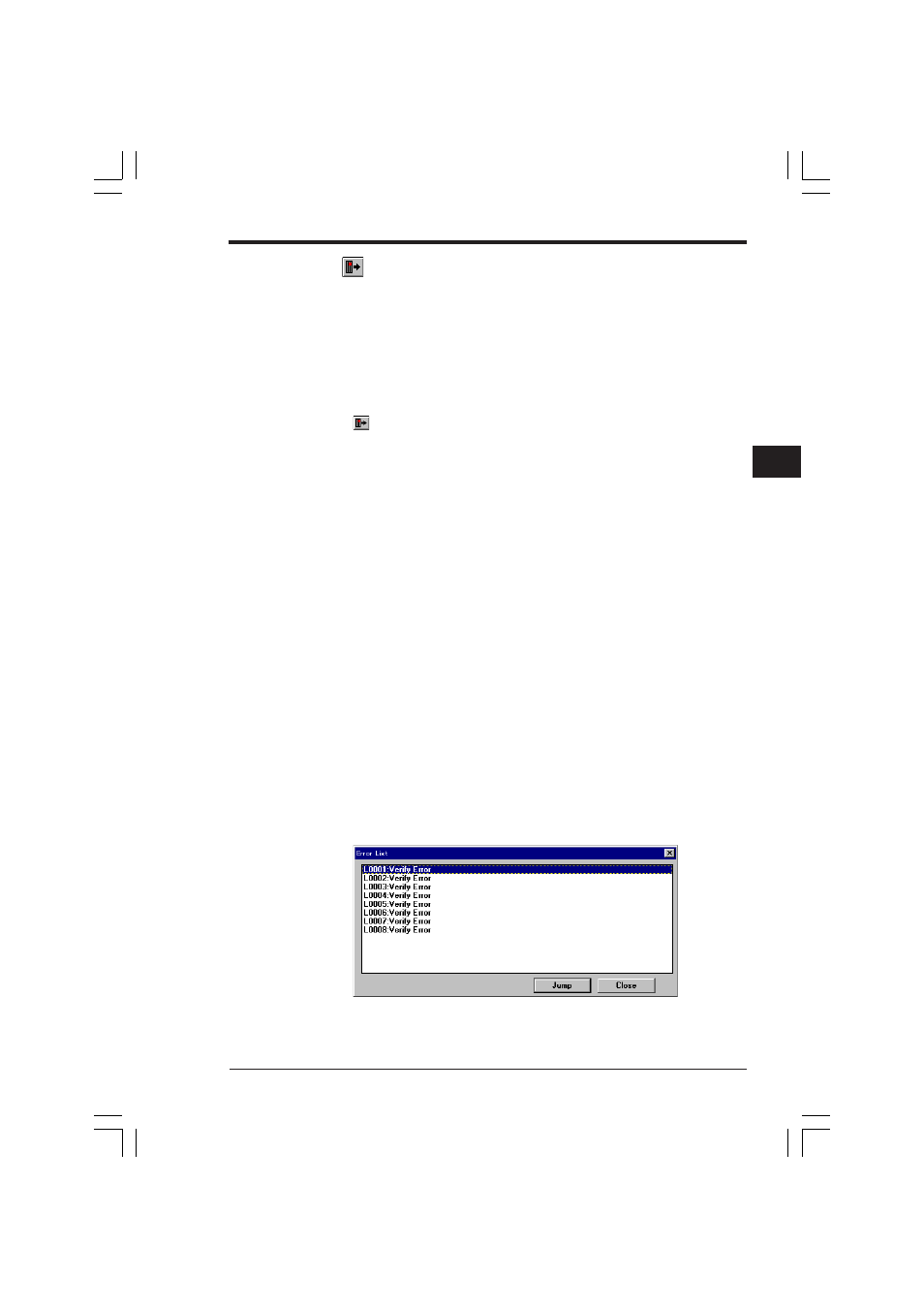
Chapter 4 Monitor
2-141
1
4
Reading programs
File
➔ Monitor ➔ Read Program from PLC
Programs which have been transferred to the PLC can be decompiled, and then
read in the editor.
Connect the PLC to the personal computer before starting to read.
To read a program, perform the following procedure.
1. Select the window from which a PLC program is to be read as the current win-
dow on the editor screen.
2. Select "File", "Monitor" and "Read Program from PLC" from the menu, or click the
button.
•
The program is decompiled.
3. The transfer status of the program from the PLC is displayed on the graph.
•
The program is read from the PLC.
•
When contact comments are transferred from the KV-300, they are also read.
Verifying against the PLC programs
File
➔ Monitor ➔ Verify against PLC Program
The program in the editor can be verified against the program currently saved in the
PLC memory.
Connect the PLC to the personal computer before starting verification.
To perform verification, perform the following procedure.
1. Select "File", "Monitor" and "Verify against PLC Program" from the menu on the
editor screen.
•
The monitor screen is displayed, the program currently saved in the PLC is
transferred, and then the editor screen is automatically displayed again.
2. When no difference is detected during verification, the message "Verify com-
pleted." is displayed.
•
Click the [OK] button.
3. When a difference is detected during verification, the message "Verify error" is
displayed.
•
Click the [OK] button to display the error list.
KVSKA Chap 04.P65
08.3.11, 11:30 AM
141
