Turning on/off bit devices – KEYENCE KV Series User Manual
Page 141
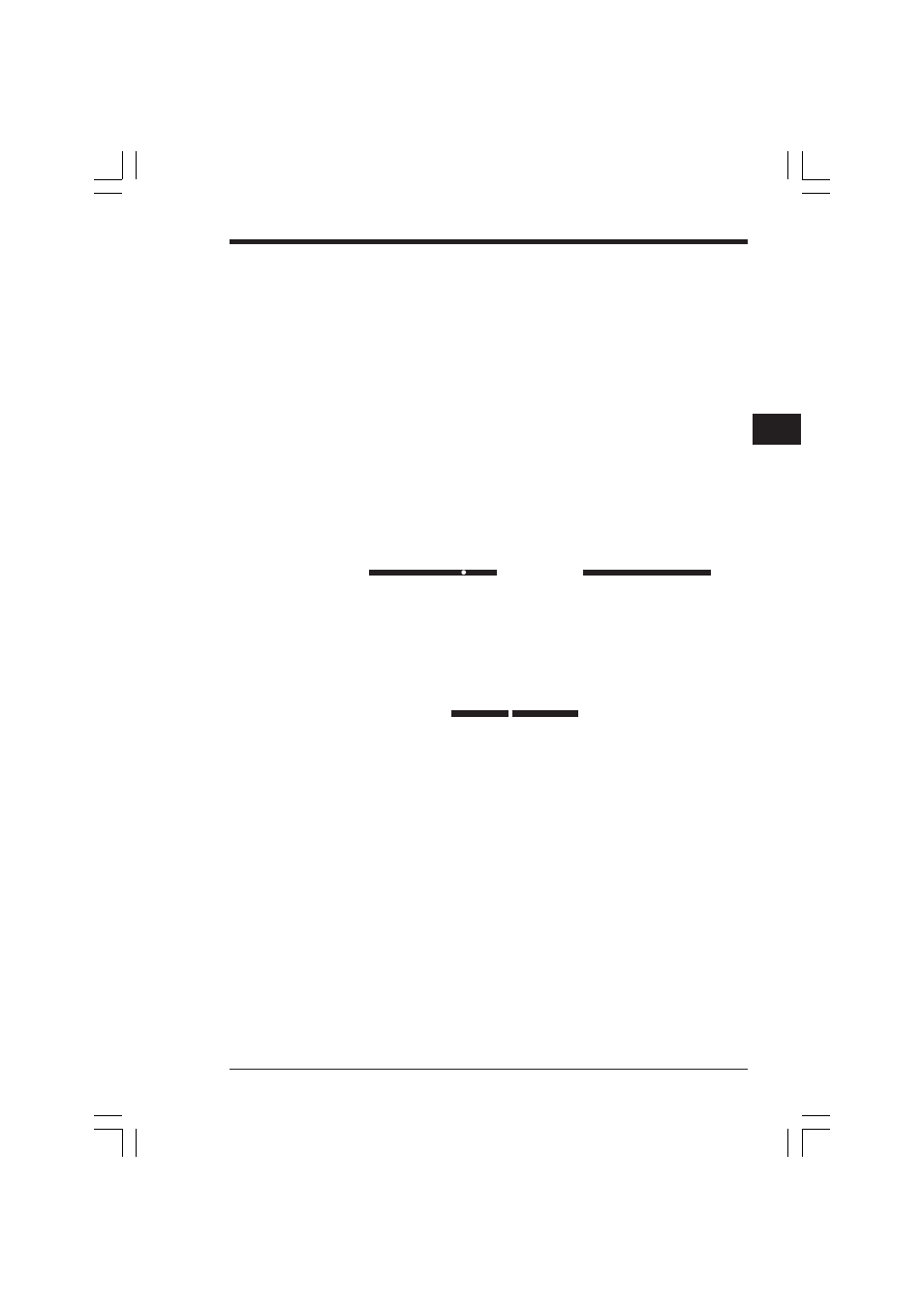
Chapter 3 Simulator
2-117
1
3
■ Changing the current value, etc.
Once a device is selected, the current value, etc. can be changed using the dialog
bar.
➮ For the procedure for changing the current value, preset value, etc. using the dialog bar, refer to
"Changing the current value/preset value/attribute" on page 2-118.
Turning on/off bit devices
To turn on/off a bit device, perform the following procedure.
■ Turning on/off a bit device using the mouse
Place the cursor over the device to be turned on/off, and double-click it.
•
The ON/OFF indication is toggled.
■ Turning on/off a bit device using the mouse
When the cursor color is the same as the title bar color, place the cursor in the
device to be turned on/off using the UP and DOWN keys, and press the space bar.
•
The ON/OFF indication is toggled.
■ Turning on/off each bit using the bit cursor
When a bit device consists of 16 bits and is set to binary, the bit cursor is displayed.
Place the bit cursor in the device to be turned on/off, and double-click it. Or when the
cursor color is equivalent to the title bar color, place the cursor in the device to be
turned on/off using the LEFT and RIGHT keys and press the space bar. The indica-
tion is toggled between "0" and "1", and each bit can be turned on/off separately.
ON status
OFF status
7015
– – B01
7100
B01
7101
– – B01
7015
– – B01
7100
– – B01
7101
– – B01
7000 0000000000000000 B16
7100 000000
1
000000000 B16
7200 0000000000000000 B16
KVSKA Chap 03.P65
08.3.11, 11:29 AM
117
