2 editing line comments – KEYENCE KV Series User Manual
Page 74
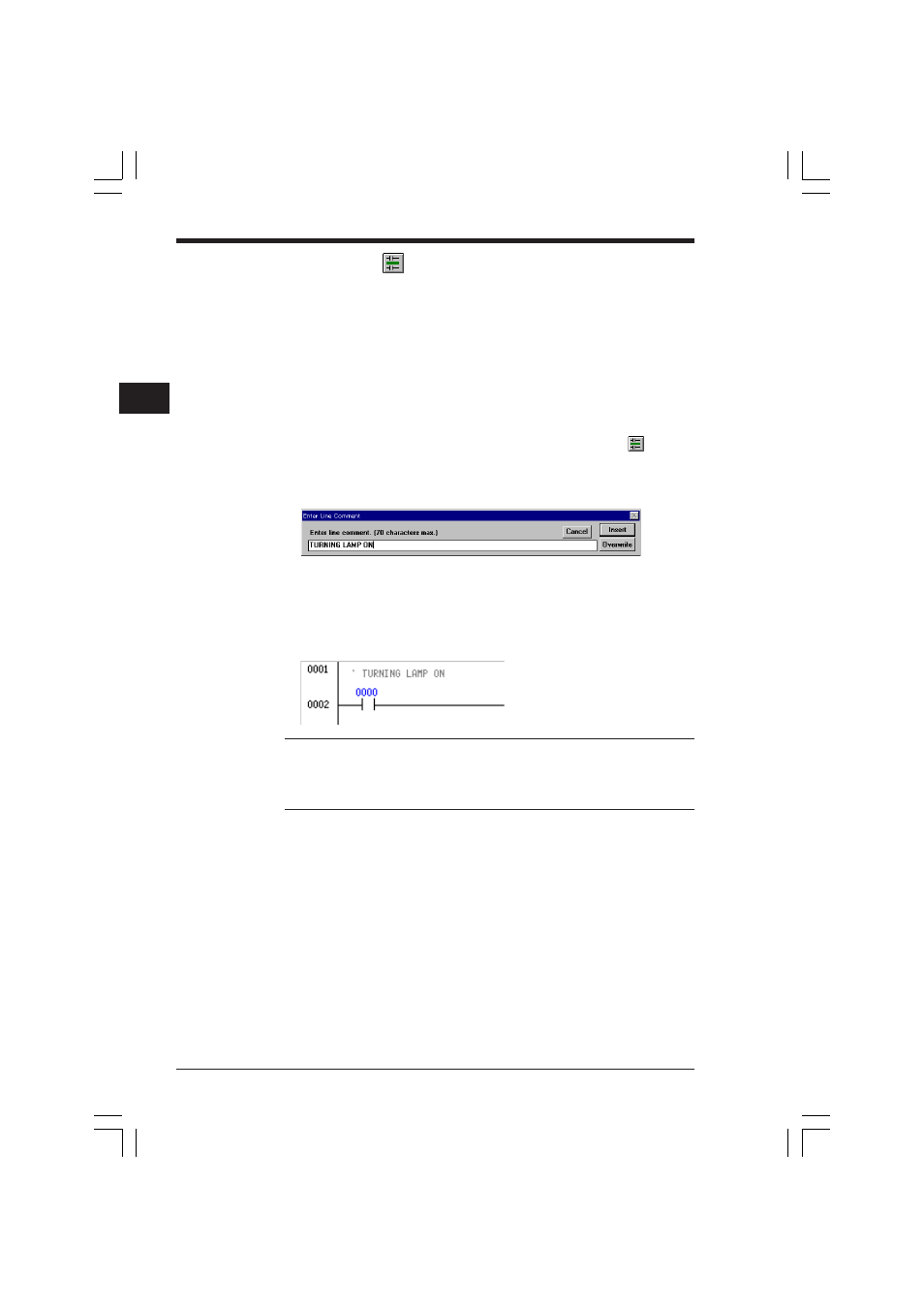
Chapter 2 Editor
2-50
2
2.5.2
Editing line comments
Comment
➔ Edit Line Comment (Ctrl + Enter)
A line comment can be described in each line of the ladder diagram.
Line comments are entered so that the contents of each circuit block can be easily
deduced when editing the ladder diagram. Line comments are displayed in the
ladder diagram monitor, the simulator and the monitor.
To enter a line comment or change a comment, perform the following procedure.
1. Place the cursor in the line for which a line comment is to be entered/changed.
When changing a comment that has already been entered, double-click the
comment. The "Enter Line Comment" dialog box is then displayed.
2. Select "Edit Line Comment" from the "Comment" menu, or click the
button.
The "Enter Line Comment" dialog box is displayed.
3. Enter or change the comment.
Up to 70 characters can be entered.
4. When the [Insert] button is clicked, a new line is inserted.
When the [Overwrite] button is clicked, a new line is written over the current line.
To cancel, click the [Cancel] button.
The entered comment is displayed in the ladder diagram.
Note 1: When the [Overwrite] button is clicked, the portion of the ladder diagram
located in the cursor line is deleted. Make sure it is okay to delete the corresponding
portion of the ladder diagram before clicking the [Overwrite] button.
Note 2: Line comments cannot be transferred to the PLC. Accordingly, line com-
ments are not included in a program read from the PLC.
Line comment
KVSKA Chap 02.P65
08.3.11, 11:28 AM
50
