KEYENCE KV Series User Manual
Page 29
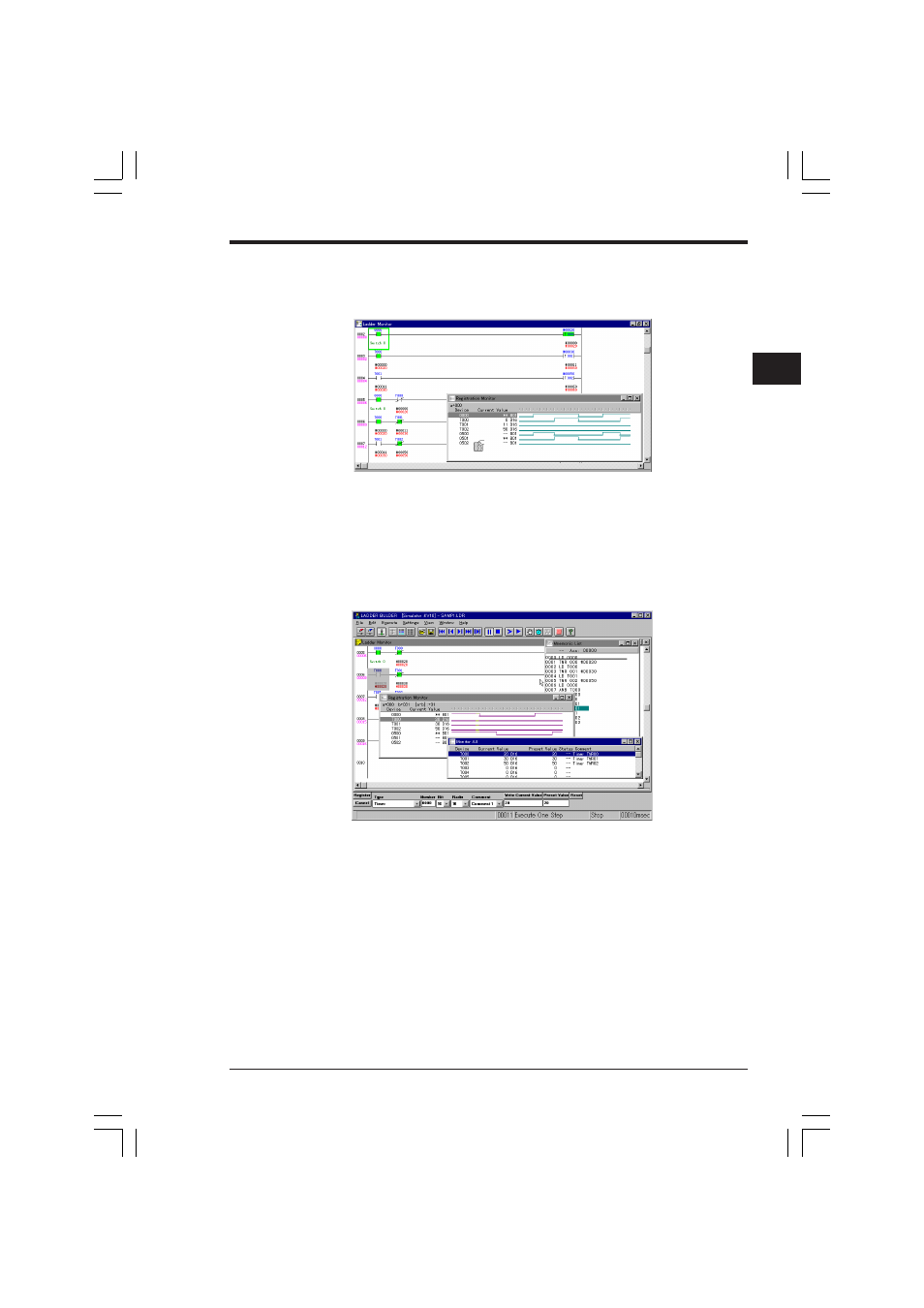
Chapter 1 Introduction
2-5
1
1
■ Allows quick selection of the device to be monitored by dragging and
dropping from the ladder diagram.
The device to be monitored can be easily and quickly selected by dragging and
dropping it from the ladder diagram.
■ Allows quick confirmation of the ladder diagram, the contacts and the
timing chart.
Each of the three windows can be positioned anywhere on the screen, allowing
you to simultaneously monitor and simulate the operation of the program. The
three windows are the Ladder Monitor window which displays the ladder dia-
gram, the Monitor All window which displays the device list, and the Registration
Monitor window which allows you to check the movement of the contacts in the
timing chart.
■ Allows use of the simulator functions even when not connected to a PLC.
You can monitor and simulate the operation of the program even when a PLC is
not connected. Debugging efficiency is improved because program operation can
be checked without transferring the program to the PLC. As well, the reverse
step execution function is provided both for execution of scans and execution of
steps.
■ Provides 5 different screen sizes for different applications.
There are 5 different screen display sizes that can be selected as required for
different applications. For example, the reduced size can be selected to confirm
the entire flow, and the enlarged size can be selected to edit each contact.
KVSKA Chap 01.P65
08.3.11, 11:27 AM
5
