Setting and changing the model used – KEYENCE KV Series User Manual
Page 40
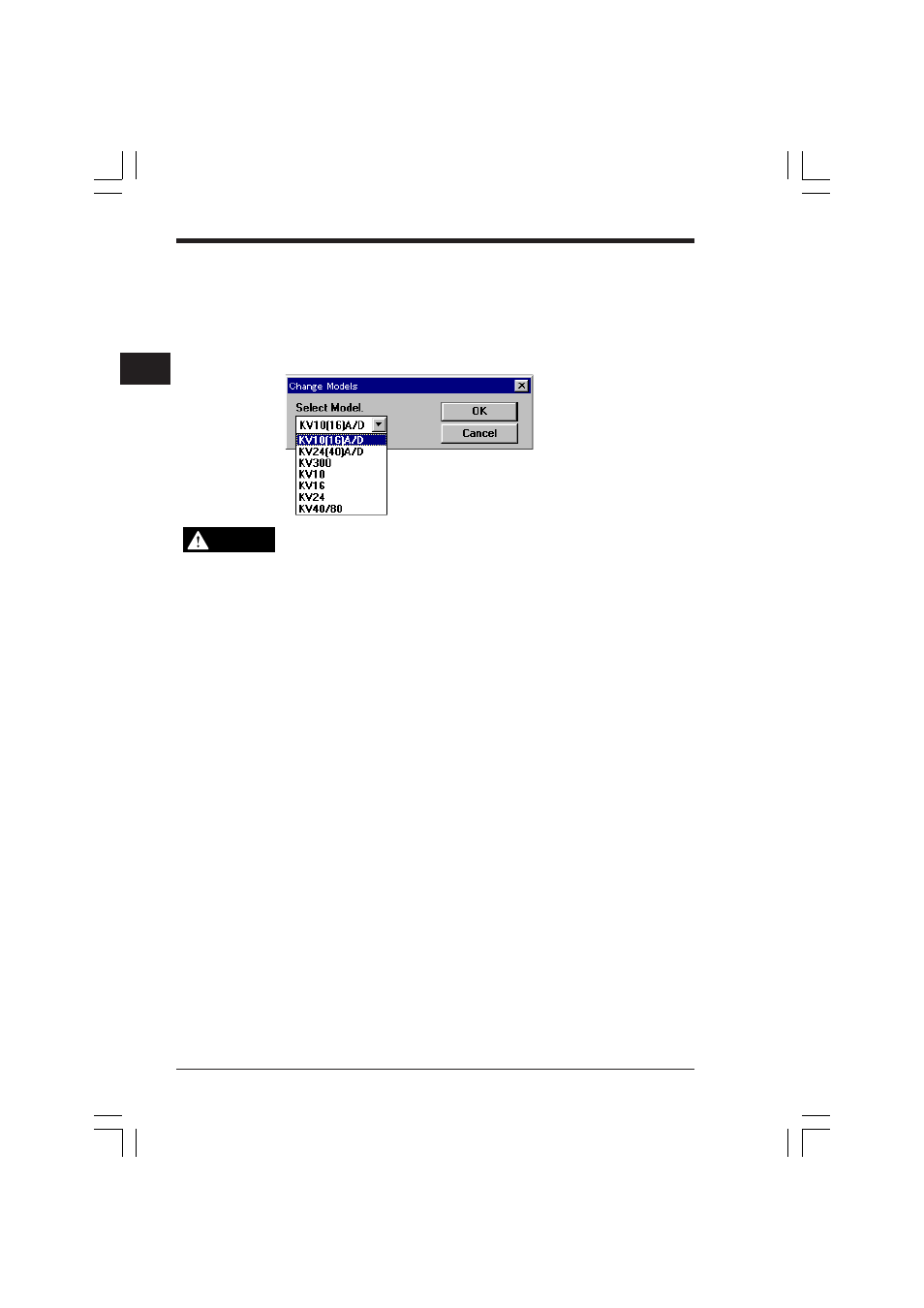
Chapter 1 Introduction
2-16
1
CAUTION
Setting and changing the model used
File
➔ Change Models
When a new file is created, the dialog box to set the model used is displayed.
Select the PLC model connected, and click the [OK] button.
To change the model while the Ladder Builder for KV is running, select "Change
Models" from the "File" menu.
•
If the PLC model connected is not set correctly, the error message
“Unmatched model" is displayed when communicating with a KV Series
PLC. Transferring of programs to the PLC and the monitor function are also
disabled. If the model is not set correctly, failure may occur.
•
If the model is specified as "KV-10(16)A/D" or "KV-24(40)A/D", created
ladder diagrams cannot be opened with Ladder Builder for KV Ver 1.0 or KV
IncrediWare (DOS). To use ladder diagrams with either of these programs,
specify the model as "KV-300".
KVSKA Chap 01.P65
08.3.11, 11:27 AM
16
- LR-TB2000 Series (12 pages)
- LR-TB5000 Series (12 pages)
- LR-ZB250AN/AP (4 pages)
- LR-ZB250AN/P (3 pages)
- LR-ZBxN/P Series (3 pages)
- LR-ZBxxB (3 pages)
- OP-85135 (1 page)
- PZ-G Series (2 pages)
- PZ-V/M (2 pages)
- PS-N10 Series (12 pages)
- PX-10 (10 pages)
- CZ-V21A(P) (10 pages)
- CZ-K1(P) (8 pages)
- CZ-V1 (8 pages)
- FS-N10 Series (116 pages)
- FS-N10 Series (6 pages)
- FS-N15CN (1 page)
- FU-93(Z) (2 pages)
- FU-V Series (2 pages)
- FS-V30 (6 pages)
- FU-A40 (1 page)
- NU/FS-N Series (16 pages)
- FS-V33(P) (8 pages)
- FS-V21 (4 pages)
- FS-V22 (4 pages)
- FS-V11(P) (4 pages)
- FS-V1(P) (4 pages)
- LV-N10 Series (12 pages)
- LV-N10 Series (112 pages)
- LV-S62 (1 page)
- OP-84350 (1 page)
- LV-SA (10 pages)
- LV-SB (12 pages)
- OP-87305 (1 page)
- LV Series (10 pages)
- LV-B102 (1 page)
- EV-108M(U) (1 page)
- EZ Series (1 page)
- EM Series (1 page)
- ES-M1(P) (3 pages)
- EX-V Series (120 pages)
- EX-500(W) Series (16 pages)
- GV Series (10 pages)
- IA Series (8 pages)
- LB-1000(W) (24 pages)
