Installation in windows 3.1, 5 cautions for use – KEYENCE KV Series User Manual
Page 36
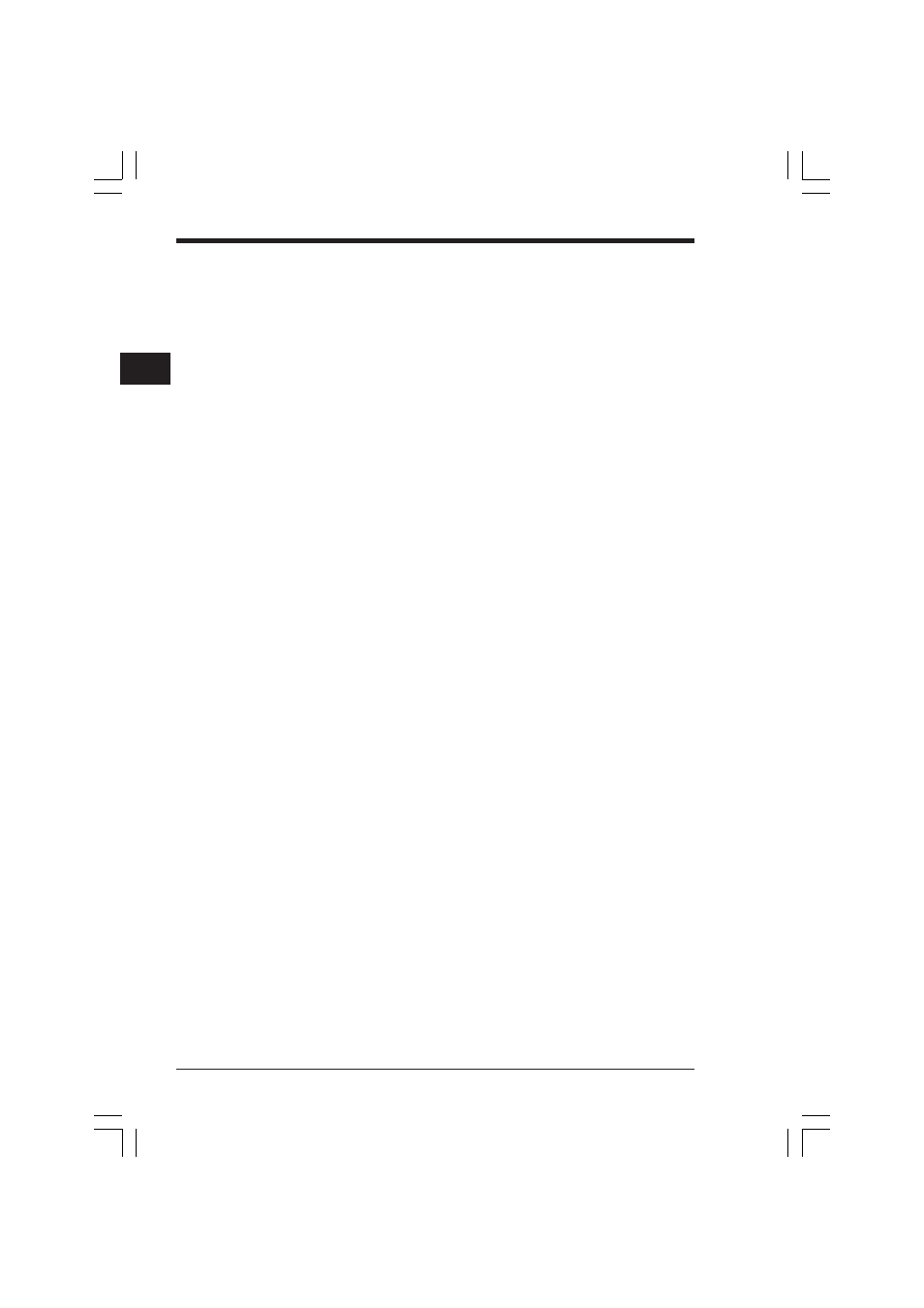
Chapter 1 Introduction
2-12
1
Installation in Windows 3.1
As an example, this section describes how to install the software in Windows3.1
running on a DOS machine using the following drive configurations.
Drive C: Hard disk drive
Drive D: CD-ROM drive
1. Insert the Ladder Builder for KV CD-ROM into the CD-ROM drive.
2. Select "Run" and "Command Line" from the program manager menu.
3. Click [Ladder Builder for KV] in the CD-ROM drive.
Next, click [disk 1] and then double-click [setup.exe].
The rest of the installation procedure is the same as step 4 to step 10 in "Installation
in Windows 95" (
➮ page 2-10).
1.5
Cautions for Use
This section describes the cautions for using the Ladder Builder for KV. Be sure to
read this section.
■ When a notebook personal computer is used
When a notebook personal computer is used, ensure that the RS-232C is set up. If it
is not, a communication error will occur while the monitor is operating and monitor
operation may not be correct.
For the setup procedure, refer to your personal computer’s instruction manual.
■ While the monitor is operating
Never turn off the power of the Visual KV, the conventional KV or unplug the con-
nection cable while the monitor is operating. This may cause a communication error
to occur and the monitor to be forcibly terminated.
■ Monitor after the ladder diagram is changed
Be sure to select "Convert
➞ Transfer ➞ Monitor" from the menu and transfer
programs to the PLC when operating the monitor after changing the ladder diagram.
■ Resolution of the screen
Ensure that the resolution of the screen is at least 640 x 480. It is recommended that
the highest possible resolution be used to ensure comfortable operation. (1,024 x
768 or higher is recommended.)
■ Long file names
The Ladder Builder for KV runs in Windows 95, but it does not support long file
names. File names can only consist of up to 8 half-width characters and the file
extension (3 characters).
KVSKA Chap 01.P65
08.3.11, 11:27 AM
12
