3 precautions for communication – KEYENCE KV Series User Manual
Page 159
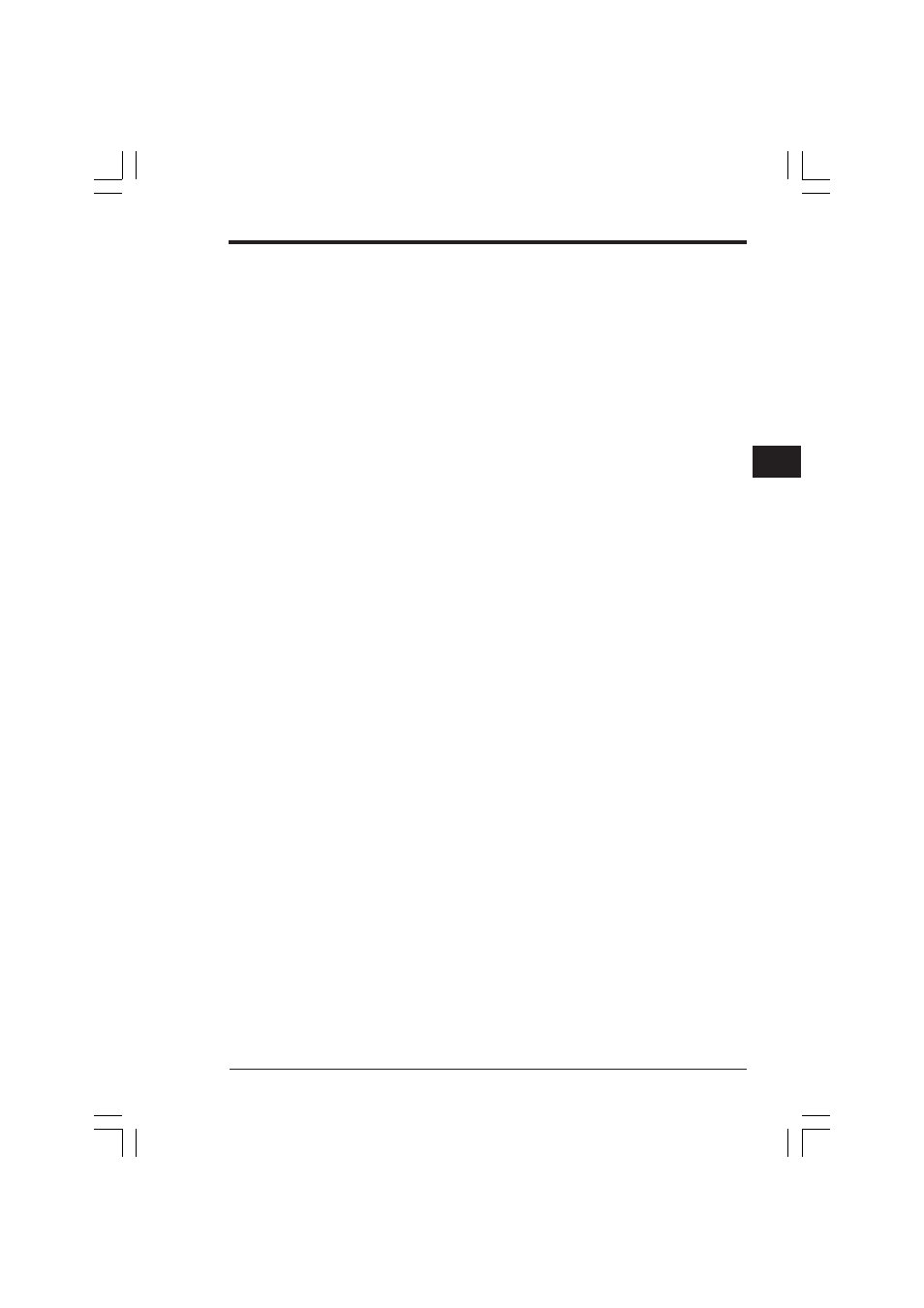
Chapter 4 Monitor
2-135
1
4
4.1.3
Precautions for communication
•
Connect the PLC to the personal computer with the connection cable, and
confirm that the serial port of the monitor is correctly connected before starting up
the monitor.
If it is not correctly set, the error message "Check connection cable with the
PLC." is displayed when the monitor is started up, and monitoring is disabled.
The initial preset values of the serial port are "COM port: No. 1" and "Baud rate:
AUTO". When using any other setting, read the description in "4.2 Communicat-
ing with the PLC" (
➮ p. 2-136), and then change the setting.
•
Never disconnect the connection cable from the PLC while monitoring is being
performed. If you do this, a communication error may occur or the system may
be reset.
•
Never perform communication in a location with excessive noise. A communica-
tion error may occur.
•
Never disconnect the connection cable or abort communication while a program
is being written, as programs saved in the Visual KV or the conventional KV will
be deleted.
•
If communication errors occur often, set the baud rate (communication speed) to
a lower value.
KVSKA Chap 04.P65
08.3.11, 11:30 AM
135
