KEYENCE LS-7000 User Manual
Page 125
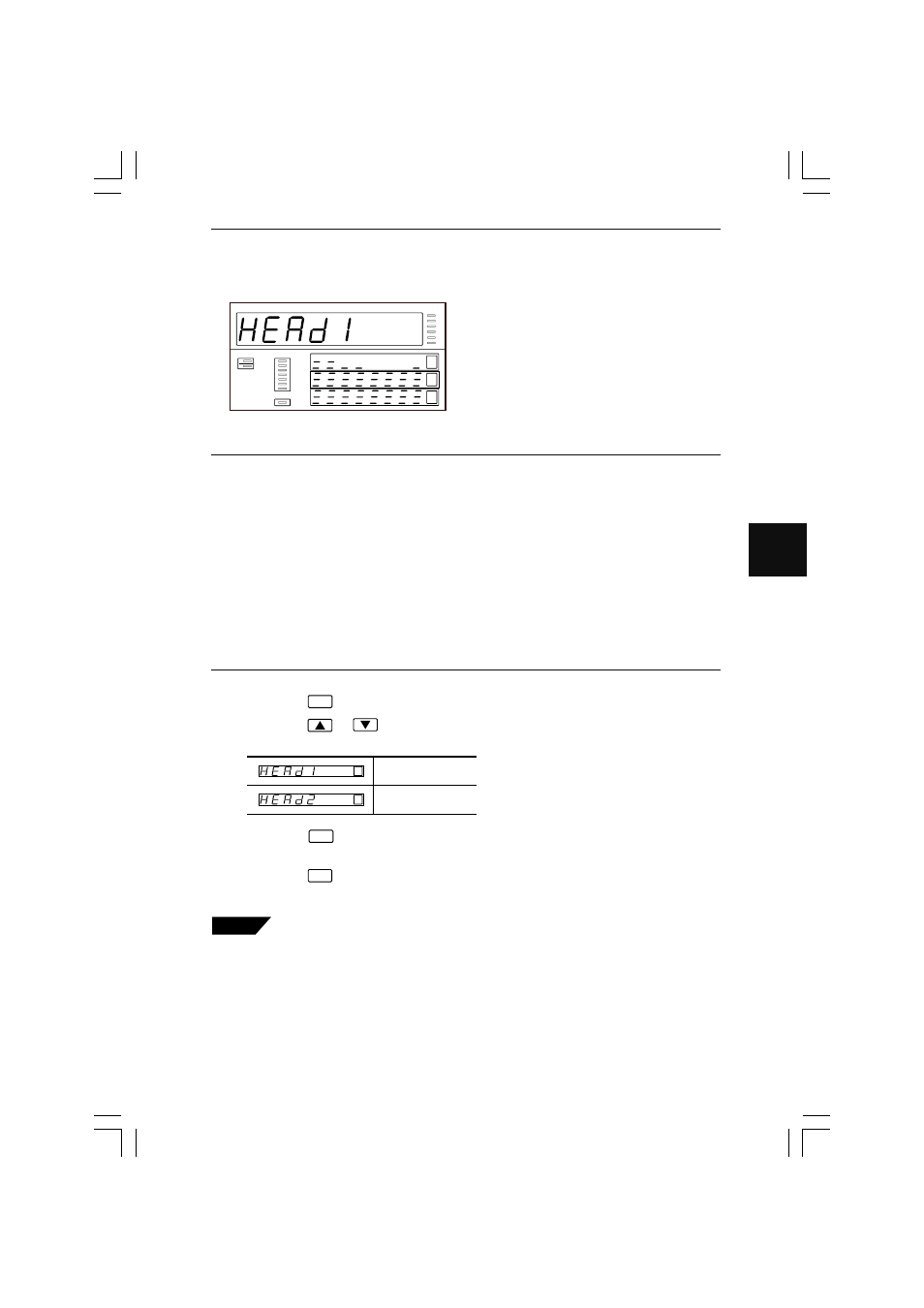
5-11
Chapter 5 Environment Settings
5
Check on Fluctuation of Light Intensity Due to Dirt or Dust
To check the dispersion of the amount of light, record the status of the clean cover
glass.
TIM
LO
GO
HI
OUT 2
OUT 1
FOCUS
2
1
A R E A
POSITION
HI
GO
LO
The distribution of light has
fluctuation.
In the above case, refer to page 3 and clean the cover glass.
Note:
LED Inspection Function
• The function operates correctly, provided that the position of the measuring
head remains the same before, while, and after the intensity of light is
checked. The intensity of light fluctuates if the mounting position shifts.
• This function cannot be used to check errors in the mounting position of the
measuring head.
• This function is not intended to guarantee the measurement accuracy of the
LS-7000 Series. Use master workpieces such as pin gauges to check the
measurement accuracy.
• The intensity of light displayed will decrease by approximately 6% if the
mutual interference prevention function is used. Furthermore, the intensity of
light displayed will decrease by approximately 11% if the cable between the
controller and measuring head is extended to 40 m. They are not errors.
Check the intensity of LED light source based on the displayed value.
1
Press the
ENT
key when the head display is on the screen.
2
Press the
or
key and select the measuring head.
The following displayed items can be selected.
Measuring head 1
Measuring head 2
GO
GO
3
Press the
ENT
key.
The distribution of light of the selected measuring head appears.
4
Press the
ENT
key.
Returns to the head display.
Tips
Optical reception waveform can be output while checking the light intensity.
Refer to Optical Reception Waveform Output on page 4-18 for details. The
optical reception waveform is output to the OUT1 analog output. The thresh-
old level when the received light intensity is 100% is output to the OUT2
analog output.
