Kontron TIGH2U Carrier Grade Server User Manual
Page 94
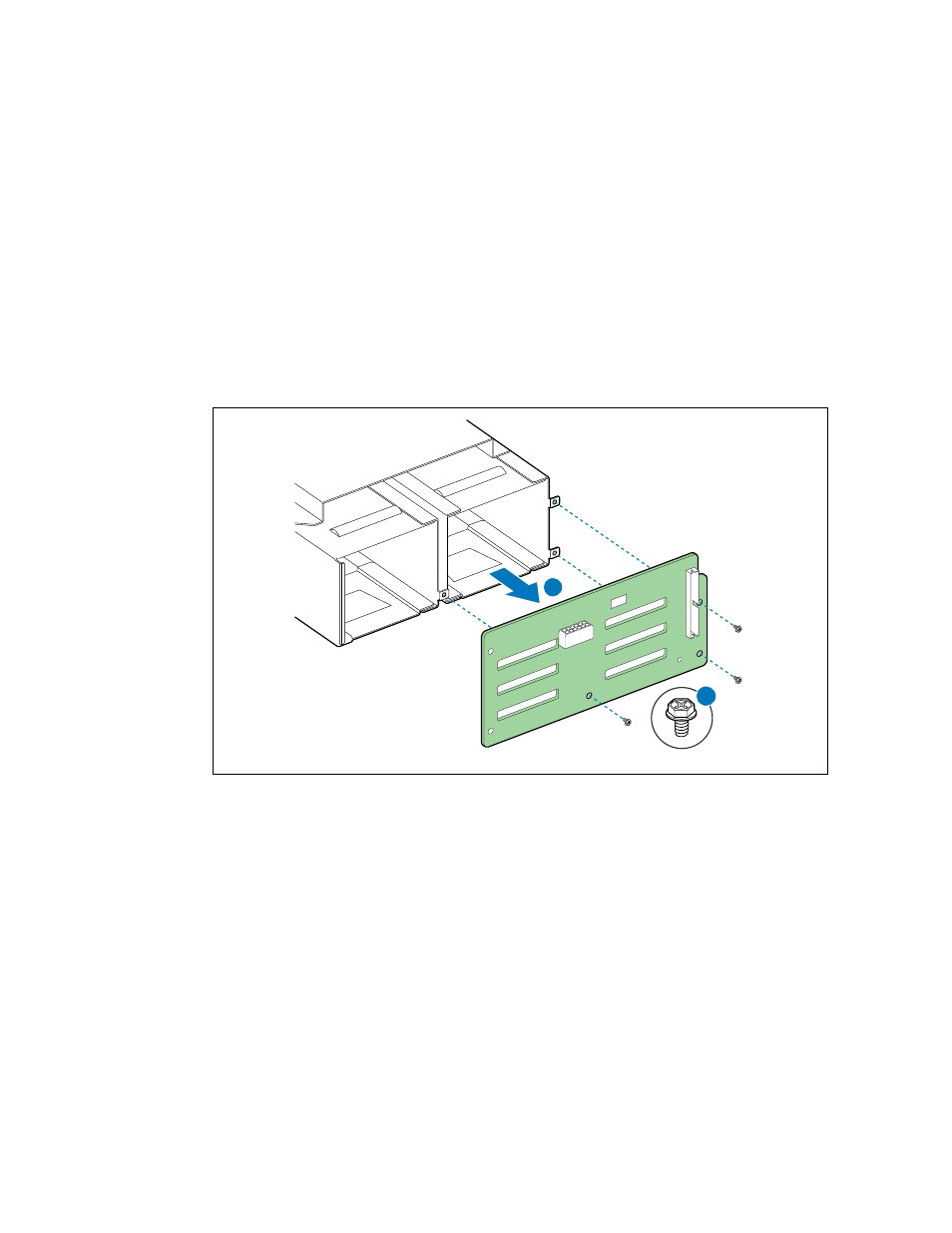
TIGH2U Server—Server Component Replacements
Kontron Carrier Grade Server TIGH2U
Product Guide, rev.1.2
December 2009
94
5.5.2
Removing the SAS Backplane Board from the Drive Bay
Assembly
If you need to replace the SAS backplane board or use it on another drive bay assembly, follow these
steps:
1. Detach all drives or filler blanks attached to the backplane board. For instructions, see
Table 3.3.1, “Installing or Replacing a Hard Drive” on page 30
Optical Device Filler Panel” on page 69
2. Disconnect the IDE cable and the power cable from the backplane board.
3. Loosen the three screws that fasten the backplane board to the drive bay assembly. (
“A”)
4. Pull the backplane board from the rear of the drive bay assembly
Figure 74.
Removing the SAS Backplane Board
B
A
TS000315
