Section 4.2.4, “installing an add-in card – Kontron TIGH2U Carrier Grade Server User Manual
Page 58
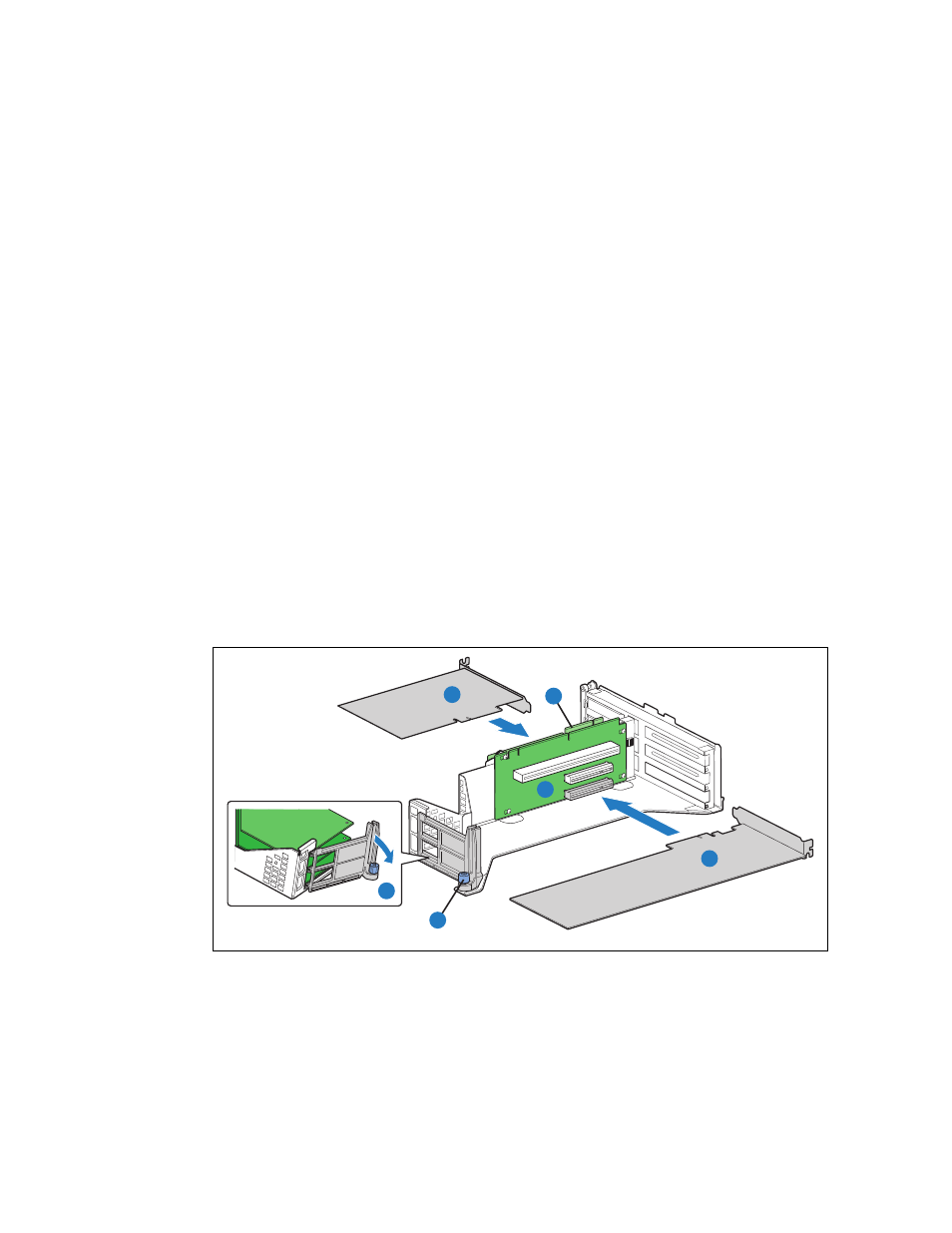
TIGH2U Server—Optional Component Installations
Kontron Carrier Grade Server TIGH2U
Product Guide, rev.1.2
December 2009
58
4.2.4
Installing an Add-in Card in the Riser Card Assembly
Caution:
When handling an add-in card, observe normal safety and ESD precautions. (See
Appendix A, “Safety Information”
for more information.)
See
Section 4.2.1, “Riser Card Options” on page 54
for information about what cards can be used
with the two riser cards in this assembly.
1. Remove the PCI riser card assembly. For instructions,
Section 4.2.2, “Removing the PCI Riser
2. Turn the riser card assembly upside-down.
3. If the add-in card slot was empty before installing the new card, remove the add-in card filler
panel.
4. For a full-height card, remove the front retention clip by loosening the blue captive screw and
rotating the clip outward. (
, “D” and “C”).
5. Slide the add-in card onto the sheet metal and attach it to the appropriate riser card connector.
(“B”) Be sure that the add-in card edge connector is seated in the riser card connector.
6. Use the rear retention screw to fasten the add-in card to the riser card.
7. Install the front retention clip and tighten the captive thumbscrew. (“D”)
8. If this is the last task you are performing, install any other components that you removed.
— For instructions to replace the PCI riser assembly, see
Section 4.2.5, “Installing the PCI Riser
— Insert the locking pin for the PCI fan assembly. See
(“A”).
— For instructions to replace the top cover, see
Section 3.2.4, “Installing the Chassis Cover” on
.
Figure 38.
Adding a PCI-X/PCIe Card into the Riser Card Assembly
Full-height
Add-i
n Cards
A
C
D
TS000238
E
B
F
