Kontron TIGH2U Carrier Grade Server User Manual
Page 68
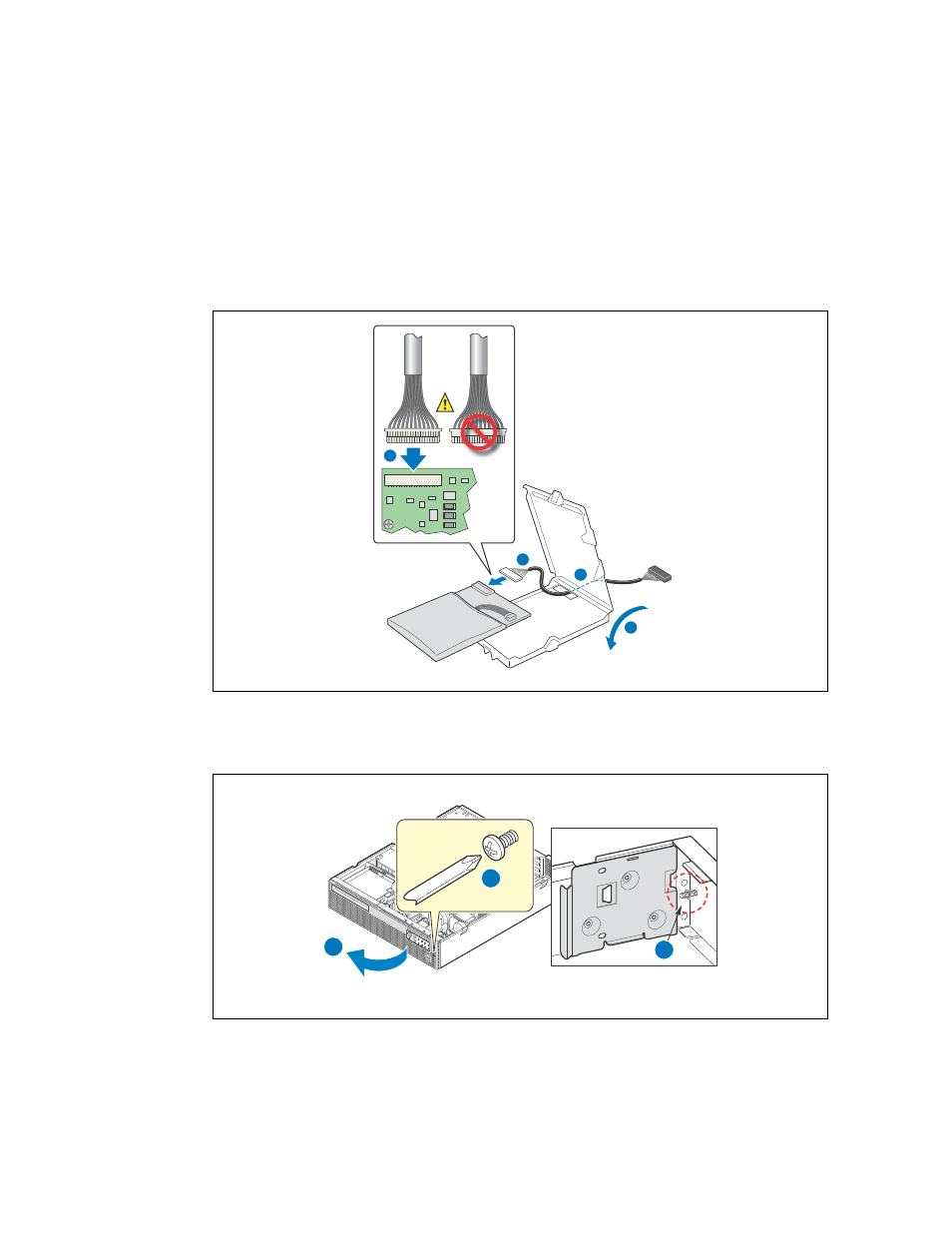
TIGH2U Server—Optional Component Installations
Kontron Carrier Grade Server TIGH2U
Product Guide, rev.1.2
December 2009
68
3. Lift the battery assembly from the case and insert the battery cable through the opening in the
bottom of the case. (
, “A”)
4. Attach the battery cable to the connector on the back of the battery assembly. (“B”)
Caution:
It is easy to connect the cable backwards. Make sure the flat white surface of the cable
connector faces down.
5. Return the battery assembly back to the case. Close and latch the lid. (“C”)
Figure 49.
Connecting the RAID Smart Battery Cable through the Battery Case
TS000443
Batter
y
Assembly
A
C
B
B
Note:
The front bezel screw acts as an additional attachment for the smart battery.
Figure 50.
Front Bezel Screw Relationship to RAID Smart Battery
TS000447
C
B
Inside View of Chassis
A
6. Remove the front bezel. For instructions, see
Section 3.2.1, “Removing the Front Bezel” on
.
